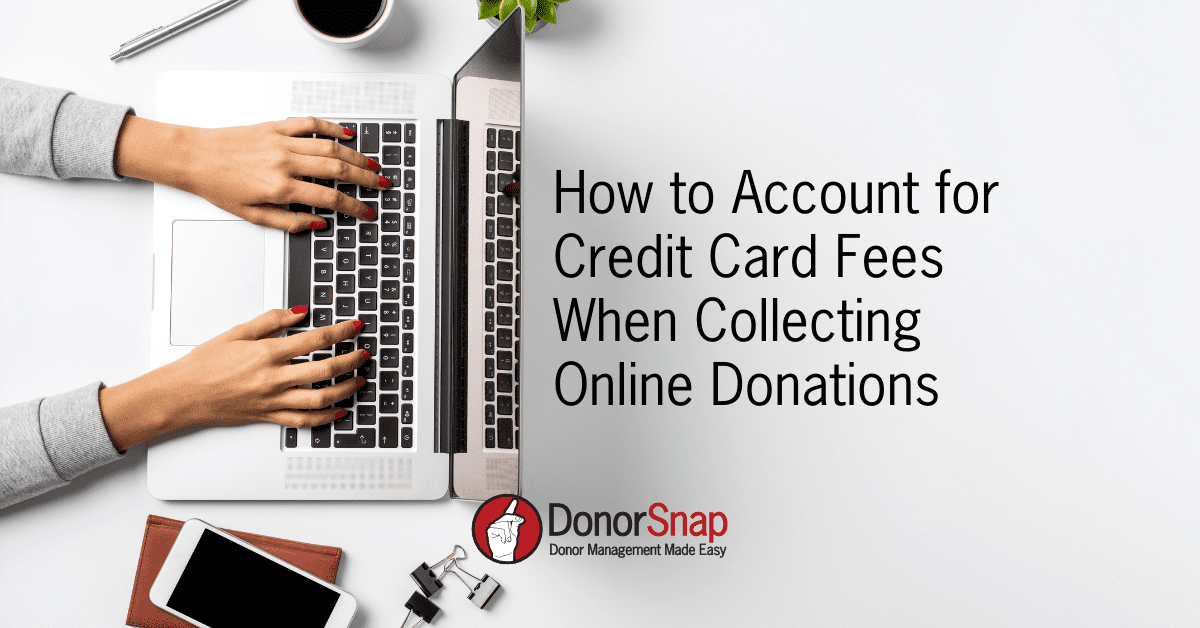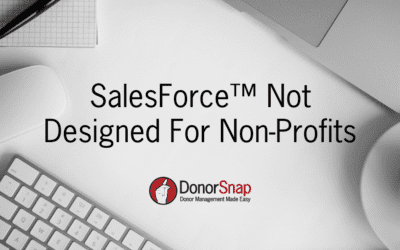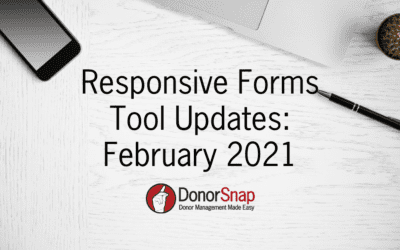Collecting online donations is a great way to reach potential new donors. It is no surprise that millennials prefer online and social giving, and organizations need to provide an outlet for this demographic. Online payment processors charge small fees for accepting online donations. In this article, we cover how nonprofits should handle online donations and processing fees from an accounting perspective. Are you tracking these fees correctly? Find out below.
How do you Account for Credit Card Fees When Collecting Online Donations?
Credit card processors charge a fee for the service that is usually a percentage of the transaction. Assume that someone gives your organization $100 and the processor charges a $3 fee. You would record the $100 in your donor database and accounting software as revenue (donation Income). From there, the $3 processing fee is recorded in an expense account in your accounting ledger only.
Credit Card processors will deposit the donation in your chosen bank account in one of two manners. One method used by most credit card processors is to deposit the full amount of the donation as it settles. At the end of the month, they debit your account for the total of all processing fees. Organizations such as PayPal tend to take the fee out of each individual donation. They then credit your account for the net amount of the transaction (donation less processing fee).
How much do you Acknowledge the Donor For When They Give Online?
If you receive a $100 donation, the individual donor record should show the $100.00 donation. You do not need to show the fee paid for collecting the money. The fees charged by the processor are actually a cost your organization incurred for using the processor. It is not a reduction in the donation made by the donor. For IRS purposes, the full $100 should be credited to the donor, regardless of processing fees.
What if the Donor Pays the Processing Fee?
Many online donation systems give donors the option to pay the credit card fee. The donor will be charged an extra fee to cover the cost of the processor. In actuality, the Donor is really just increasing the amount of their donation. The organization will incur a slightly higher fee on the transaction (the fee is determined by multiplying the donation times the rate charged by your processor). In this situation, there is no difference in the accounting treatment for the transaction. The donation is the full amount of the intended donation plus the extra donation for the cost of covering processing fees.
How Do You Handle Processing Fees From PayPal?
As mentioned earlier, some systems handle the donation collection process differently. Companies like PayPal and Network for Good deduct a fee from the donation and pay only the remainder to the nonprofit. Again assume our Donor is donating $100 and PayPal is charging a $3 fee. PayPal will transfer to your organization a net amount of $97. This can get tricky with managing your accounting and donor records. You still need to thank the donor for $100 even though only $97 has been received. Your nonprofit will need to establish a process for recording the $100 as a donation and $3.00 as a processing expense. This is usually done with a monthly journal entry in your accounting software.
How Does DonorSnap Handle Processing Fees?
If you use DonorSnap you can still collect online donations with PayPal. You will just need to load the donations into DonorSnap via our excel import feature. You can also collect online donations through our Responsive Forms using the processor goEmerchant. When you use goEmerchant, online donations will feed into DonorSnap for the full amount and you will be billed monthly for the processing fees. You can easily load the donations into DonorSnap with the click of a button and pay your monthly processing fees from your accounting software. This keeps your accounting clean and accurate and saves you time. If you are using PayPal, you will import their monthly donation report into DonorSnap but be sure to import the full donation amount and not the net amount.
Do you subtract other expenses from a donation amount?
To help clarify the treatment of a processing fee, here is another example that has the exact same treatment. Assume you have a full-time development person who is paid $50,000 per year. They spend ½ of their time for a year working on obtaining a $100,000 donation. When you receive the donation, you would not record it as $75,000 (subtracting one-half of the $50,000 salary it took to get the donation). You would record it as $100,000 since that is how much the individual gave. The development person’s salary would be charged as an expense to the organization, and you would not track it in the individual donor’s ledger. Other than the amounts being different, the cost of getting a donation is the same as the cost charged by PayPal or your Credit Card Processor. There should be no difference in how the donor record looks.
Summary
Online donations are a requirement for nonprofits today. Understanding the proper way to track and handle processing fees will help save you time and keep your accounting records clean. In addition, the donors should always be thanked for the full amount they gave and you should track the fees out of a separate expense account.
For the best results when collecting online donations, use DonorSnap’s responsive forms with goEmerchant. Learn more about collecting online donations with DonorSnap here.
If you are a current DonorSnap user and not yet using goEmerchant, learn more about signing up with goEmerchant here.