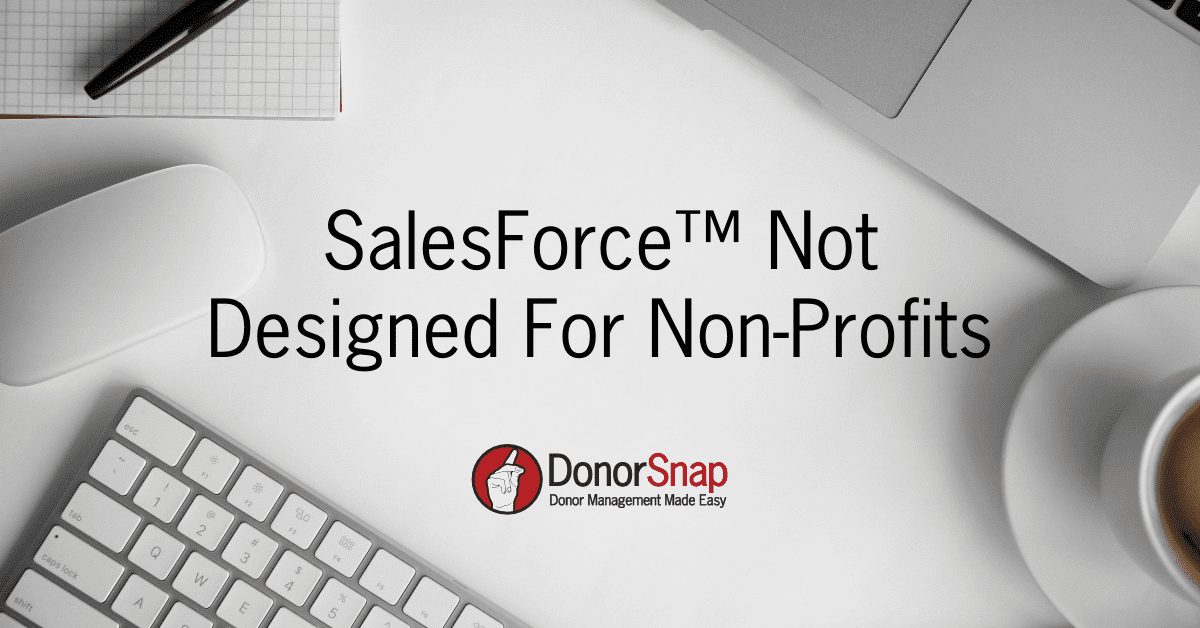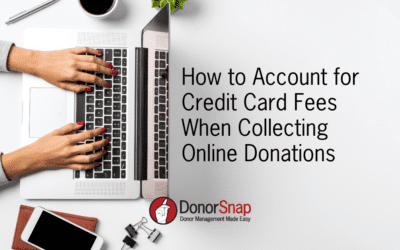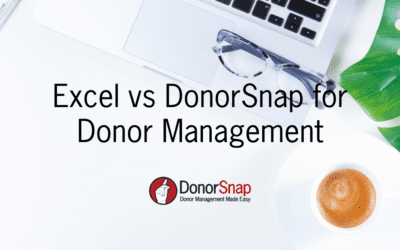Salesforce is one of the largest software companies in the world. It is well known as one of the most successful business Customer Relationship Management platforms on the market.
While Salesforce is a great CRM solution for for-profit organizations, it was not designed to be a non-profit donor management system. Many nonprofits use Salesforce Nonprofit Cloud, but there are shortfalls to using this product. A simple look “under the hood” of SalesForce will show that its roots are in the for-profit world.
So How Does Salesforce Work?
The first thing a new user will notice is that the terminology is business related. You’ll see terms like Opportunities, Gross Margin, and Account Profitability. This different terminology may cause initial confusion. In addition, the basic structure of Salesforce causes confusion and frustration for nonprofits.
Accounts = Companies | Contacts = Employees of that Company
Salesforce was designed to track companies and the employees within a company. You start with an account – or a company you want to track. From there you add contacts – or employees of that company. At the account level you have data such as the company name and address. At the contact level you have more detailed information such as phone numbers, email addresses and user defined fields to track attributes about your contact (think birthday, or interests).
Opportunities = Sales
For each account in Salesforce, you have opportunities to track and report on. Opportunities have a percentage of success attached to them along with an amount. A sales opportunity might be a $1,000,000 sale and you might have a 10% chance of getting that contract. That would be entered as your opportunity. Over time you’ll adjust your percent chances of getting the sale to reflect current conditions. Ultimately the final percentage is 0% – meaning you didn’t get it or 100% meaning you did get the sale.
How does this structure translate over to nonprofits?
Accounts = Constituents and their address | Contacts = Constituents and their attributes
Every constituent you have will first need an account record. If Steve and Mary Smith are donors, you would set up an account labeled ‘Steve and Mary Smith’ with their address. After you set up the account record, you’ll need to set up a contact record within that account. This record is also for Steve and Mary Smith but contains information such as their email address. In the contact record you will also find user defined fields such as attributes. Attributes denote if they are a major donor, interested in specific grants, are volunteers, etc. For all individual constituents you’ll end up setting up two records – an account and a contact. If the constituent is an organization and you don’t need to track any custom data then you would just set that up as an account.
When you set up a new user in DonorSnap everything lives under one account. You will not need to create an account and then a contact. You simply create a record for Steve and Mary Smith and add as many attributes about them as you would like to track. This saves you time and keeps the data neat and organized.
Opportunities = Donations
Once you have your account setup you are ready to take donations and pledges. Donations are entered as opportunities with a percentage of success as 100%. A pledge will have a 50% chance of success until you receive the pledged money. The difficulty here (other than nomenclature) would be the handling of a pledge.
The Issue with Collecting Pledges
Many nonprofit pledges are set up to receive payments over a period of time intervals. Without purchasing add-on modules for Salesforce this is difficult, if not impossible to do. You would need to enter each specific potential payment as a pledge manually and then match up the payments as they come in.
With DonorSnap, you can easily track Pledges using our Pledge Tab. This tool allows you to enter pledges separate from donations and apply pledge payments as they come in. Learn more about our pledge tracking here.
Why a Donor Management System is Better than SalesForce
Cost
Salesforce Nonprofit Cloud is a robust tool. The downside to such a robust system is the knowledge needed to properly use it. Although Salesforce offers free accounts to nonprofits, when you factor in consultant costs, ad-ons and additional users this system gets pricey.
Starting at $39 a month with DonorSnap you get unlimited users. In addition to our one-on-one training we offer free webinars every Wednesday to get you up to speed on our program. You will not need to outsource work to learn DonorSnap and every person in your organization can have an account at no additional charge.
Acknowledgement Letters
Salesforce allows users to easily email a customized acknowledgement letter from their system. However, if you want to send a print document you will need to generate a report and do a mail merge outside of Salesforce.
DonorSnap allows you to email or print letters all within the system. For print, DonorSnap does the mail merge for you and creates one printable export for immediate printing.
Donation Processing
DonorSnap was built with donations, grants, and pledges in mind and has the proper tools to support them. Some of these donation processing tools that are not available in Salesforce but built into the fabric of DonorSnap are:
- Built in integration with QuickBooks™ to automatically transfer your donations received into your accounting records
- Nonprofit specific reports for donations received, pledge aging, LYBUNT and donor retention
- Automated board member email notification of donations
Process Improvement and Donor Retention
DonorSnap has built in features to make nonprofits more efficient and to assist them in raising money. Salesforce tends to be lacking in these areas, or have complex workarounds and expensive add-ons to achieve the same results. Examples of these features are:
- Standardized year end statements that can be mailed or emailed automatically
- Ability to create online donation forms that feed directly into DonorSnap
- Ability to run text to donate campaigns
- Internal mass email capability along with email tracking
- Volunteer activity tracking
- Active duplicate contact tracking
Summary
In summary, Salesforce is a GREAT business tool. However, when used for nonprofits, Salesforce has a number of complex work-arounds. Because of these complexities, you may require the use of a consultant or waste a great deal of staff time to get up and running in the system. Salesforce is also lacking in donation specific tools that you will find built into the fabric of DonorSnap.
When you choose a donor management system that was built by nonprofits, for nonprofits, you will be equipped with tools that are designed to maximize your organization’s efforts. DonorSnap is user friendly and will inevitably save your organization time and money when managing all aspects of fundraising for your nonprofit.