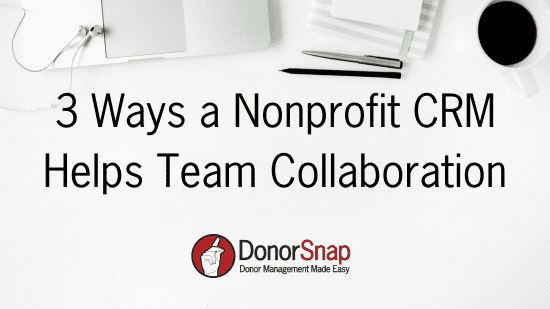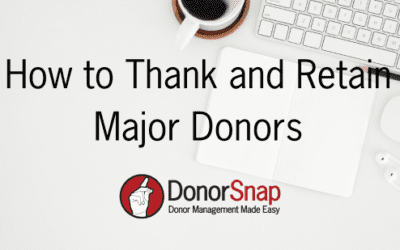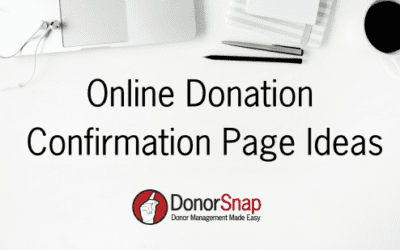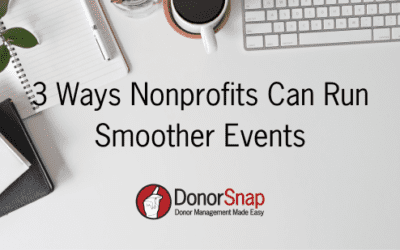Is your nonprofit fully utilizing its database? A nonprofit CRM system offers many benefits, including facilitating team collaboration on fundraising efforts.
A nonprofit CRM system helps your team maintain detailed supporter notes, enhancing donor stewardship. Automation features allow nonprofits to schedule and distribute reports regularly. Additionally, task management and reminders from platforms like DonorSnap ensure seamless collaboration and task completion.
If your CRM isn’t being fully utilized, we want to help! Below, discover how a nonprofit CRM can assist you in these areas, along with examples to get you started.
Enhanced Donor Stewardship with Detailed Notes
Donor stewardship requires a team effort. Whether welcoming a new donor or moving a current donor to a higher giving level, multiple touchpoints and conversations are necessary.
Imagine a longstanding elderly donor expressing interest in leaving a legacy to your nonprofit during an event. They also mention their passion for the new community garden associated with your nonprofit. Your event staff notes this in your nonprofit’s CRM. Later, your development team reviews the donor’s notes and customizes a personalized communication, highlighting the opportunity for naming rights to the new garden bench. This attention to detail and team coordination fosters cohesion and thoughtfulness valued by donors.
Campaign Collaboration with Automated Reports
A nonprofit CRM provides valuable information based on its reports. While developing queries or pulling reports is straightforward, it can be automated for regular tasks. Sometimes, one report is needed by multiple teams.
For example, your communications team might want a report on campaign progress to share on social media, while your finance team needs the same report to decide where to allocate funds. Instead of both teams searching through the database and creating reports separately, CRM software can simplify this. Setting up and ensuring everyone gets the necessary reports is simple. Choose the information to share, decide when to send it, and add all team members who need it. This way, everyone stays informed without wasting time on manual report creation.
Task Follow-Up with the Tickler App
With the Tickler App in DonorSnap, you can assign tasks to your team and set up helpful reminders. This helps keep your organization organized with delegation and ensures important tasks are not overlooked.
Suppose a volunteer mentions that their workplace often donates to charity auctions. You know you have an event coming up in early summer. So, you set a reminder for your development coordinator to reach out to this volunteer before the event to connect with their organization. This task isn’t immediate but could easily slip through the cracks. With a nonprofit CRM like DonorSnap, you can set it and forget it. The system will automatically remind your staff member at the appropriate time.
Final Thoughts
A nonprofit CRM not only efficiently tracks donations and contacts but also fosters team collaboration. By providing detailed notes, automated reports, and task management features, these platforms empower organizations to communicate effectively and enhance donor stewardship. This coordination saves time and ensures a personalized and thoughtful approach that resonates with donors, ultimately contributing to fundraising success and the nonprofit’s mission.