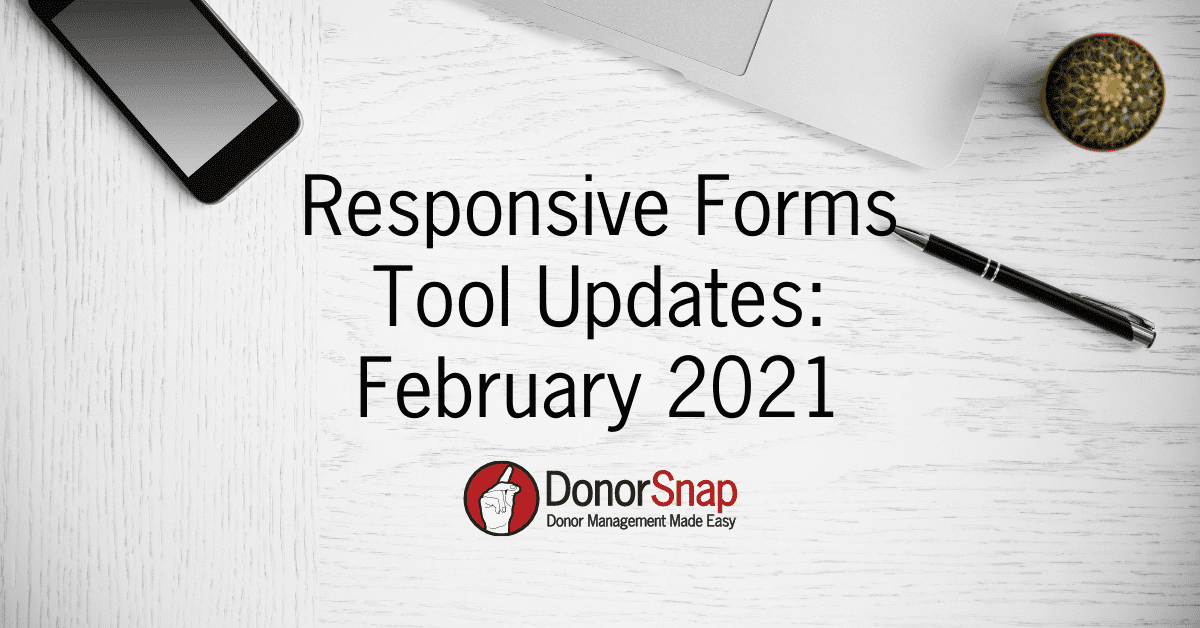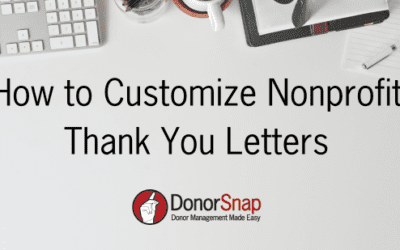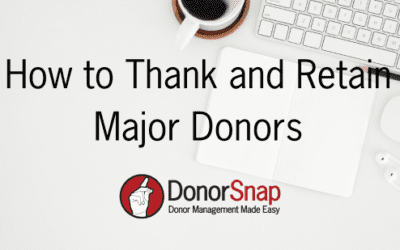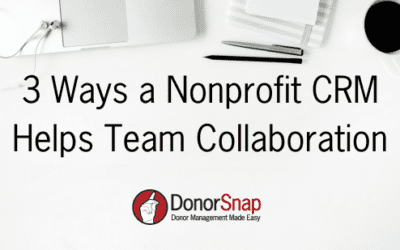DonorSnap’s Responsive Forms tool allows you to create interactive web forms to collect information directly from your contacts over the internet.
The Responsive Forms tool has been recently updated with two new features. Both donation and interaction with payment form types can now accept submissions without processing a payment. The two most common scenarios are when you want the donor to be able to pay later/in-person (Bill Me) or if a donation is optional (Allow $0 Amount).
1. Bill Me
The Bill Me feature will allow users to select ‘bill me’ and complete the form without submitting a payment. In the Form Builder tab, you’ll see a new field in the Available Fields list called “(Donation) Bill Me.” The best place to put this field it is above the payment fields. When the donor checks the “Bill Me” box, the payment fields will be hidden from the form. This allows the form to be summited without a payment being immediately processed.
It’s important to note that you will need to develop your own internal process to handle these types of donation records. When a donation is submitted as “Bill Me,” a real donation record is created with the amount, and the “Bill Me” checkbox field is non-editable. Two manual methods to track these donations could be as follows:
- Change the Donation Type field to Bill Me in the Open Records tab before loading the donation record into DonorSnap. This allows you to easily filter these transactions out of reports. When the actual donation comes in, either change the Donation Type or add a new donation record and delete the Bill Me record.
- Load the donation into DonorSnap, manually add a pledge record, and delete the Bill Me donation record. When the new donation comes in, enter it as a new donation and apply it to the pledge.
2. Allow $0 Amount
The Allow $0 Amount Feature works when you need one form that can be submitted with or without a payment. Enable Allow $0 Amount by going to the Form Builder tab, click the gear icon on the left of the Amount field, and check the box “Allow Zero Dollar Amount.” This option is perfect for event registrations. If your event is free, you can still give your supporters the option to make a donation. If there are multiple registration options, but only some of them require payment, this will also enable you to collect all types of registrations in one form.
Summary
These two additions to our responsive forms tool will allow greater flexibility in collecting information from your donors. As with any Responsive Form, the information is fed directly into DonorSnap for ease of use. If you are not already using it, you can learn more about DonorSnap’s Responsive Forms tool here.