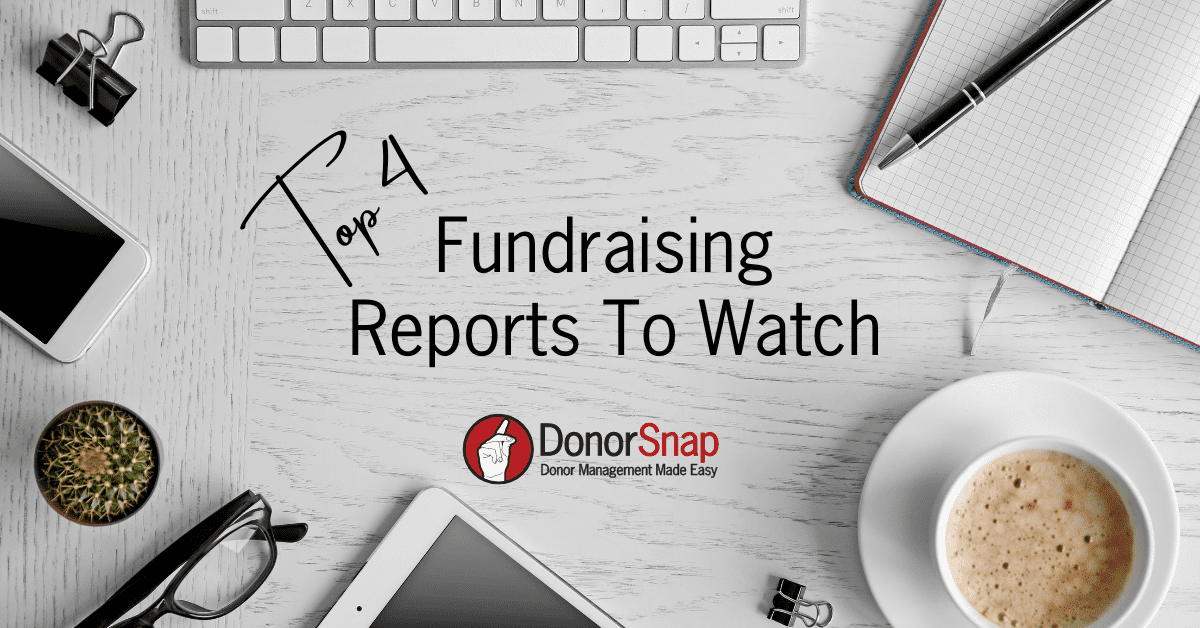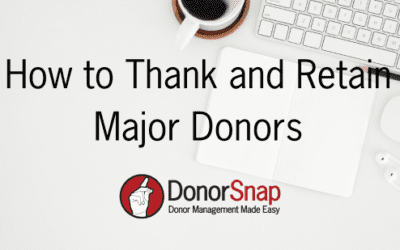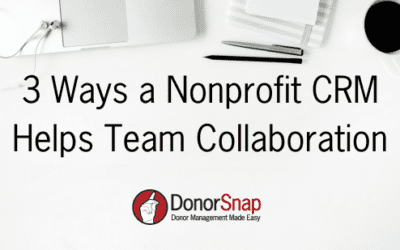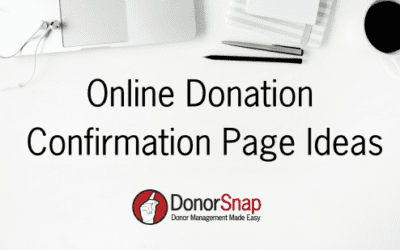Is data part of your fundraising strategy? Fundraising Report Card defines data-driven fundraising as fundraising that is compelled by data, not intuition or gut-feel. Using the data in your database will help you develop a more cohesive fundraising strategy. DonorSnap allows you to drill down through your data using our DataMiner Platinum tool. We also have built-in canned reports for easy access. Our canned reports are the most common ones used in nonprofit development. Below you will find the top four fundraising reports every nonprofit should watch.
1. Donor Retention Report
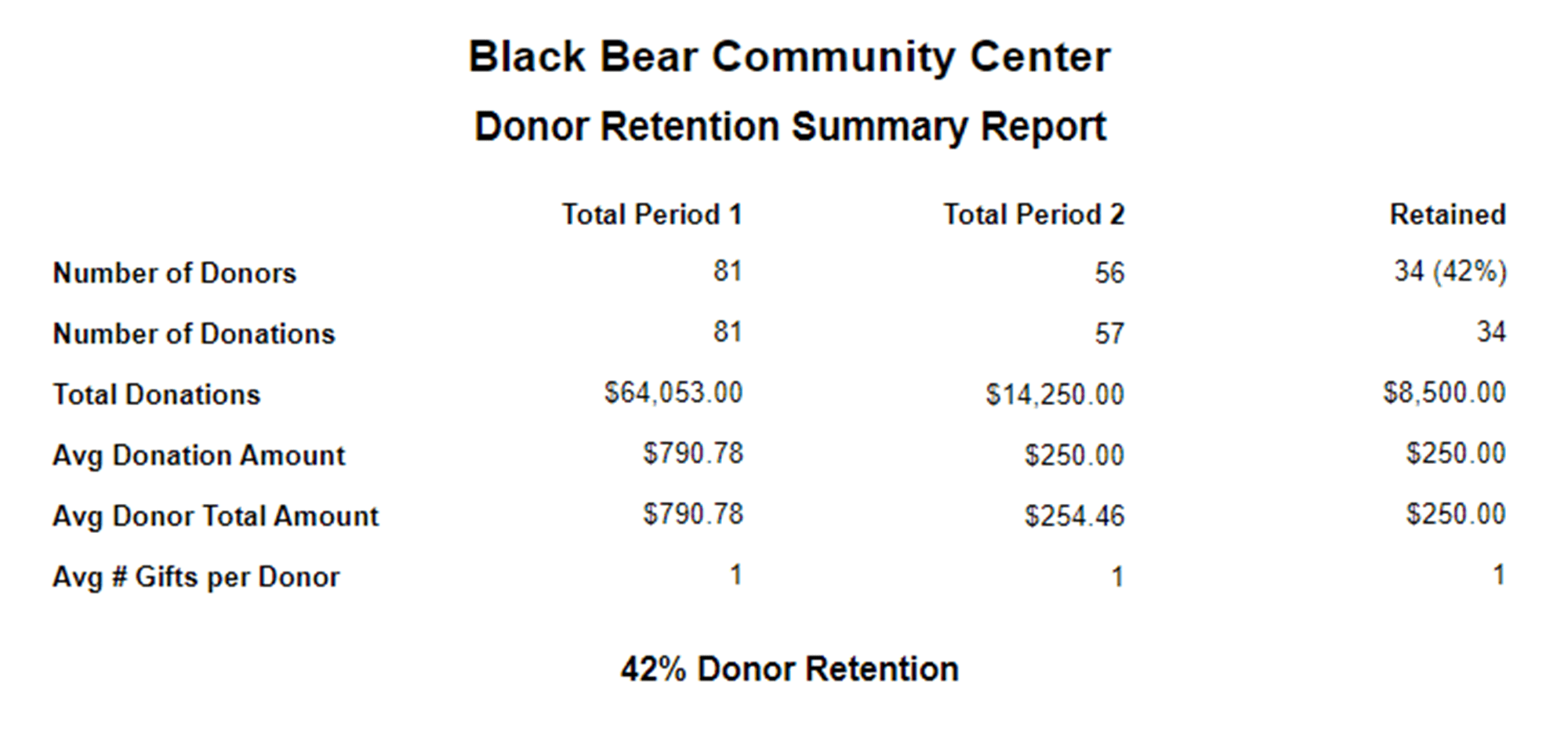 Donor retention is an important element in your fundraising strategy. After all, it costs less to retain donors than find new ones. Our donor retention report will show you what percentage of your donors you were able to retain from one year (or another period) to the next. From a strategic standpoint, you can look at this number across different time periods to show an overall report card of your fundraising efforts. Then, hold it up against what efforts your organization implemented in those periods. Did you have more or less email outreach? Did you have new types of in-person events? Data helps paint the picture of what is going right (or wrong) in your organization. Learn more about the Donor Retention Report.
Donor retention is an important element in your fundraising strategy. After all, it costs less to retain donors than find new ones. Our donor retention report will show you what percentage of your donors you were able to retain from one year (or another period) to the next. From a strategic standpoint, you can look at this number across different time periods to show an overall report card of your fundraising efforts. Then, hold it up against what efforts your organization implemented in those periods. Did you have more or less email outreach? Did you have new types of in-person events? Data helps paint the picture of what is going right (or wrong) in your organization. Learn more about the Donor Retention Report.
2. LYBUNT Report
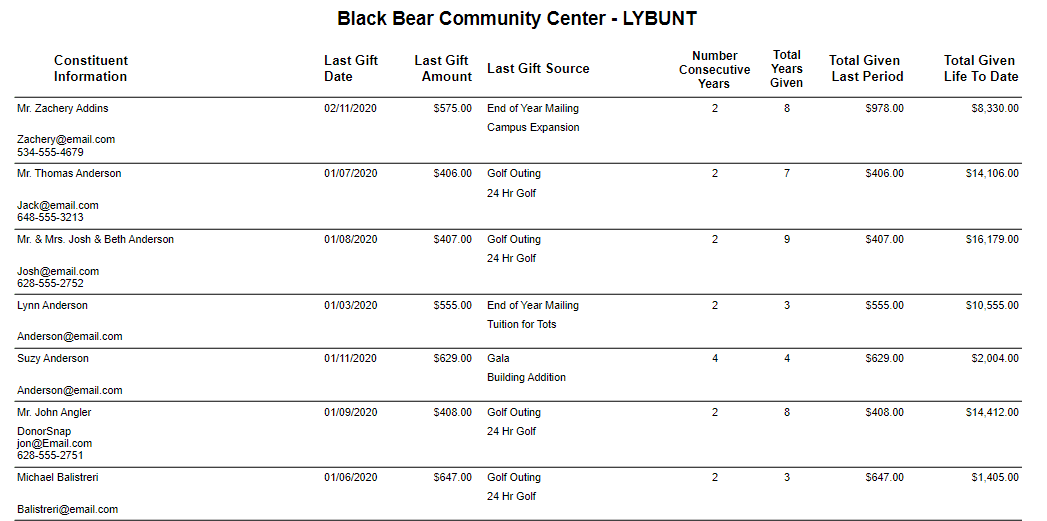 LYBUNT stands for Last Year Gave But Unfortunately Not This year. This report coincides with the donor retention report and tells you who your lapsed donors are. With easy access to their data, you can seamlessly plan a re-engagement strategy. For example, you may want to look at a LYBUNT of your major donors every month. From there, have members of your organization reach out to the lapsed major donors. You can also easily generate a LYBUNT report in our DataMiner Platinum tool using a pre-built template. This allows you to send a mass email campaign to your lapsed donors, asking them to give again. You could even include the amount of their last donation and ask them to match it again this year. Learn more about the LYBUNT Report.
LYBUNT stands for Last Year Gave But Unfortunately Not This year. This report coincides with the donor retention report and tells you who your lapsed donors are. With easy access to their data, you can seamlessly plan a re-engagement strategy. For example, you may want to look at a LYBUNT of your major donors every month. From there, have members of your organization reach out to the lapsed major donors. You can also easily generate a LYBUNT report in our DataMiner Platinum tool using a pre-built template. This allows you to send a mass email campaign to your lapsed donors, asking them to give again. You could even include the amount of their last donation and ask them to match it again this year. Learn more about the LYBUNT Report.
3. Donation Strata Report
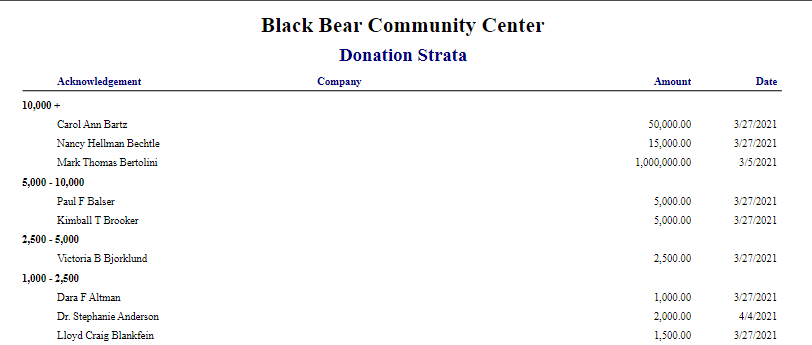 The Donation Strata Report breaks down giving history into giving levels. For example, see those who have given $5K or more, between 1K-$5K, etc. This report is great to look at which giving levels are seeing the most traction, and which you may need to focus on. Your asks are going to be different depending on how much a donor gives, so this will help you map out that strategy and track your progress. Nonprofits who do annual gratitude reports by giving level can easily create a list of donors based on giving level using the donation strata report as well. Learn more about the Donation Strata Report.
The Donation Strata Report breaks down giving history into giving levels. For example, see those who have given $5K or more, between 1K-$5K, etc. This report is great to look at which giving levels are seeing the most traction, and which you may need to focus on. Your asks are going to be different depending on how much a donor gives, so this will help you map out that strategy and track your progress. Nonprofits who do annual gratitude reports by giving level can easily create a list of donors based on giving level using the donation strata report as well. Learn more about the Donation Strata Report.
4. Donations Received
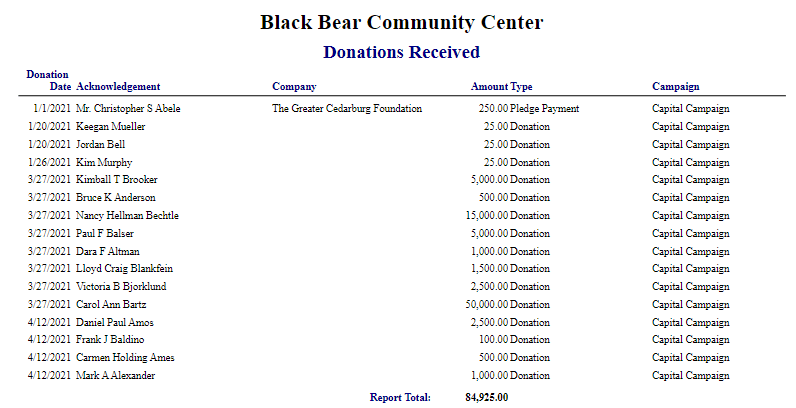 The donations received report is a versatile way to get information about your fundraising quickly. For example, you can easily track the progress of a campaign, see how much a specific donor has given over a time period, or see how much a specific appeal was able to raise. The Donations Received report is a great one to set up automatic emails for throughout a campaign. This way you have easy access to your fundraising progress. Learn more about the Donation’s Received Report.
The donations received report is a versatile way to get information about your fundraising quickly. For example, you can easily track the progress of a campaign, see how much a specific donor has given over a time period, or see how much a specific appeal was able to raise. The Donations Received report is a great one to set up automatic emails for throughout a campaign. This way you have easy access to your fundraising progress. Learn more about the Donation’s Received Report.
Summary
In summary, using data does not have to be scary. When you have good data in your CRM, you can start simply by pulling reports to make more informed decisions. As a bonus, all of the reports mentioned today are built directly into DonorSnap and can easily be accessed with a few clicks. They can also be customized using simple filters to show very specific information as needed. When you are ready to dig deeper into your data and focus on more advanced data analytics for your fundraising, you’ll become great friends with our DataMiner Platinum tool. Drill down into the data or create customized exports to meet your needs