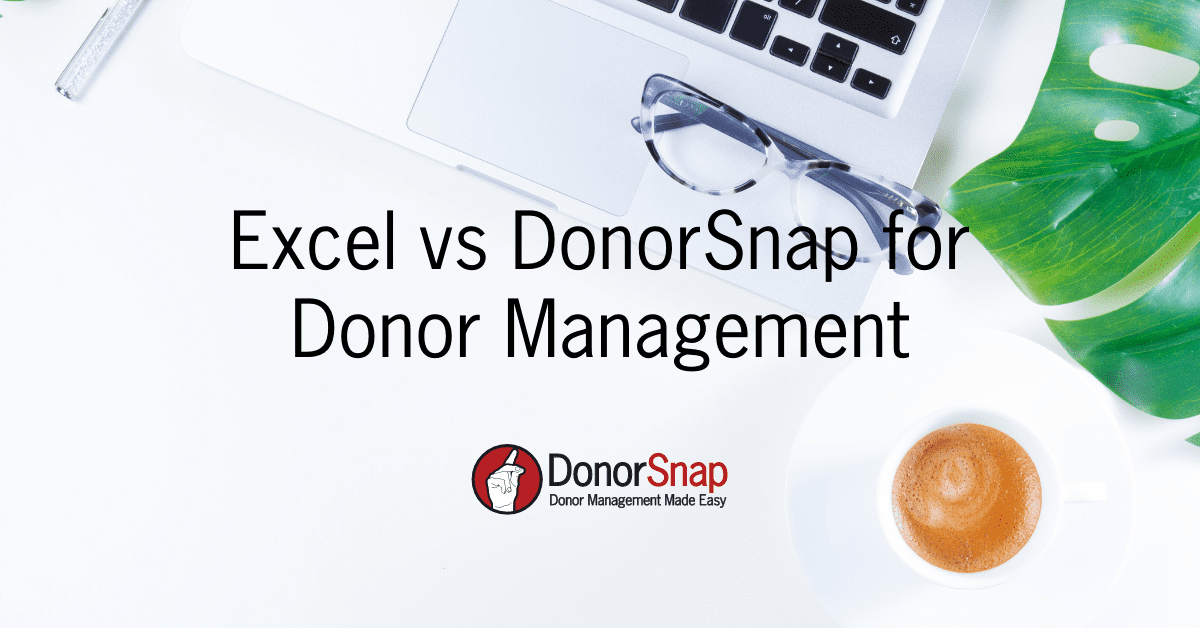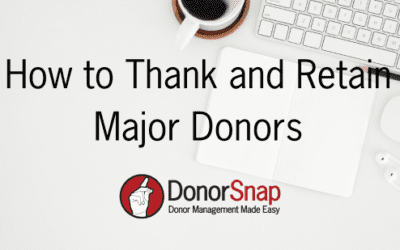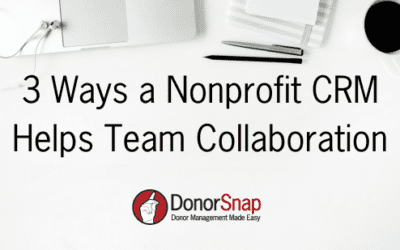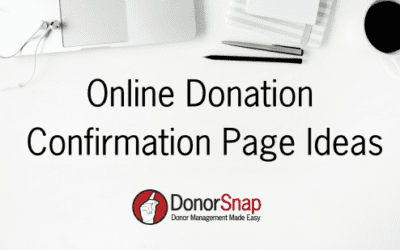Excel vs DonorSnap for Donor Management
In the blog article “6 Reasons to Upgrade from Excel to a NonProfit CRM” we covered the pitfalls of using Excel as your nonprofit database. Excel can be a useful tool to start, but quickly outlives its effectiveness. As your organization grows Excel will become more cumbersome and prone to errors.
In this article we walk through the differences between Excel and DonorSnap for some of the most common nonprofit data management activities.
Recording Donations
Probably the most common activity you perform is recording a donation to your organization. Donations are the lifeblood of a nonprofit. Having a good fundraising plan is paramount to the survival of your organization. Equally important is recording, at a minimum, who gave you money and when. You will also want to know why they gave you the money (campaign) and how you asked for it (appeal). Unfortunately, as you track more information in Excel the more cumbersome the process will become.
The video below will show you a typical nonprofit spreadsheet and how to record a donation. It will also show you the same process using a donor management system like DonorSnap. Even in its simplest form you can see that as you grow, Excel will become prone to errors. Imagine you want to know why they gave and how the payment was made? Each of those additional categories require an additional column in excel to track the data.
Take a look at this video and see how entering a donation in Excel compares to entering a donation in DonorSnap.
Acknowledging Donations
One of the most important tasks an organization has is to promptly and accurately thank their donors. Equally important is tracking donors and asking them to give again at the appropriate time. Thanking a donor shows your gratitude and helps develop relationships. Also, a donor generally needs some form of receipt for tax purposes and accounting records. Generally with an excel system you will copy and paste info into a template in Word. If you are only doing one or two acknowledgments, this process is ok. If you are coming off your annual appeal and need to send out 100 letters, this can be a completely overwhelming task.
The following video shows you how you would approach generating a thank you letter in Excel and then in DonorSnap. You will see that the acknowledgment process takes 2-3 minutes to complete in DonorSnap, whether you are doing 1 letter or 100. There is also an option to email the acknowledgement when using DonorSnap. Let’s take a look at how sending thank you letters differs in Excel vs. DonorSnap:
Adding a Donor
Adding new donors is another common task you will perform in either Excel or your CRM. While the amount of time to add a new record is about the same in either system there are key benefits to adding donors in a CRM. With DonorSnap you can add a new donor from any computer at any time. Because our system is cloud based as soon as you update the record it will be available to anyone else using DonorSnap in your organization. Additionally, DonorSnap has features such as active duplicate checking as you are entering a donor. You also have the ability to categorize donors in a standardized manner so you can track whether donors are volunteers, board members, etc. The following video shows you the process:
Communicating with Donors
The art of cultivating long term donors relies heavily on continuous communications. When using Excel this will often take the form of printing mailing labels and sending out bulk mailings. Alternatively, you may load your Excel spreadsheet into an email system such as Constant Contact or MailChimp. Either way you approach the task, it is fairly time consuming. DonorSnap handles all of the record pulling, so you can spend your time crafting the perfect message. In DonorSnap you have the flexibility to reach donors through email, bulk mail via USPS or as a text message. The further benefit of the donor management system is the micro targeting of your communications. Rather than a standardized blast letter to all, you can focus your communications based upon attributes or past giving activity.
See how sending communications to donors in Excel compares to using DonorSnap in our last video:
Summary
Hopefully you now have a good idea as to why using a donor management system may make sense for your organization. Excel can feel safe, but we know the right tools can ultimately save you time and money. A system like DonorSnap that starts at as little as $450 annually will save you and your volunteers hundreds of hours of manual work. That extra time allows you to focus on your message. We have measured a 40.9% increase in donations for DonorSnap users in the first year of use when the right message is being delivered at the right time.
If you are ready to make the switch from Excel to a CRM, we would love to talk to you. You can schedule a live demo or buy now if you are ready. Thanks for watching!