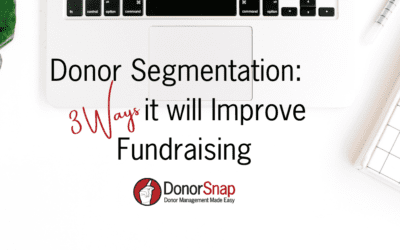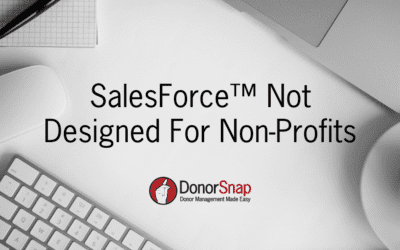(Donor Management Software is NOT an Accounting System)

Many new and smaller organizations gravitate to QuickBooks to help keep track of the organizations finances. The seemingly logical extension of this software is to use it to keep detailed records of donor activity. Since you need to enter the donations into the accounting system, it only makes sense to keep all of your donor information there also.
Unfortunately, as an organization grows they realize the limit of QuickBooks when it comes to dealing with donors. Although it is a great spot to keep track of specific donations, it does not provide a suitable platform for important tasks like:
- Sending out donation acknowledgment letters
- Organizing prospects who might give to your organization in the future
- Tracking communication activities with donors and prospective donors
- Managing pledges
- Collecting ancillary data for specific donors such as:
- volunteering history
- board membership
- email preferences
- custom criteria and groups
Most organizations first try to augment their QuickBooks data with Excel spreadsheets to help accomplish the other necessary functions. This is when the real fun (or frustration) starts. People move, divorce, marry, have children, give money under different names, change employers, and that is just the start. Keeping accurate records of your donors and constituents in one database is hard enough. Keeping that information in more than one spot becomes almost impossible.
At DonorSnap it is very customary to have an organization come to us that has 800 names in the QuickBooks records along with 3-4 years of giving history. In addition to that, they also have an Excel spreadsheet or two that is their mailing list that they use to communicate events, newsletters, etc. with their constituents. These spreadsheets will have anywhere from 1,000 – 3,000 contacts. There is some cross over with the QuickBooks system, but in general each list will have contacts in it that are not present in the other.
When we get this information at DonorSnap, there is an arduous process of combining the various lists together to come up with one cohesive set of contacts that can be used for all aspects on donor management. Prospects, donors, volunteers, members, etc. can easily be tracked in a donor management system. This makes it easy to build specific and targeted lists for mailings, invitations, and directed solicitation. The actual gifts (monetary, in kind, or soft credits) can be tracked and historical analysis can be done. You can easily produce one of the most important reports an organization can have – LYBUNT (donors that gave last year but not this year). These things cannot be done with QuickBooks.
That being said, a donor management system does NOT replace an accounting system. You need QuickBooks, or your chosen accounting software, to keep track of the organizations revenue and expenses. Having accurate fiscal records is just as important as having accurate donor records. The two systems complement each other. The only point of cross over between the two is the actual collected donations that you will be reporting to the IRS and other constituents looking at your financial statements. These donations are ideally kept in detail in your donor management system with a batch (monthly or weekly) journal entry in QuickBooks of the total donations. There is no legal or accounting need to keep the detailed donors in QuickBooks so long as you can produce the detailed report from your donor management software. However, certain organizations get a sense of comfort by having the donation detail also in the general ledger. For these organizations, many of the leading donor management software packages have integrations with both QuickBooks Online and QuickBooks Desktop (installed) versions that will allow automated transfer of donation detail.
Interested in learning more about DonorSnap? Visit DonorSnap.com today.