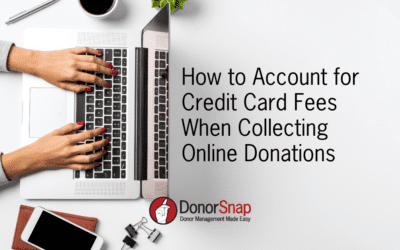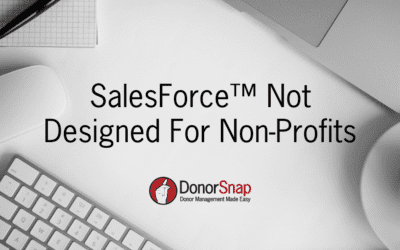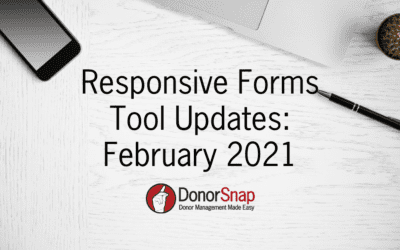Whether you are looking to transfer your data into a new database or tidy up the one you already have, here are a few quick fixes that will make a world of difference in your reports and mailings.
1. Standardize your fields. Limit the number of free form Text fields in your database. Use Single or Multi-Select and Date fields when possible to help maintain a clean database. Before transferring data from a Text field to a select style field, be sure to standardize your look-up options by eliminating all but the correct version. For example, when using a text field to track your Accounting Codes, it is possible to end up with numerous variations and even misspellings for the same fund (i.e. GEN, General, Gnrl, Generl). Running an accurate report with so many variations of the same fund is next to impossible.
2. Use proper capitalization and spacing…particularly in your name fields. When you send out mailings, you do not want your current donors or potential donors to feel like you are yelling at them (Dear DICK) or simply do not give a rip (Dear jane mae). If your data is in Excel, utilize the Trim and Proper functions to quickly eliminate extra spacing and adequately capitalize your names.
3. Merge Duplicates. Check for duplicate contact records based on Name, Address, Email and even Phone. Once you are confident you have a match on your hands, combine the duplicate records, including any attached donations, notes, etc. into one. This can often be a laborious process but it will yield more accurate reporting results and can often cut mailing costs.