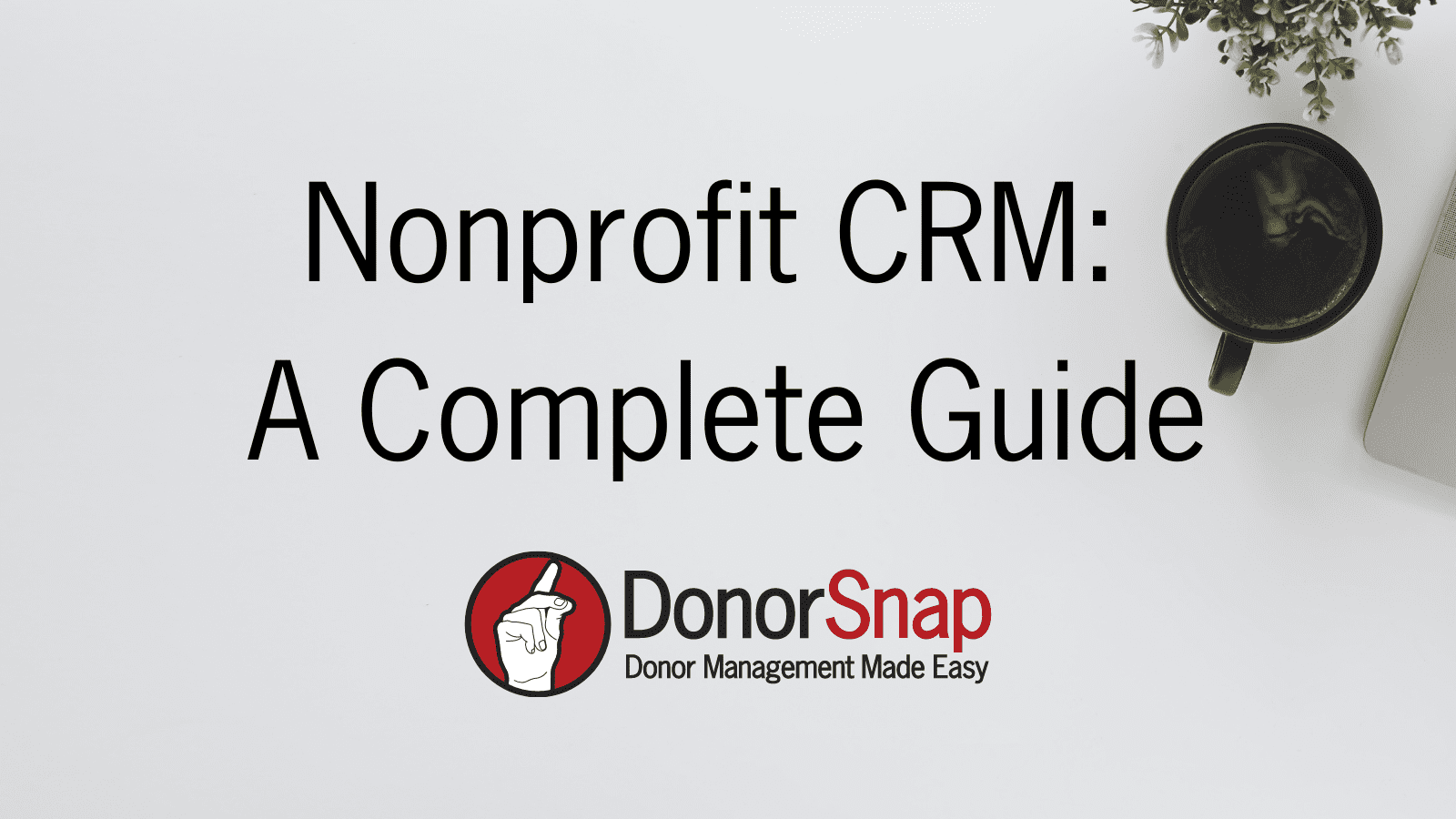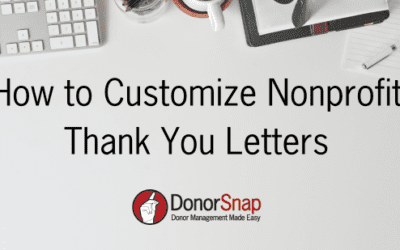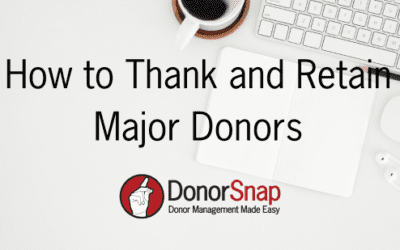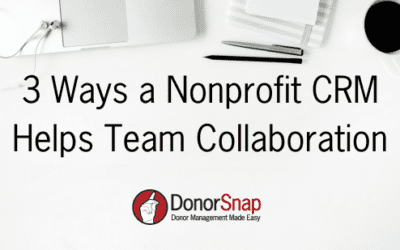When it comes to successful fundraising, relationships are at the forefront. A nonprofit CRM will help you build meaningful relationships with your supporters. To reap the true benefits of CRM, your nonprofit will need both a system and a strategy. Keep reading to discover how you can leverage a CRM system and strategy to build lasting relationships with your supporters.
CRM stands for Customer Relationship Management. Although, sometimes nonprofits will refer to it as Constituent Relationship Management. Nonprofit CRM is often used interchangeably with the term donor management system.
CRM encompasses all activities performed to engage with your supporters.
Both a nonprofit CRM system and a CRM strategy will support one another. A CRM system will provide you with data, and your strategy will determine how to take action on that data.
Below, discover what a CRM system and strategy are. Then we’ll help you understand what they can do and how to choose the best one for your organization.
What is a Nonprofit CRM System?
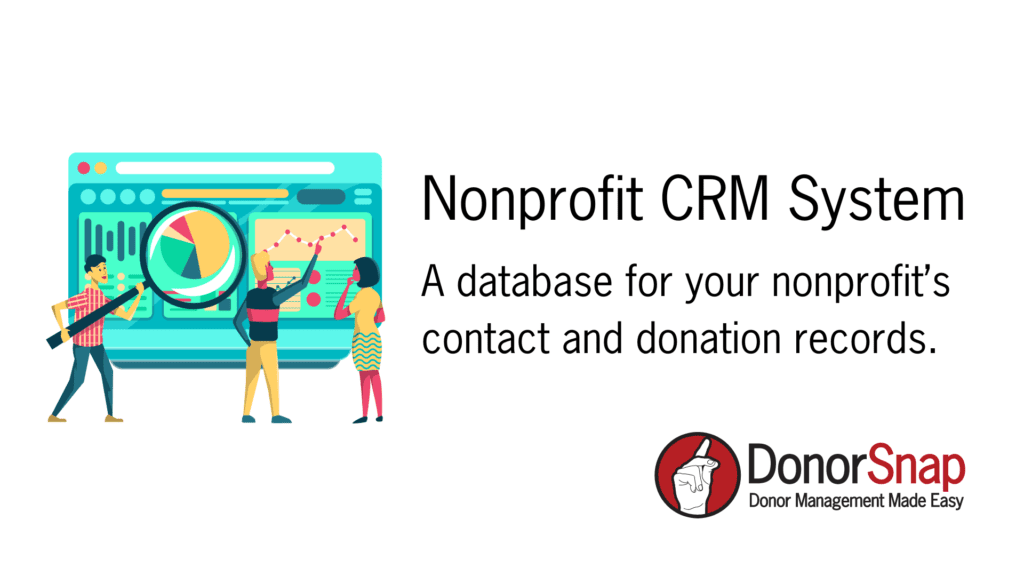
A Nonprofit CRM system at its core is a database for your nonprofit’s contact and donation records.
CRM systems allow nonprofits to make data-driven decisions through advanced reporting capabilities.
Many CRM systems also offer built-in communication tools. These tools allow nonprofits to communicate with their supporters. You also have the ability to track campaign effectiveness and automate emails.
Generally, Nonprofit CRM systems are subscription-based, so nonprofits pay a monthly fee. Pricing can vary depending on the organization. DonorSnap starts at just $39 dollars a month.
Some systems are available for desktop, but most have switched to being cloud-based. DonorSnap is cloud-based so you can access your data wherever you need.
What is a Nonprofit CRM Strategy?
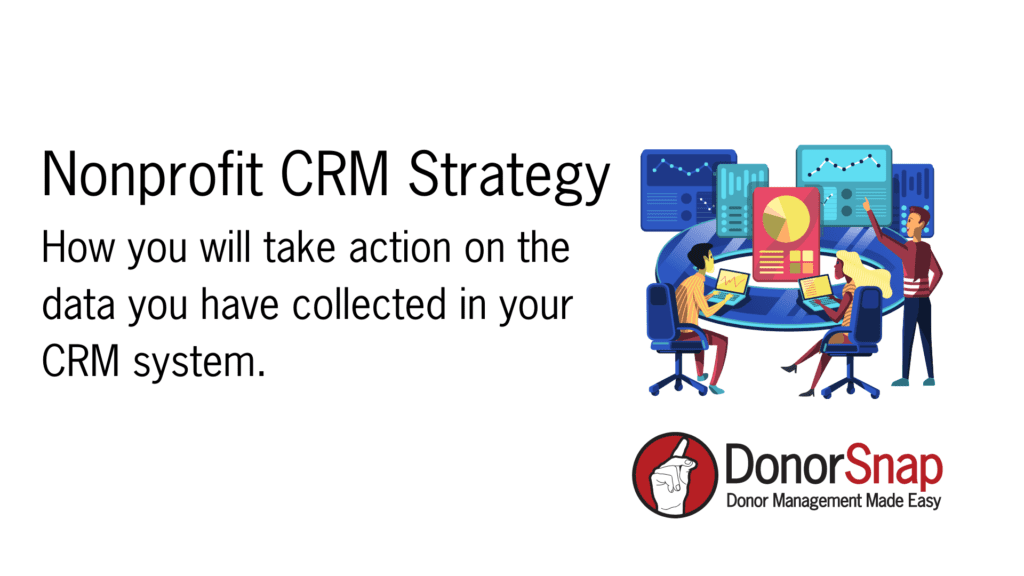
CRM also involves building a strategy around your data. Your CRM strategy determines how you will take action on the data you have collected in your system. When building your CRM strategy, think about what data is important for your organization to track.
With DonorSnap’s reporting capabilities, you can gain a 360 degree understanding of your supporters. But you will need a strategy to determine how your organization will use this data to improve relationships with your supporters.
For example, your CRM system can provide you with a report showing your lapsed donors. Your CRM strategy determines what sort of campaign you will use to reach out to them. A CRM strategy for lapsed donors may involve running a campaign every 6 months. Your strategy could also involve promoting monthly donations to lapsed donors.
A CRM strategy will also help you communicate better with your supporters. Did you know that 71% of donors feel more engaged with a nonprofit that personalizes their content? Analyzing the data from your CRM system will help you understand your supporters. From here, strategize on how you will personalize your communications. For example, will you include the last gift amount on all appeal solicitations?
What can a Nonprofit CRM system do?
After reading this article, you might be asking yourself, what can’t a CRM system do? A CRM system is so much more than just storing data.
With all your data in a CRM system, you can generate reports with ease. You are also able to build segmented mailing lists based on your CRM strategy.
From there, you can plan thoughtful communications. A CRM system like DonorSnap has many built-in communication tools, such as mass email, text messaging, and automated emails.
By communicating, measuring, and testing, you will begin to build strategic relationships.
Below are some of the most popular features in a nonprofit CRM System.
Contact and Donation Management
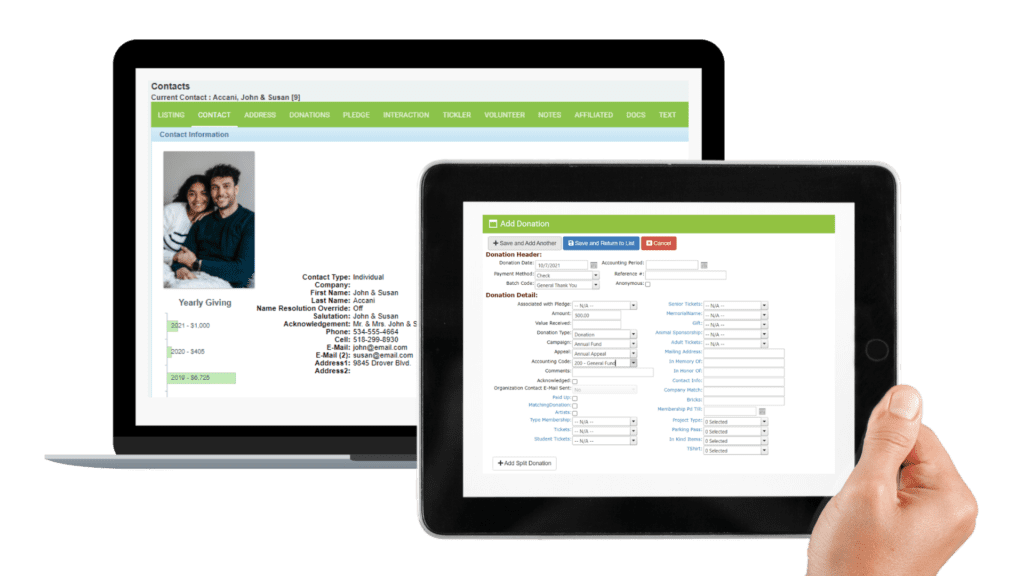
The heart of CRM is building relationships. To build a good relationship it is important to know details about your supporters.
A nonprofit CRM will track everything you want to know about your contacts and donations. With DonorSnap, you have virtually unlimited user-defined fields. This allows you to track all of the data most relevant to your organization.
With a CRM you are not limited by the space of a spreadsheet. You can track the details of each donation, such as campaign and appeal. As well as details about the donors like communication preferences or volunteer interests.
Reporting Tools
A nonprofit CRM system will help you drill down through your data. From here you can get a 360-degree understanding of your supporters. This will help you make more informed decisions.
You can generate built-in reports in DonorSnap in a few clicks. Examples of helpful fundraising reports for nonprofits include donor retention and LYBUNT reports. You can also schedule DonorSnap reports to email to members of your team on a set schedule.
Segmentation
When your data lives in a CRM, you can segment your lists. Segmentation is grouping your contact lists by similar qualities or interests. For example, segment your mailing list by giving level, location, or volunteer preference.
Segmentation is important for nonprofits for many reasons. It allows you to reach your supporters with messages most relevant to them. This will help keep their interest. Research shows that 94% of consumers discontinue relationships because of irrelevant communications. So be sure you are tailoring your messages through thoughtful segmentation.
Communication Tools
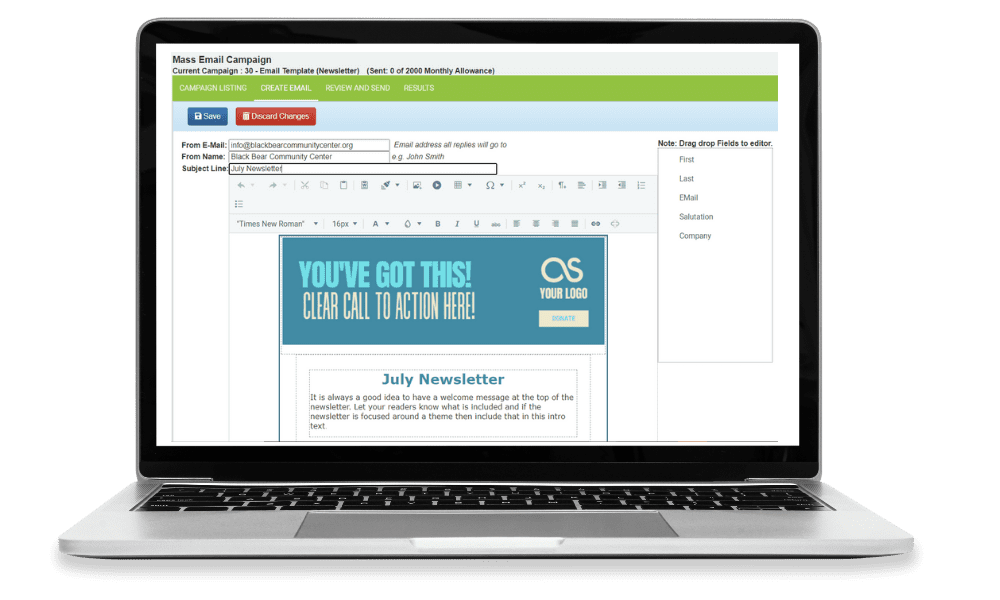
Once you have segmented your lists, you must decide the best method of communication. A good nonprofit CRM will support a multichannel communication strategy. Multichannel communication means you have different touchpoints for your supporters.
It is important to have multi-channel communications to engage with your supporters. According to nonprofit hub, 59.9% of nonprofits make between 1-3 donor “touches” for their year-end campaign. Research also shows that it can take up to 7 “touches” before a prospect responds.
With a CRM like DonorSnap, you can send out print, mass email, drip email, and text message campaigns. Email metrics allow you to track your progress. Use this data to determine how your supporters respond to your communications.
Integrations
Most nonprofits use a host of tools to keep their operations running. Think of your CRM as your central hub that can work in sync with your accounting and communication tools. For example, DonorSnap integrates with Quickbooks and Constant Contact. Integration means you can transfer your data between the systems.
Task Management
Another value of a CRM is that you can streamline your task management. Nonprofits have many working parts and need whole teams to execute projects. A nonprofit CRM will help you organize all these tasks, and even assign work to the right people.
Online Donations

Online fundraising is growing fast. When shopping for a CRM or trying to get the most out of your current one, be sure you can collect online donations. To do this you will need to sign up with a payment processor and create an online donation form.
It is important that your online donation forms are responsive. Responsive means they will display well on both desktop and mobile devices. Discover more best practices for online donation forms here.
Does my Nonprofit Need a CRM?
Some nonprofits will start tracking their donations in an excel spreadsheet. However, as your nonprofit grows, this method becomes cumbersome and hard to manage. Discover the benefits of upgrading to a CRM from excel here.
Investing in technology can be a financial hurdle for many nonprofits. Luckily, there are many affordable options available. DonorSnap starts at just $39 a month.
How to Choose the Best CRM for your Nonprofit
Choosing the best nonprofit CRM can be overwhelming. There are many options on the market all with different price points and features. But with a little planning and research, you can find the perfect fit for your organization.
To start, you should ask yourself a few questions about your organization. Since every organization is different, there will be unique needs.
Questions to Ask When Shopping for a Nonprofit CRM

1. Who are the decision-makers?
The first thing you should do when shopping for a CRM is to determine who your decision-makers are. Technology is often a big investment for your organization. Involve all key stakeholders from the start.
2. How many donor records do I have?
Most nonprofit CRM systems charge based on record count, including DonorSnap! Make sure you sign up with a system that can grow with you. It is important to estimate your projected growth. This will help you budget how costs may increase over time.
3. How many people will need to use my donor database?
Depending on the CRM you go with, you may have to pay for extra accounts. This is important to consider because the initial price may increase. Some donor databases, like DonorSnap, include unlimited users.
4. Do we need to access the database from multiple locations?
You may have a team that is spread out or part-time volunteers. Some databases have a central log-in and you will need to be in the office to access them. DonorSnap is cloud based so you can access it from wherever you are.
5. What other tools do we use?
It is important to have a list of systems and tools your nonprofit already uses. Then, when shopping for a CRM see if it integrates with the tools you already use. Integrations allow two different tools to talk with one another. This will in turn save your organization time and money.
6. What is our budget?
There are donor databases available to meet every budget. This is one of the most important questions you will need to ask. DonorSnap is strategically priced to be affordable for almost all nonprofits. Although we offer competitive pricing, you won’t have to forfeit any of the fancy features of the larger donor databases.
Once you have answered these questions you can set out to find the best CRM. Keep in mind, there are a number of options available, all with different features and price points. If you start off with some planning and have a running list of your needs, this will help you narrow down your search.
Summary
Nonprofit CRM stands for Customer Relationship Management. It involves both a strategy and a system to support your relationships. There are many features included with a Nonprofit CRM including:
- Contact and Donation Management
- Reporting Tools
- Segmentation
- Communication Tools
- Online Donation Forms
- Integrations with your favorite tools
- Task Management
When shopping for a CRM for your nonprofit it is important to start with the following key questions to help you narrow your search:
- Who will be involved in the decision-making process?
- How many records do we have?
- How many people will need to access the donor database?
- Do we need to access the database from multiple locations?
- What other tools do we use?
- What is our budget?
Answering these questions will help you narrow down what you need in a CRM system. From there you can begin your research and attend demos to find the perfect CRM system for your nonprofit.
If you are not already using DonorSnap and want to discover all our nonprofit CRM can do for you, visit donorsnap.com/demo for a free product tour.