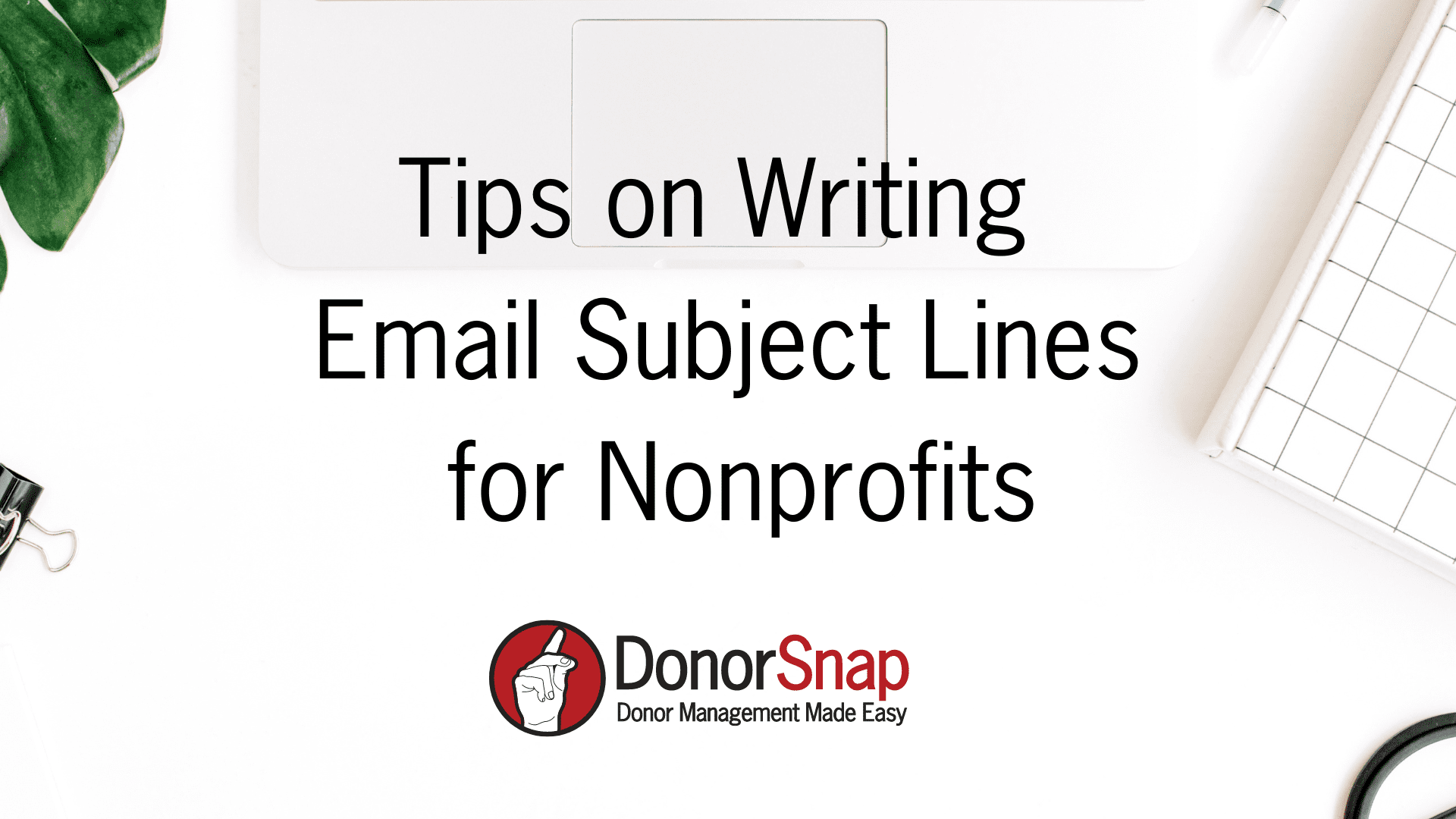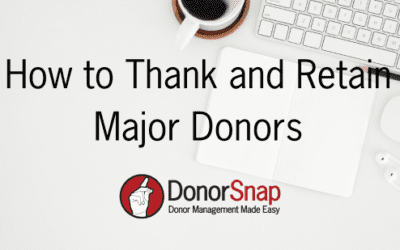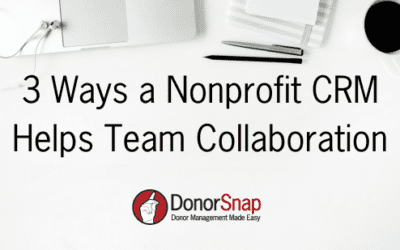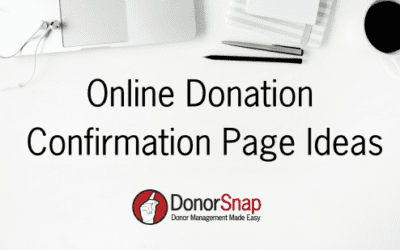Email is one of the most cost-effective ways for nonprofits to communicate with their donors online. Unlike direct mail or paid advertising, email can reach supporters on a personal level. However, with the thousands of other messages in a reader’s inbox, it’s important to create email subject lines that stand out.
To increase open rates, nonprofits should follow these best practices for writing email subject lines:
- Let the reader know what the email contains without giving it all away.
- Keep subject lines short and to the point.
- Keep a running list of subject line ideas.
DonorSnap integrates with Constant Contact, an email marketing tool. Here are three Constant Contact features that can help nonprofits write powerful email subject lines:
- Use an email preheader.
- Personalize subject lines.
- Run A/B tests on the email subject lines.
Keep reading as we dive into these best practices for writing nonprofit email subject lines.
Let the reader know what the email contains (but don’t give it all away!)
Your email subject line is a sneak peek into your email. The goal of a subject line is to catch the reader’s attention and entice them to keep reading. Your subject line should give a realistic glimpse into the email. This, in turn, builds trust with your readers. So make sure that the contents of your email deliver on the promise of your subject line. Bonus Tip: Avoid using words like newsletter, appeal, etc. because they can hurt your open rates. In fact, according to zippia.com, email subject lines with the word “newsletter” in them have a decreased open rate of 18.7%.
Keep the email subject line short and to the point
According to Constant Contact, emails with a subject line of 6-10 words have the highest open rate at 21%. Strong verbs and active voice can help keep subject lines short and attention-grabbing. For example, instead of “The Climate Action March is happening on Saturday, join us” (passive voice), use “Join us for the Climate Action March on Saturday!” (active voice).
Keep a Running List of Email Ideas
It’s helpful to keep a running list of email subject line ideas for when inspiration is lacking. Start by looking at past sent emails and focus on the open rates to see which emails performed best. Drop these subject lines into your idea list. While subject lines should be created fresh for each email, having a template to work off can make things easier and ensure you’re sticking to a tried-and-true layout.
Constant Contact Tools to Help With Email Subject Lines
Email marketing tools like Constant Contact can help your nonprofit take your email marketing to new heights. Here are three Constant Contact features to help you with your email subject lines. If you’re not using Constant Contact, DonorSnap integrates with them, so you can maintain your lists in DonorSnap and quickly transfer data to Constant Contact. To get started using Constant Contact, visit https://donorsnap.constantcontact.com.
Use an Email Preheader
An email preheader is the line of text that appears after the subject line in someone’s inbox. Take advantage of this space by providing a creative description of the email’s content instead of using the first line of text in the email. The subject line should be attention-grabbing like a headline, and the preheader should be more descriptive.
How to Add an Email Preheader to Your Email in Constant Contact
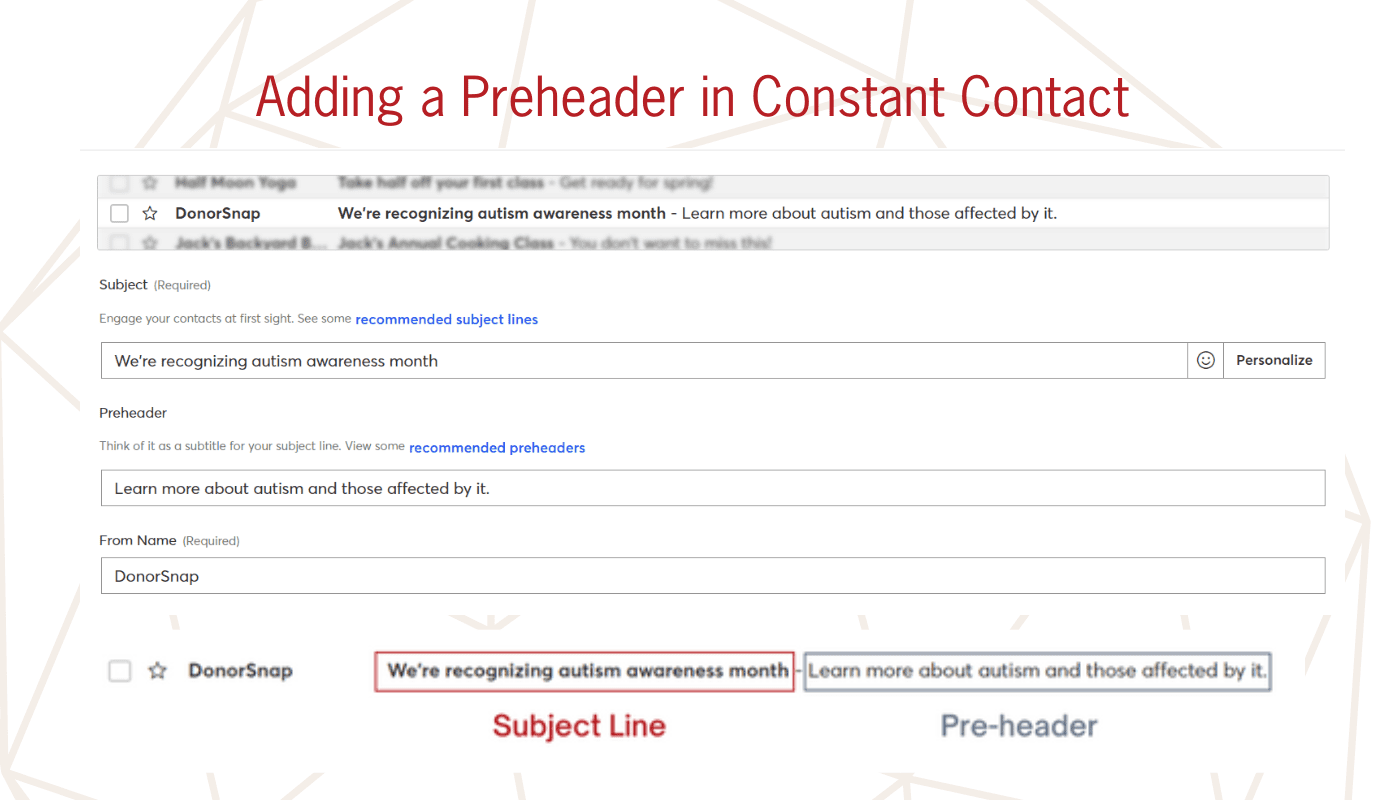
If you use Constant Contact, you have the option to include an email preheader right below your subject line in the email settings.
If you’re using a mass email tool like DonorSnap, create a title in your email that can double as the email preheader. Alternatively, put the preheader text above the body of your email and make the text white so it isn’t easily noticeable.
Pro Tip: Another way to add an email preheader in DonorSnap involves a little HTML (don’t worry, it is as easy as copying and pasting!) Start by creating your email. When the email is complete toggle over to the HTML part of the mass email tool. Below the <body> tag paste the following code:
<divstyle=”display:none;font-size:1px;color:#FFFFFF;line-height:1px;max-height:0px;max-width:0px;opacity:0;overflow:hidden;”>Your preheader text goes here, aim for 80 characters</div>
Make sure to replace the bold text with your preheader text.
Use Personalization
Personalizing your email subject lines is another way to grab your reader’s attention and increase open rates. According to Campaign Monitor, readers are 26% more likely to open emails with personalized subject lines. Personalization means you include some sort of unique information about the individual. The most common way to personalize a subject line is to use the person’s name. Other information you could use to personalize a subject line includes location, giving date, gift amount, etc.
To personalize your email subject lines in Constant Contact, click on the “Personalize” button located to the right of where you enter your email subject line. From there, you can choose which field you want to pull into your subject line. Typically, you would use something like the recipient’s first name. If you don’t have a first name for a recipient, the field will be left blank. To avoid this, Constant Contact gives you the option to add secondary text, such as “Friend” or “Supporter,” in the event that the first name is not available.
Run A/B Tests on Your Email Subject Lines
It is important to test and optimize your email subject lines, as each audience is unique. A/B tests are an easy way to determine which email subject lines are performing the best. You can perform A/B tests on your subject lines in Constant Contact. Running an A/B test in Constant Contact allows you to create two subject lines for the same email. The system will randomly split your email list and send each subject line to a different group of recipients, so you can compare which one performs better.
When setting up an A/B test for email subject lines in Constant Contact, you have two options. You can simply split up your list 50/50 and then see what subject line did best. This option works if you have an immediate message but want the results for future emails. Your second option is to run a test on about 40% of your email list. After 48 hours or a set amount of time you allot, Constant Contact will automatically send an email with the winning subject line to the remaining 60% of your list.
Option 1
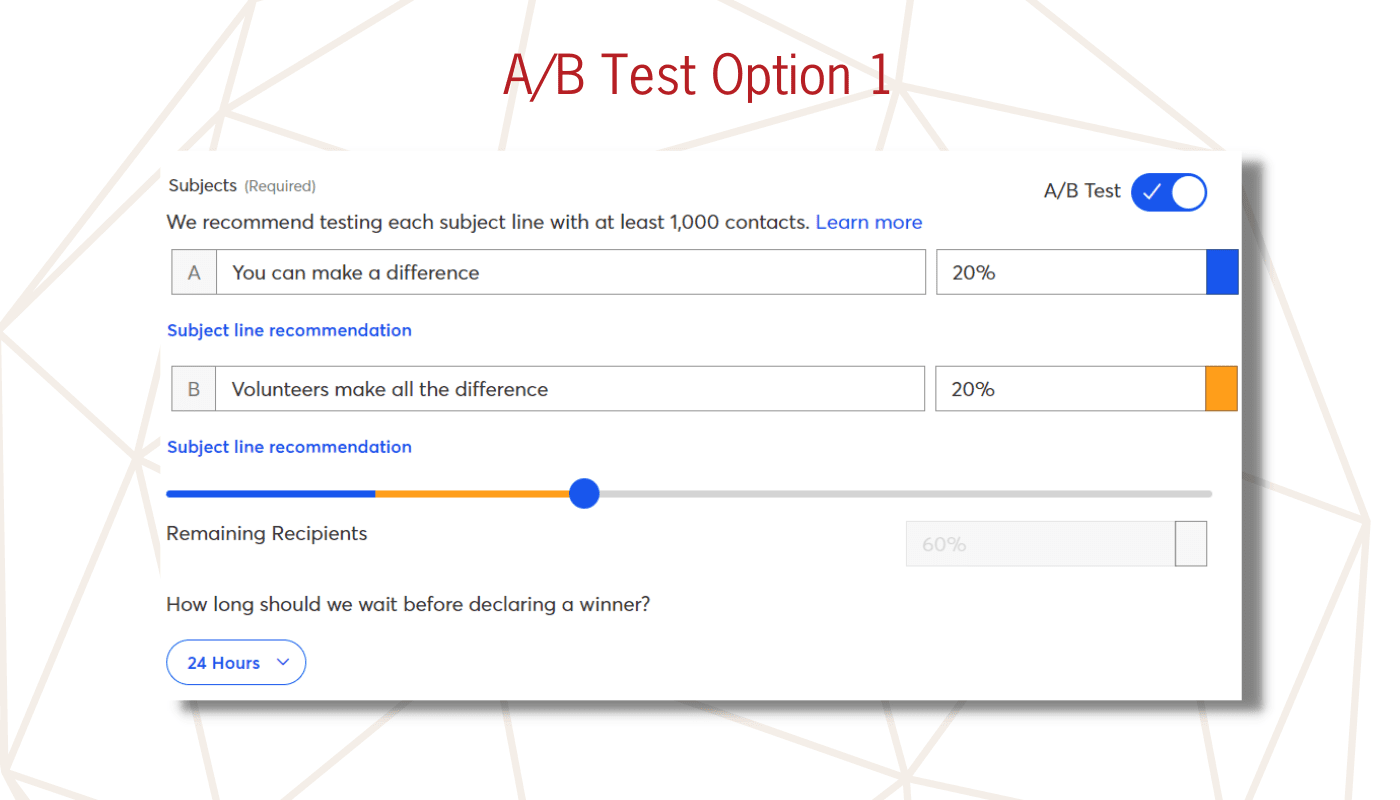
Option 2
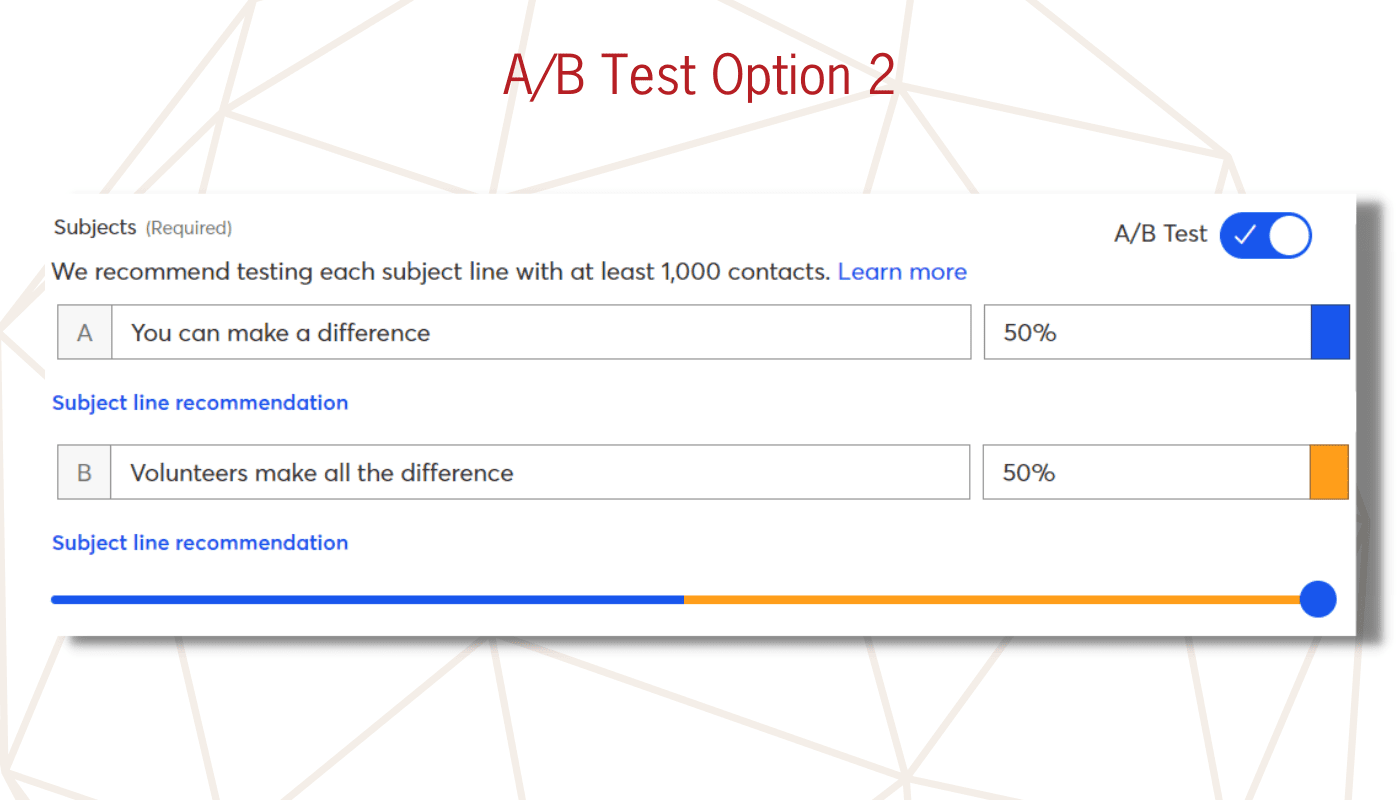
In DonorSnap you can easily access your email metrics after you send a campaign. On the results tab reference the open rate. This can help you determine the success rate of your email subject line.
Final Thoughts
Email is a cost-effective tool for nonprofits to communicate with donors. It is important not to overlook the value of a well-written email subject line. A good subject line gives a realistic glimpse of the email’s content, keeps the subject line short and to the point, and is backed up by email content that delivers on the promise of the subject line. Nonprofits should keep a running list of email ideas to fall back on and take advantage of Constant Contact features like the email preheader, personalization, and A/B testing to optimize subject lines for higher open rates. By following these best practices, nonprofits can improve their email marketing strategy and build stronger relationships with their supporters.