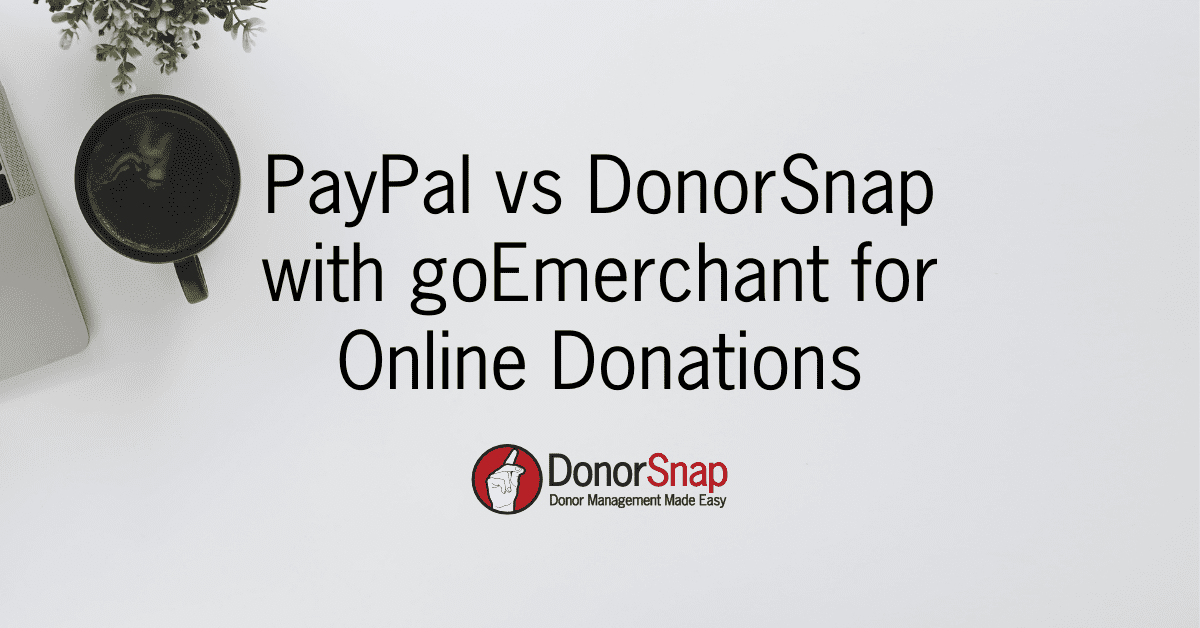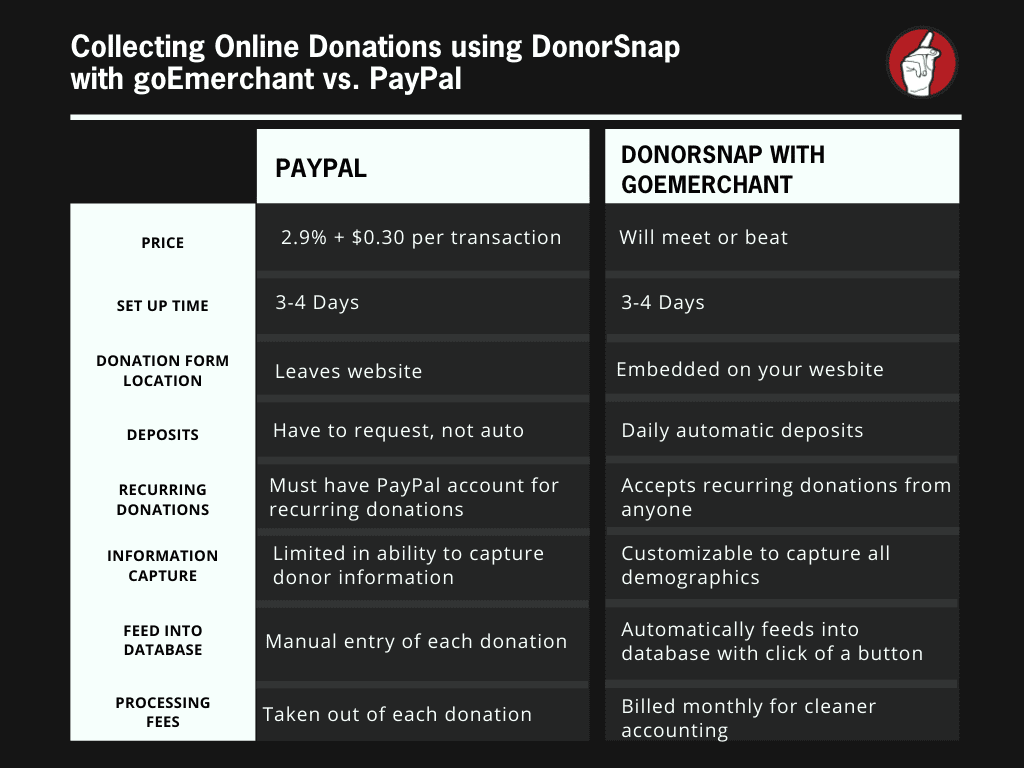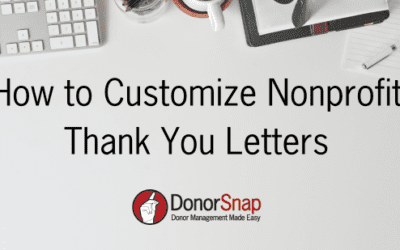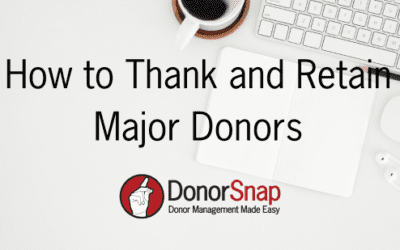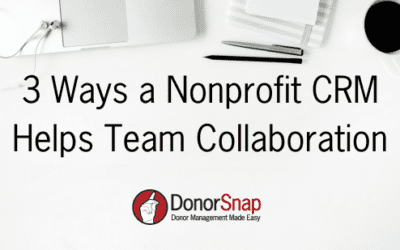Watch the PayPal vs. DonorSnap with goEmerchant Webinar.
Are you using PayPal to collect online donations? Many nonprofits use PayPal because of their discounted nonprofit rates. While PayPal is a great choice for many nonprofits, there are other options for collecting online donations.
DonorSnap accepts online donations through our built in Responsive Forms tool. Responsive Forms are included with every subscription and integrate with a payment processor called goEmerchant. When you sign up with goEmerchant you can create beautiful online donation forms through DonorSnap. When you receive an online donation, the information is automatically fed into DonorSnap and deposits directly into your bank account.
We know PayPal is a great option for many nonprofits. Today we are highlighting some of the benefits of using goEmerchant with DonorSnap for managing your online donations. Let’s take a look at how the two systems compare.
How are PayPal and DonorSnap with goEmerchant the Same?
PCI Compliant
Both PayPal and goEmerchant are PCI compliant. Your donors information will stay encrypted and secure.
Set up Time
It usually takes 3-4 business days to get set up with either processor. goEmerchant has had customers up and running in as little as 24 hours.
Support
You can expect fantastic support from both companies.
Price
goEmerchant is 2.2% + $0.30 for credit cards and 0.00% + $0.50 for ACH plus $15/month. PayPal is also one of the most affordable options on the market.
How are PayPal and goEmerchant Different?
How the Donations Get into Your Database
When someone donates via PayPal you need to request the money be deposited into your account. Also, you will need to manually enter the donations into DonorSnap after you receive them online.
When someone donates via goEmerchant the donations will feed directly into DonorSnap. You have the option to create custom fields and multiple forms depending on your organization’s needs. goEmerchant does daily deposits directly into your bank account so you don’t need to worry about requesting deposits.
One Directly Integrates with DonorSnap the Other Does Not
PayPal is only an online payment collector; they are not a full CRM like DonorSnap. Their internal reporting is limited so it may be a challenge to get detailed reporting on your online donations.
When you collect online donations through DonorSnap, you have the capability to collect as much information about that donor as you like. Once the information feeds into DonorSnap you can create custom reports and use them to reach out to the donors based on detailed criteria. This will allow you to nurture better relationships with donors and increase giving over time.
How the Donation Pages Look
PayPal creates decent looking donation pages. You have some, but limited ability for customization. PayPal’s donation pages live outside of your website. When your donor clicks “donate now” they are redirected to a new third-party website.
DonorSnap allows you to create beautiful forms. You have the ability to add custom fields and images to create a look and feel consistent with your organization’s branding. The donation forms are embedded into your website so donors never have to leave your website to make a donation.
Acceptance of recurring donations
PayPal can accept one time donations from anyone. However, in order to accept recurring donations, one must have a PayPal account. You may be missing out on recurring donations if using PayPal to collect online donations. With goEmerchant anyone can make a one time or recurring donation — with a credit card, PayPal account or ACH transfer.
How Fees are Collected
PayPal removes customer fees from the paid amount when they make a donation. The full amount the donor paid is tax deductible, so if you subtract the fees you are not giving them the full amount they are able to claim on their taxes. For accounting purposes, you need to develop a system for marking the fees as such, which can be cumbersome and time consuming.
goEmerchant will deposit the full donation amount without the fees removed. The donation will feed directly into your database as the same amount the donor gave. goEmerchant then sends a monthly bill for all fees paid. This results in cleaning accounting as credit card fees become a line-item in expenses and not attributed to a donor.
We hope this clarified some of the similarities and differences of using PayPal to collect online donations vs. DonorSnap with goEmerchant. We want you to make the right choice for your organization and know that PayPal works well for many nonprofits. If you use goEmerchant with DonorSnap, collecting online donations will be simpler, faster, and take less time.
Interested in setting up with goEmerchant for DonorSnap? Learn more about the goEmerchant and DonorSnap partnership here.
If you would like to see a walk through comparing the two systems feel free to watch our training webinar where we compared the two systems. https://donorsnap.com/support/docs/paypal-vs-donorsnap-for-online-donations-training-webinar/