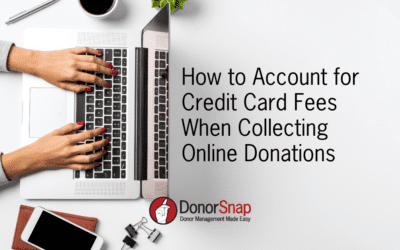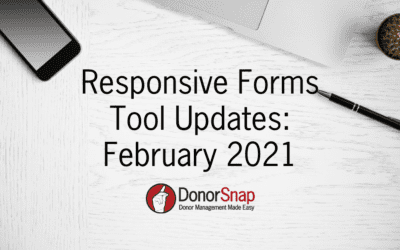To begin with, let’s define a few buzzwords.
Content: It is what you write in your blog, post Facebook page, tweet out, or send in an email.
Content Calendar: a plan for when and what you publish. It might contain other details like the SEO keywords you plan to use, ways you’ll publicize it, or even budget (if you pay for stock photos or advertising).

At the 2013 Nonprofit Technology Conference (put on by NTEN), a bunch of us here at DonorSnap sat in on a few sessions on content marketing strategy, and learned how to leverage it effectively – to your nonprofit’s benefit.
On Friday afternoon, a few of us checked out the session “Air Traffic Control: How to Guide Your Content from Ideation, to Creation, to Publication.”
The presenters, Lauren Girargin, Marketing & Communications Consultant at LightBox Collaborative (@girardinl) and Betty Ray, Senior Blog Editor and Community Manager at The George Lucas Educational Foundation (@EdutopiaBetty) gave all of us gathered there a huge leg up in the content marketing game.
Betty called Edutopia’s content calendar a “Daily Flight Log” because they think of content curators as air traffic controllers, guiding the content. Pretty neat, right?
Here are some of their easy-actionable tips for being your own air traffic controller:
Consistency is key.
- It’s fine to post to a blog every day or every week, or send a newsletter every month or every quarter.
- Any schedule can work, as long as your readers expect it.
- People don’t like to be surprised by more content than they expected, and if they don’t hear from you regularly, they might forget who you are.
- Or, even worse, they might mark you as “Spam” in their email, which can get your email address blocked by Internet Service Providers.
- Going off your schedule can even erode gains you’ve already made:
- Neil Patel (of QuickSprout and KISSmetrics) said that when he skipped a month of his 4-5 posts/month schedule, he lost 21% of his site traffic. And it took 3 months of consistent blogging to get that traffic back. (Source)
- Using an editorial calendar to think of topics before it’s time to share will make consistency second-nature – not stressful.
Be PROactive, not just reactive.
- It’s great when you can capitalize on recent news or events for a timely blog post or email!
- But, you can’t rely on that to happen frequently enough for consistent content.
- (And remember, consistency is key).
- So brainstorm content ideas (that aren’t tied to the news) in advance so you’ve got something ready…
- ..and those reactive posts will get even more traffic (or emails will get more opens) when you do share them.
- Plan content ahead on an editorial calendar, and take the time to create content you know your fans and supporters will love, no matter what’s going on in the news.
Track deadlines, and stick to ’em.
- So you’ve figured out the schedule that works for you, and you’ve got great ideas on your content calendar.
- You’re on your way to success!
- But, that genius editorial calendar doesn’t do anything if you don’t use it.
- Give yourself and other contributors deadlines, and put them on the calendar.
- And, if you’re in charge, give other people fake deadlines that are before the real deadline.
- Make sure staff know who to tell, and by when if they can’t get something done.
- Keep track of everyone’s deadlines on your editorial calendar, and if someone falls behind, use the calendar to figure out what can be moved up to replace it.
You can even expand this to Facebook and Twitter – to an extent. Plan contests and questions to pump up audience interaction in advance, and make sure you know what you’re posting to all your social media outlets whenever you make a big announcement.
Editorial Calendar Resources:
At the end of the session, Lauren and Betty suggested a few resources to help you with your content strategy.
Every year, LightBox releases a free Google Drive editorial calendar template: bit.ly/LBCedcal2013
It has columns for a newsletter, social media, website, earned media, direct outreach, and “other”, any of which can be matched up with a “hook” – an idea you think your supporters will want to read about.
Trello and Asana are more robust systems – cloud-based project management software where you can assign tasks to different people, making it easy to keep track of how a piece of content is coming together.
Finally, if you use DonorSnap, you can integrate an editorial calendar right into your account using Keep&Share. Stay tuned for updates on additional capabilities for this integration.
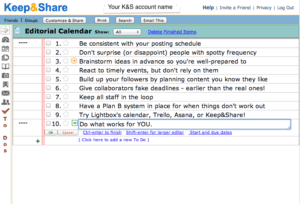
There are even to-do lists in Keep&Share, which you can link to inside your calendar.
You know, the new tool that schedules your ticker reminders? You’ve actually already got access to 6 more apps, including database tables, where it’s easy to create your own, unique version of LightBox’s calendar. (And you don’t have to sign up for anything new!)
Just share the table with anyone who’s contributing content, and they can get notified automatically by email whenever changes are made. You choose whether they can edit the table, or just view it.
 Don’t hesitate to use the calendar for your content, too – try keeping track of those deadlines in the calendar, and set email or text reminders to stay on-schedule. And, if you’re collaborating with other people, you can overlay their calendars onto yours to see the big picture of how content is being developed.
Don’t hesitate to use the calendar for your content, too – try keeping track of those deadlines in the calendar, and set email or text reminders to stay on-schedule. And, if you’re collaborating with other people, you can overlay their calendars onto yours to see the big picture of how content is being developed.
You can do all this in your free Basic Keep&Share account that comes with DonorSnap. If you’d like to supervise other people’s calendars, create more than one calendar, or have access to other advanced features, consider upgrading to a business account – you and your team members can also have tightly-linked accounts with central control this way.
If you’d like these extra features, all nonprofits get a 30% discount on every transaction, and Keep&Share always gives you a 30-day, no-questions-asked money-back guarantee.
To learn more about your Keep&Share account (already part of your account), check out the website: KeepandShare.com