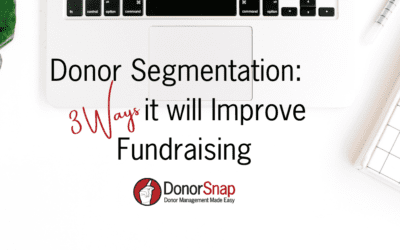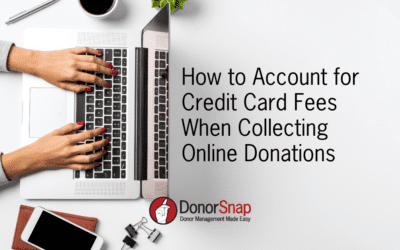(and How to Resolve Them)

Nonprofits across the nation continue to expand their use of email in communications with their donors and followers. However, many of these organizations are not aware of how many of their contacts never actually receive their messages, for a variety of reasons.
Below we outline a few of the most common problems that prevent your contacts from getting your messages, and how you can correct those issues.
Emails never getting opened
This is the equivalent of your letter or call to a contact going unanswered or unread. If you consistently send information to an important donor and they do not open your messages, your communication with them is ineffective. If they consistently don’t open your emails you may need to change your method of communication. Maybe this particular contact prefers a phone call or a personal visit. If they are critical to your mission, you need to reach out to them in a method they will respond to.
Getting caught in spam filters
It is not unusual for newsletters or mass email messages to get caught in email spam filters. These filters are designed with the goal of reducing the amount of “junk” mail a person receives in their inbox. To get around a spam filter, you must first understand exactly how these filters identify what is and is not spam.
Typically, spam filters consider the following factors:
- The recipient’s relationship with the person sending the message
- The reputation of a particular IP address or sender domain
- The quality and/or safety of the links included in the message
- The quality of the subject line and content
- The ratio of images to text and links to text
While there are many more factors that go into deciding what is considered spam, these are among the most common.
You will have a much easier time getting your messages around spam filters if you create high-quality content that doesn’t pack in too many links or images. This content should be professionally formatted (turn off your caps lock and avoid using too many exclamation points!), and should avoid spammy-sounding words and phrases. It also helps to only send messages to people who actively subscribed to your content. Using services such as Constant Contact or MailChimp can aide you in producing higher quality emails. They will review your email format and suggest ways to improve your chances of being delivered.
Bounced emails
There are several common reasons why emails bounce back, including non-existent email addresses, unavailable or overloaded servers, full mailboxes, and auto-responders or vacation responders. This would be the equivalent of a return to sender in the days of regular mail. The intended recipient never even knew you tried to reach out to them.
Each of these problems has resolution strategies you should consider. For example, if the bounce was marked as a non-existent address, you should double check for typos. An “undeliverable” message might just mean you need to try again later when the server is back up or the inbox has cleared. An auto response or vacation response will likely provide you with instructions as to when you can reach the targeted person.
Email blocked by ISP
Internet service providers (ISPs) might decide to block emails from certain addresses if they look like spam, if they are sending messages to too many invalid email addresses or if there are technical problems with delivering the message. This is the worst case scenario for an organization. Not only didn’t your message get delivered, you don’t even know that it wasn’t delivered. Similar to a letter sent to an old address that doesn’t have forwarding in place and you didn’t pay for return postage. Fortunately, these problems are relatively easy to fix, as seen above.
There are tools that allow you to track the ultimate delivery of your email and whether that email was opened. When doing mass emails using systems such as Constant Contact, you can review the mailing and see which emails were bounced, blocked, never opened or opened multiple times. For specific emails such as Donation Acknowledgments, Pledge reminders and Annual Statements, having a tracking program linked to your emails will help you understand which emails are getting thru and which ones aren’t.
DonorSnap utilizes the latest software, SendGrid, with all of its outbound emails to give you the ability to track where the email is in the delivery process, if and how often it’s been opened and also provides the ability to resend a misplaced email. This will provide you with full control over the email process and, most importantly, let you know who is getting and who is reading your emails.
Remember – in the new age of electronic communication, you can’t assume that your message is getting through and read by your target audience.