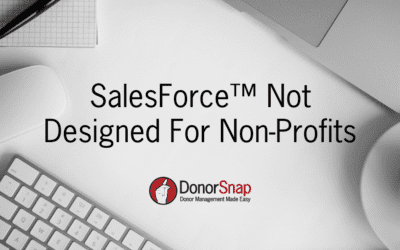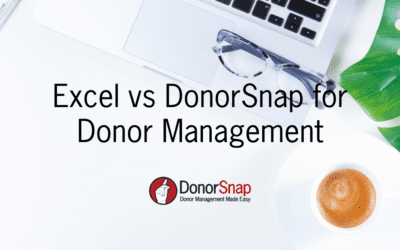Implementing a Contact Management system can take as little time as several hours for a small organization or up to half a year for a large organization. However, organizations of all sizes have one thing in common: they need to know the destination before they begin the trip.
Let’s continue with the trip analogy to explain Contact Management system implementation. When going to an unfamiliar place, some folks opt for a guided tour while others prefer the adventure of going it alone. The price may be higher for the guided tour but they feel they get more value from their vacation, learn more and incur less stress. The same can be true for implementing a Contact Management system. If you haven’t used a system before, you may want to consider getting some help and advice from someone with experience. This “guided tour” can help make the process smoother and more focused.
A small organization can benefit from spending as little as 1-2 hours with someone that has experience with Contact Management systems. The right person will help you understand what questions you need to ask yourself and what key pieces of information your organization needs to capture and monitor. If your budget doesn’t allow for hiring someone, recruit a business executive that may be a supporter of your organization or a member of your Board. Although the information you need to track may be different from his/her business, the process of deciding what to track is identical for both for profit and nonprofit organizations
If you do have some money available or can convince a Foundation or supporter to provide funds, consider hiring a fundraising consultant. Look for a consultant that has experience with Contact Management systems for an organization of your size. Word of mouth referrals are an excellent source of finding a consultant to help your organization. Another option is to consult your local yellow pages or spend some time on the internet. Many consultants belong to the Association for Fundraising Professionals. More information on this group and links to their local chapters can be found at www.afpnet.org.
Now back to our journey…..
A logical place to start is to think about what printed information you want out of your system. Assume you plan on printing mailing labels from your system. This simple task raises several questions:
- Will you be printing labels all the time for everyone on your list or will you be trying to break your list up into segments? Your organization may have Corporations, Individuals and Foundations that support it. If so, will you want to be able to create separate lists and reports based upon specific groups of donors? To do so, you’ll probably want to have a special code for each contact that would be in their master file to tell you what type of contact they are. This master file information is relatively static over the life of the contact and not likely to require frequent revisions.
- Will you want to send a letter to people that have volunteered at certain events in the past? If so, you’ll need to have a way to code their participation at each event so that you can later sort and select those contacts. This information is “transactional” in nature and you’ll want to store it in activity files. These files allow you to keep a history or activity by a Contact and allow you to have multiple entries for a given contact (in computer jargon this is called a ‘one to many’ relationship).
The questions above highlighted two major types of data within any Contact Management system. Asking yourself these types of questions will allow you to have measures put in place so that you’ll have both master file information and transactional information for each Contact, if needed.
Master File Information
Master file information should be relatively static and not change (or change infrequently) over the life of the Contact. Typical master file information might include:
- Name
- Address
- Phone number
- Email address (Special note: start to collect this information from day one. You may not be set up to use it now, but ultimately the digital age will present you opportunities in the future)
Depending on the nature of your organization you may also want to capture:
- Affiliation to your organization
- Membership levels
- Employer
- Matching gift opportunities
- Critical dates such as graduation for schools, anniversary, etc…
What you will want to be careful of, however, is to not get carried away with collecting master file information. Only collect what you know you will use. Otherwise, the quality of the information will start to fade over time as people put less focus on items that are considered irrelevant.
Transactional Information
Specific information you collect will depend somewhat on the capabilities of the system you select and the needs of your organization. However, the basic pieces of information you’ll want to collect are:
- Detailed donation information for both monetary and in-kind donations. This should include the date of the donation, what prompted them to give (appeal) and why they are giving (campaign). Additional information could be reference information such as a check or receipt number or accounting information if you are tracking general ledger information with your donations.
- Detailed volunteer activities including who volunteered, what the event was and possibly what the person did.
- Detailed interaction information such as personal visits by the individual to your organization, attendance at special events, mailings, etc. You want to be able to develop a history of your interactions with your contacts.
| A Word of Caution Think carefully about maintaining any information that can aid in identity theft. Unless there is a compelling reason to keep social security number, bank account information or credit card information, do not keep it in your database. You are just inviting a problem for your contacts or your organization if you store this data without all the proper safeguards. Helpful Hint When considering how you are going to store data, make use of drop down boxes as opposed to text boxes whenever you have data that is either repetitious between contacts (such as title) or data that you’ll want to search, sort and report on. Text boxes are good for anecdotal information but are not reliable for creating reports. The quality of the data in a text box is only as good as the interpretation and mood of the person entering the data on a given day. |
One last issue to consider when planning your implementation is that of data access. If your organization plans on using volunteers or people with minimal training and supervision to enter data, you might want to consider your “user” controls in advance. Plan on setting up your system security such that users can only access the data they need to work with and are precluded from areas that they may not be properly trained to use. For example, volunteers may be a good source for entering names and addresses, but you probably don’t want them to have access to the donation entry and review screens. Additionally, you wouldn’t want them to have the rights to delete records. Mistakes happen, and your role in planning is to try and minimize the opportunities for mistakes.
The ultimate implementation process is usually a time of upheaval for an organization. However, if the system is properly thought out, after a few months of working out the ‘kinks’, you’ll find that a Contact Management system will, at a minimum, save your organization some time. At its best, it will help you raise more funds for your organization by managing the information you need to better understand your Contacts and tailor your ‘ask’ in the manner that’s most effective for each individual contact.