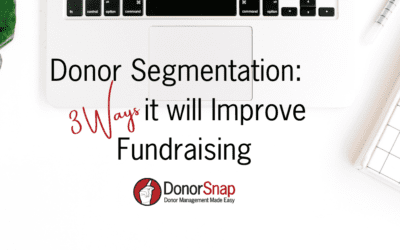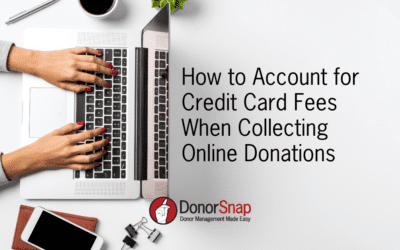How to keep your database free from duplicates without slowing down.

The demise of all donor and contact management systems (or CRMs) is the creeping addition of duplicate contacts. There are many sources for duplicate entries, but every organization is bound to have a few that stand out.
Does your organization ever have:
- Volunteers who do not check if a contact already exists in your database?
- Multiple connection points with a supporter (e.g. volunteer, donor, events, etc.)?
- Individuals from one household interacting with your organization separately?
- Limited time causing you to rush through data entry?
- Perfect keyboard skills (a.k.a. have you ever made a typo)?
However they get into your system, they erode and undermine the value of your donor data. Aside from being just plain embarrassing, duplicate contacts cause more work, create unnecessary costs, and negatively affect your donors’ perception of how valuable they are to your organization.
The costs are simple and often small on the surface, but don’t forget about the lasting consequences. First is the extra printing, mailing, and labor costs when you are sending identical communications to donors. The more devastating cost is the impression you leave with the Donor.
How many of your supporters have ever thought:
- “If they really valued me – why wouldn’t they see that they are sending me the same letter twice?”
- “Are they really a good steward of my donation?”
- “Why not just address the appeal to To Whom it May Concern?”
In the past, best practices revolved around reviewing your database at least annually, but those timelines always seem to be a little too flexible. When it happens, this process merges duplicates, verifies email and mailing addresses, and removes bouncing email addresses. Those are still valid steps and should continue to be done, but what are you doing before those audits?
Preemptive action should be your main focus. The best way to avoid the introduction of duplicates is to use a system that automatically alerts you at the time of entry of a possible duplicate. We like to call that “dynamic duplicate checking.” As you enter the last name of the contact you are adding, a strong database system will be scanning all your existing contacts and suggesting possible duplicates. This does not slow down the entry of new contacts but can alert you quickly if a duplicate exists and allow you to take action.
Below is a screen shot showing the Dynamic Duplicate Checking in process. As the user types in the first few letters of Smith, the system displays all the possible duplicates for that contact in the system. This scan is checking both the main contact name and in the case of two name households, the second contact name. Paying attention to these potential duplicates should greatly reduce the errors in your system.
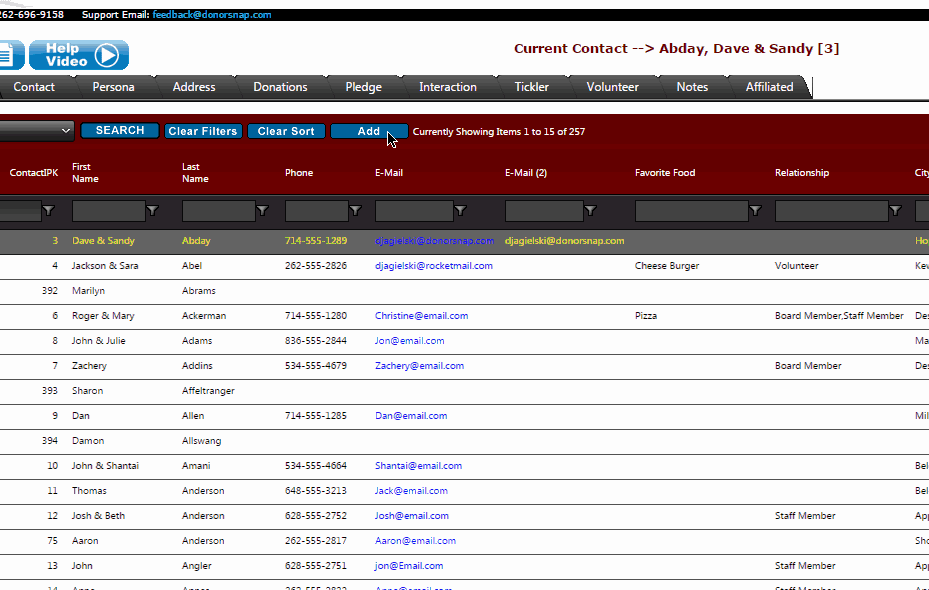
It is important to periodically ask yourself… do you value each of your supporters? Are you a good steward of their donations?
If your organization is not using dynamic duplicate checking today, you should contact your DonorSnap representative to learn more about this feature. If you are not currently using DonorSnap, you can learn more information by emailing Sales@DonorSnap.com or by participating in a live demo: Register for a live DonorSnap demo.