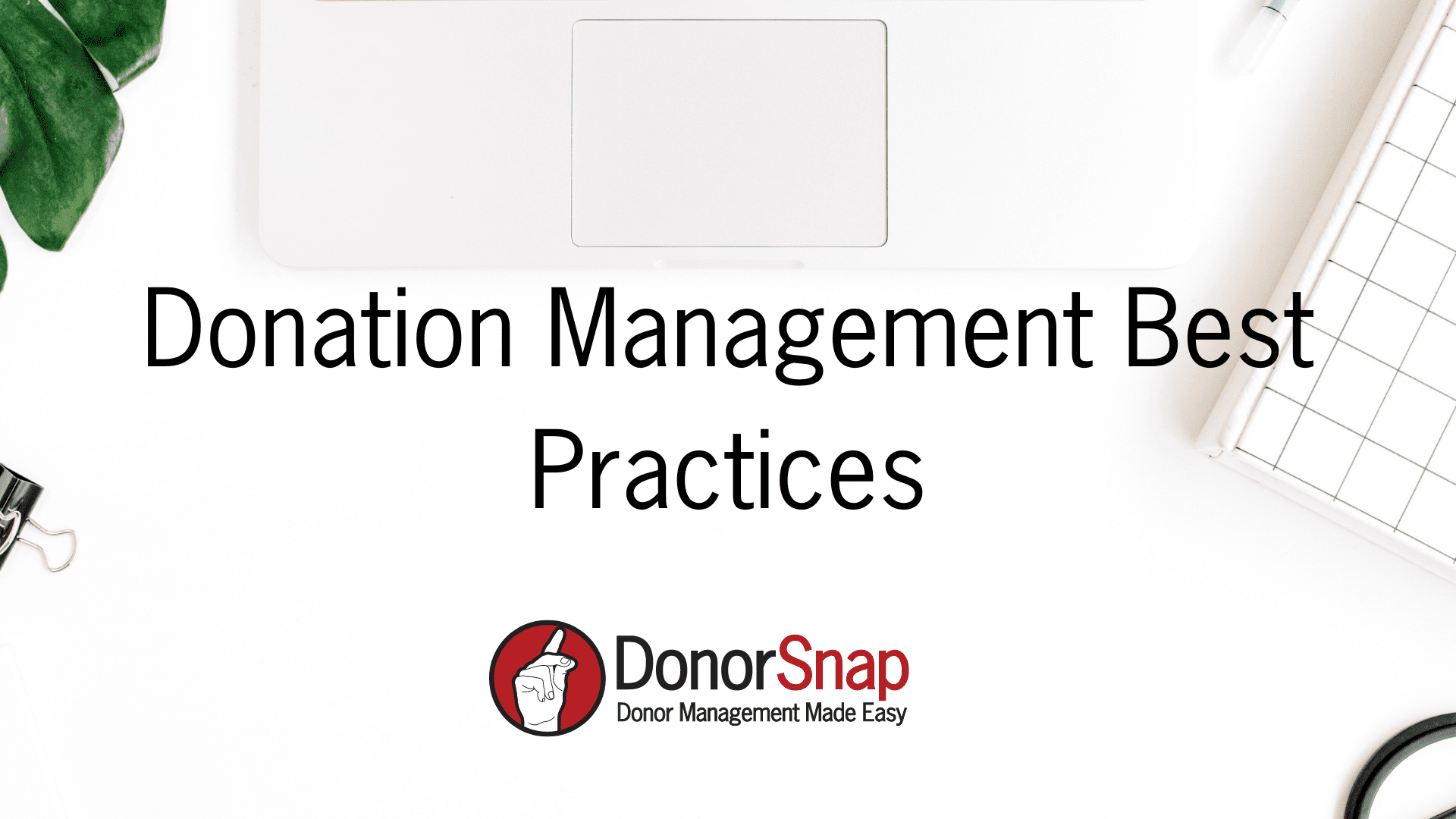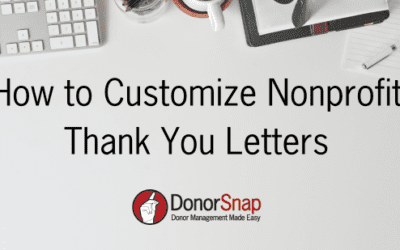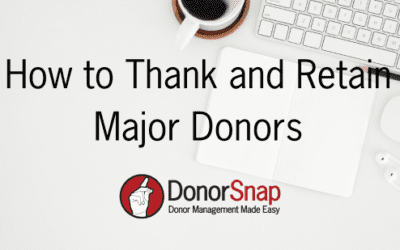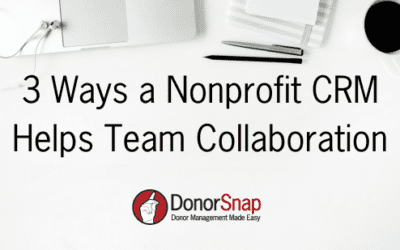Every year, nonprofits process millions of donations, raising the question: Is your nonprofit effectively managing donations to benefit your organization?
A cohesive strategy for managing donation records is important for positive donor relations and gaining insights to stay on track with your fundraising strategy. It aids in reporting earnings, ensuring donations reach the right areas, and fostering relationships. In this blog post, we’ll guide you on what information to track, how to track it, and how to use it to your advantage.
What is Donation Management?
Donation management involves recording donations and donor data and utilizing this information to maintain strong donor relationships. The first step in donation management is to decide what you want to track and where you will store that data. From there, a good donation management strategy will involve how you use that data to foster relationships with your donors. The more relevant donor data you collect, the more strategic you can be with your fundraising. Donation management also involves thanking the donors and sending appeal letters.
Why is Donation Management Important for Nonprofits?
Good donation management helps your organization in many ways. One of the main benefits is fostering positive relationships with your donors. When you understand who your donors are and what their preferences are, you can provide them with personalized experiences. Good donation management will also help you deliver impact and thank donors in a timely manner. Both of these are vital for donor retention.
Also, the more consistent you are with tracking your donations the better your reporting will be. Reports help your nonprofit pinpoint what works and what doesn’t. This saves your organization time and money by focusing on fundraising efforts that yield results.
Does My Nonprofit Need Donor Management Software?
Although some nonprofits will track donations using spreadsheets, using a nonprofit CRM like DonorSnap is ideal. Dedicated Donor Management software will save you countless hours of administrative time. You can easily collect data, process donations quickly, send out acknowledgment letters, and run reports on your fundraising progress.
Also, many of the best practices mentioned below require a donation management system. With many affordable options on the market, it is worth your nonprofit’s time to invest in a Donor Management System or Nonprofit CRM. The amount of time your organization will save will counter any costs of the system, especially if you go with a more affordable option.
What are the Benefits of Donor Management Software?
If you are not entirely sold on buying a donation management system, there are a number of benefits worth considering.
The margin for error greatly decreases with a well-managed system. Errors in donors’ names or contacting donors too soon after a gift was made can be harmful to your nonprofit’s reputation. Having a system that keeps detailed track of information and prevents errors, will save you on donor attrition.
In addition, having your data live in a donor management system is more secure. Spreadsheets can be easily lost or have information accidentally deleted. A donor management system does data backups for you, keeping your data safe and secure.
Last, an online donor management system gives your entire team access to the data from anywhere. All of the financial work doesn’t have to fall on one person’s shoulders, and tasks can be easily delegated to the team.
Donation Management Best Practices
Good donation management will help your organization reach more donors, retain your current ones, and leverage data for more effective communication. It is important to follow best practices with donation management to get the most out of your fundraising data.
1. Start with a Donation Management Strategy
A database is a helpful tool, but without a good strategy, donation management will not be successful. Nonprofits need to think strategically about how they will use their donation management systems. This involves determining what information they will track, how they will track it, and how they will use it.
In addition, every good strategy starts with setting goals. Set clear and specific goals for your donation management. For example, maintaining a certain donor retention rate, adding X number of monthly donors, and bringing in X number of new donors yearly. All of these goals will help drive your donation management strategy.
2. Decide What Donation Data Should Your Nonprofit Track
If you use a CRM like DonorSnap you can customize your data fields to track whatever it is you want. To help you get started, DonorSnap has pre-built fields that track the most common donation data. Every organization is unique, so there are specifics you might track such as membership levels. The following information is helpful for all nonprofits to collect:
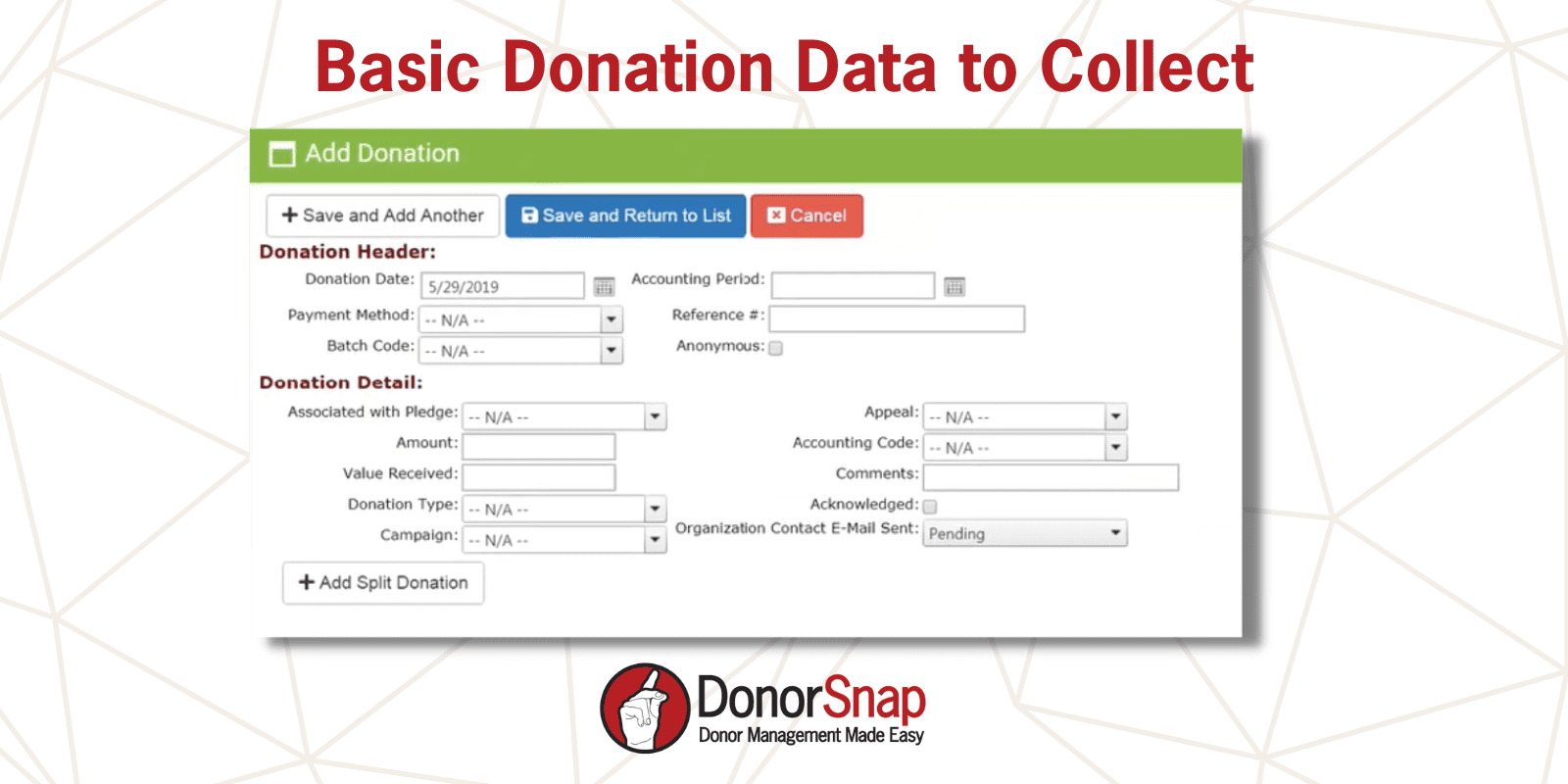
- Donation Date
- Donation Amount
- Batch Code – Which thank you letter the donor should receive
- Payment Method – Cash, Check, Credit Card…
- Donation Type – Donation, InKind, Membership Dues, Event Tickets…
- Campaign – Annual Campaign, Capital Campaign (ie: why you are raising the money)
- Appeal – Annual Appeal, Golf Tournament, GivingTuesday (ie: how you are asking for the money)
- Accounting Code – Where the money is going in Quickbooks – Funds.
- Anonymous – Y/N
In addition to the list above, many nonprofits collect specific details as it relates to their nonprofit. This is where DonorSnap’s user-defined fields come in (everything you see in blue in the picture). For example, information such as membership type, animal sponsorship, matching gifts, and so on was added to the sample below. You create any number of additional fields to meet your nonprofit’s unique needs.
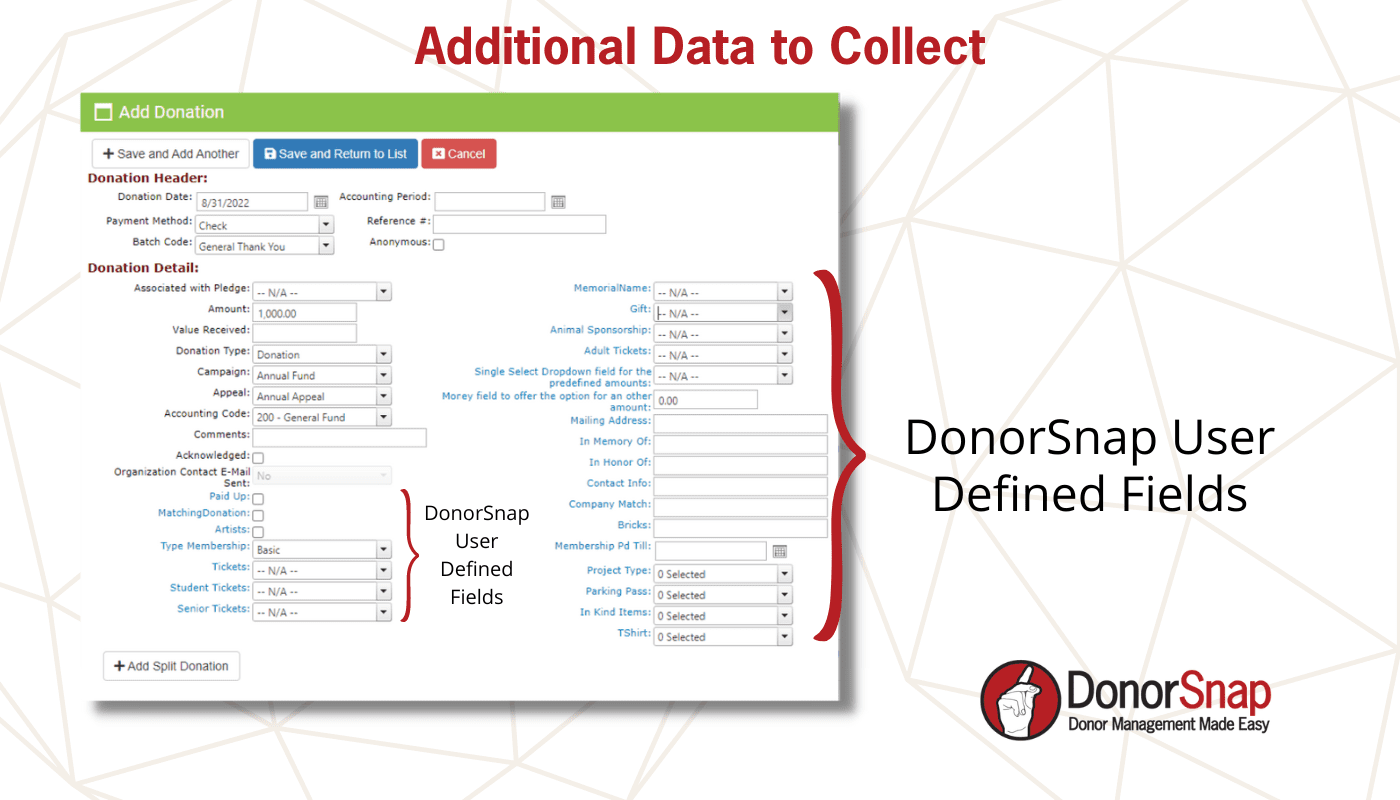
3. Train Staff on Donation Management System and Procedures
Mismanaged data can lead to a host of problems for your organization. Technology should support your staff, but if they don’t know how to use it properly it can become more of a burden. Make sure any staff member who is managing donations and using your CRM system is trained on how to use it.
Most donation management systems will provide training and help libraries. In addition, create a policies and procedures manual that outlines how your organization uses the system. For example, keep detailed notes on how donations should be recorded, and what information should go in what field.
4. Leverage Reports to Inform Your Fundraising Strategy
Reports can help your nonprofit track fundraising progress and pinpoint what is working best for your organization. With limited time and budgets, it is important for nonprofits to be strategic in fundraising.
If you keep accurate donor and donation records you will be able to track the progress of different campaigns. You can also see which methods of communication (appeals) were most effective during a campaign. From there, your nonprofit can choose how to invest more time and money into the channels working best for your organization. For more information on nonprofit reports, read Top Four Fundraising Reports to Watch.
5. Personalize Your Donor Communication
Donors value personalized experiences. The more details you capture about your donors and their donations the more personal you can get. For example, including past giving in an appeal letter shows a donor that you are paying attention and appreciate them. Also, Understanding donors’ motivations informs associations about what kinds of personalized communications and experiences they should offer them. If you are effectively collecting donor data you should be able to pinpoint their preferences and offer personalized experiences.
Addressing your donors by their preferred names and reaching them through their preferred channels shows you value them. When you have good donation management tracking practices you can easily personalize your communications with your donors.
6. Use Time-Saving Integrations
One of the many benefits of effective donation management is saving time. When considering a donor management system look to see what integrations they offer and if they work with the tools you are currently using. DonorSnap integrates with Constant Contact for email marketing and QuickBooks for accounting.
Integrations with accounting software make it so you don’t have to re-enter donations. DonorSnap integrates with Quickbooks which means the two systems are connected. You simply enter donations in DonorSnap and then send them to Quickbooks with a few clicks of a button.
Can I use Quickbooks as a Donation Management System?
No, Quickbooks is accounting software and cannot function as an effective donor management system. You should have your donations living both in your donor database and in your accounting software. Both serve very different purposes. While the donation data remains the same in each system your accounting software should be used to manage budgets, revenues, and expenses. You cannot do many of the essential functions of donor management from QuickBooks. For example, you cannot send acknowledgment letters, track communications, or keep track of ancillary data such as volunteer preferences in Quickbooks. Learn more about why QuickBooks is Not a Donor Management System here.
Final Thoughts
In order for your nonprofit to effectively manage donations, you need to have a plan in place. It is helpful to use a dedicated donation management system like DonorSnap to keep your donor and donation data clean and organized. Nonprofits should create a donation management strategy that will help them leverage their CRM system to manage donations. This involves deciding what information they want to capture and how they will capture it. It is important to provide training to your team so everyone is entering information into the system properly.
Once you have a good system in place and your staff is trained on donation tracking and management you can leverage the data you have collected. It is helpful to reference common nonprofit reports to track your fundraising progress and make strategic decisions. Nonprofits can also improve their donor relations by using donor data to create segmented and personalized communications.