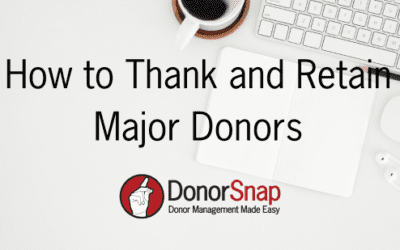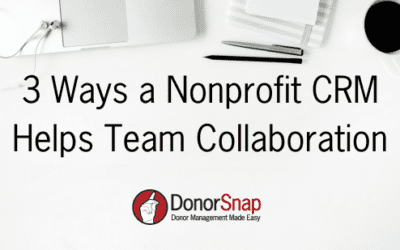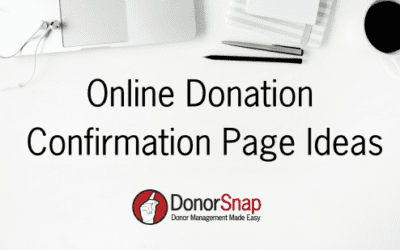Is your nonprofit active on social media yet? If not, now is the time to get started! According to Nonprofit Source, 55% of people who engage with nonprofits on social media end up taking some sort of action. Social media is a great way to inspire your audience into taking action.
This guide outlines everything your nonprofit needs for a successful social media strategy.
What are the Benefits of Social Media for Nonprofits?
Social media should be one component of your overall content strategy. According to Constant Contact, a nonprofit content strategy is everything involving the planning, development, and publication of content used to tell your organization’s story.
Content can include anything from blog posts to social media, newsletters, emails, direct mail, and more. Social media is one component, but an integral part of a well-planned content strategy.
Getting your whole team on board with social media is key to your long-term success. Social media provides a host of benefits to nonprofit organizations. Below, find how leveraging social media will help your organization.
Social Media Helps Nonprofits Tell Their Stories
Social media is a great storytelling tool. Your nonprofit likely has thousands of inspiring stories. However, it can be a challenge to fit it all into an appeal letter, giving campaign, or thank you letter. Social media gives you the power to tell stories throughout the year in bite-sized pieces.
Social Media Can Help Nonprofits Reach New Prospects
Social Media can be a great avenue for finding and inspiring new prospects. Finding new donors can be challenging and expensive. Social media provides new opportunities for growth. For one thing, most younger generations are hanging out on social media. This is a great place to grab their attention through inspiring stories.
Social Media Inspires Action
Social media can be one of the most effective tools for driving action. As mentioned earlier, 55% of people who follow a nonprofit’s social media take some sort of action. Diving in deeper, Nonprofit Source shares what percentage of those people do what:
- 59% of those people donate money.
- 53% volunteer.
- 52% donate clothing, food, or other personal items.
- 43% attend or participate in charitable events in their community because of social media.
- 40% subsequently purchase a product that benefits that charity.
- 25% contact their political representatives either by phone, letter, or email after engaging with a cause on social media.
- 15% organize their own events in their community afterward.
(Source: Nonprofit Source – https://nonprofitssource.com/online-giving-statistics/social-media/)
Think of ways your nonprofit can drive action through social media and build it into your content strategy.
Social Media Best Practices for Nonprofits
Nonprofits need to effectively use social media for long-term success. It is important to approach social media strategically and thoughtfully. Below are 12 best practices to help you build a social media strategy that will support your nonprofit’s mission.
Nonprofit Social Media Best Practice # 1 – Understand the Different Social Media Channels and What they are Best For
One of the most important things to understand before you get started on social media is what your options are. There are many different social media platforms and they all serve different purposes. In addition, certain demographics prefer different channels. It is important to understand the basis of the different channels so you can decide which ones to leverage.
Note: Your nonprofit should not use every social media platform as some have very unique use cases. Focus on the ones that best communicate your message and reach your target audience.
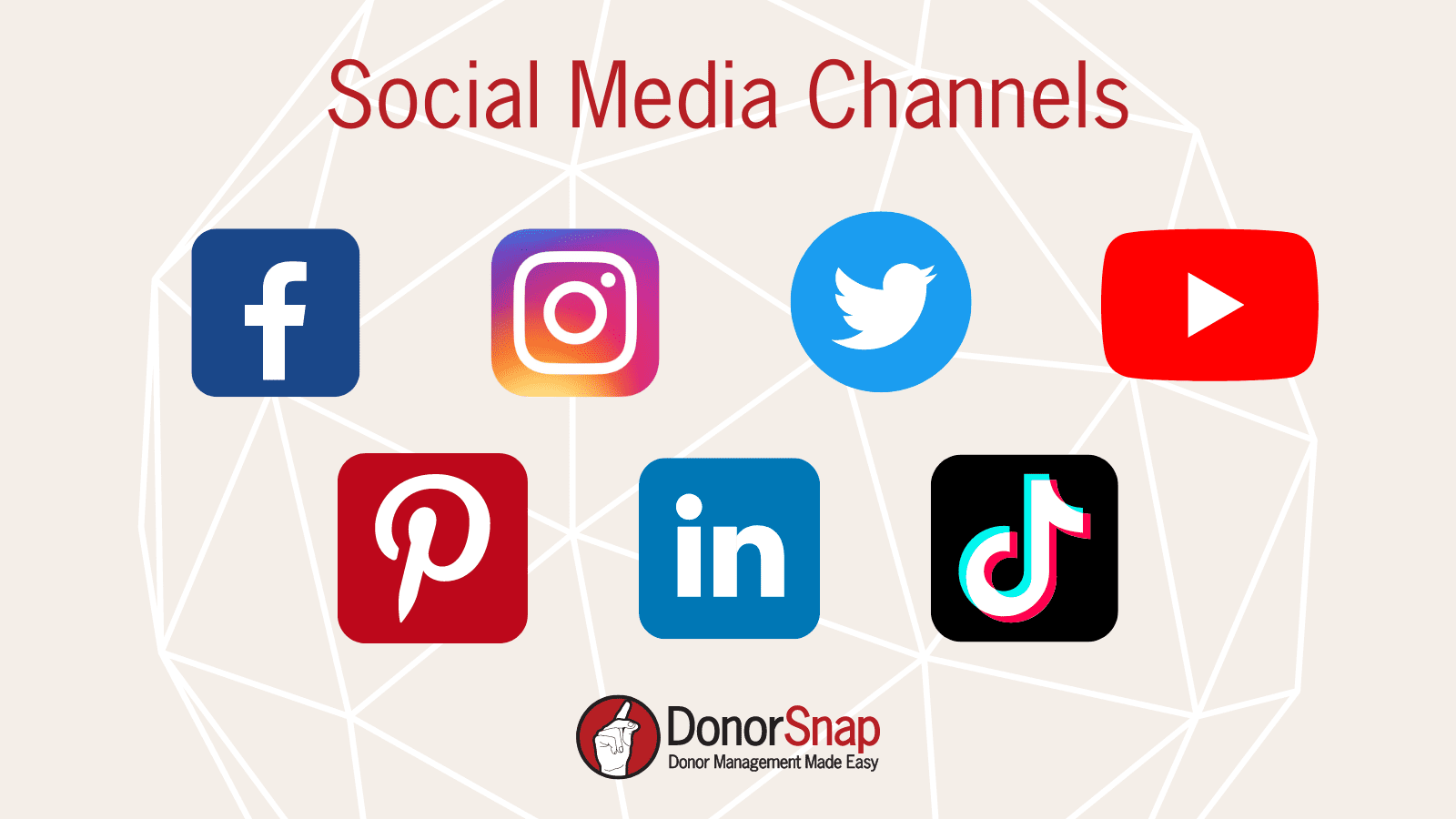
Facebook was one of the first social media platforms. It is also the most widely recognized. In fact, about 97% of nonprofits who use social media have a Facebook account. Facebook is best for sharing images, long-form text, events, and anything that links back to your website.
If you are just getting started Facebook is probably the best option for your nonprofit.
Instagram is an image-sharing social media platform owned by Facebook. Instagram is best for sharing images and short videos. You cannot link back to your website from posts on Instagram. However, there are options for linking listed below.
How to Link from Instagram
There is a workaround to be able to link to websites from Instagram. You have the option to put one link in your bio. Tools like Linktree allow you to add a list of links to that one link. If you share a post with a link, add it to Linktree and then make a note on the post that says “link in bio”. Also, you can now link to web pages from Instagram Stories.
Twitter is great for sharing information fast. Twitter is also the best social media channel to post on if you are posting several times a day. You can share images and links on Twitter, but it is most commonly used for short paragraphs of text. Twitter has a limit of 280 characters per tweet.
YouTube
YouTube is a video-sharing social media platform. This channel is best used for longer videos. If your nonprofit is regularly creating videos that are longer than 3 minutes, you should consider creating a YouTube channel.
TikTok
TikTok is one of the newer social media channels most often used by younger users. In fact, 75% of TikTok users are under the age of 35. TikTok is a short video-sharing platform. You cannot post static images or make text updates. The maximum video length on TikTok is 10 min. Unless your nonprofit is savvy with social media and has a dedicated team, there is probably no need to jump on TikTok right away.
Pinterest is a unique social media channel because it is a search engine. Users create pins that include an image or a short video and a text description. 77% of Pinterest users are females. The platform is used for sharing ideas like recipes, workouts, home decor, and design advice. There would probably be unique use cases for Pinterest depending on your organization. For example, if you are an arts organization for kids, you might share your most popular kid’s crafts on Pinterest and then link back to your website.
LinkedIn is a social media channel designed for professional networking. Many people use it to connect with other professionals in their industry. If your nonprofit uses LinkedIn you can share images, text, articles, or links to websites. You can also join groups and connect with other professionals in your field.
Nonprofit Social Media Best Practice #2 – Tailor Your Posts for the Individual Channels
Every social media channel was created differently. Don’t give into the temptation to reshare your content on all the different platforms. If you want your images to display well you should tailor them for each channel. For example, images on Instagram are usually square, but they are rectangle on Twitter. If you share a square image on Twitter the cropping will not display the entire image. Below, find the post sizes for each social media channel:
Instagram:
Posts – 1080 x 1080 px
Stories 1080 x 1920 px
Twitter:
1024 x 512 px
Facebook:
Posts 1200 x 630 px
Stories 1080 x 1920 px
LinkedIn:
1200 x 627px
Pinterest:
1000 x 1500 or any 2:3 aspect ratio
Full details on all image sizing for all social media channels are available here.
Nonprofit Social Media Best Practice #3 – Start Small and Work Your Way Up
When your nonprofit first gets started on social media start with one or two channels and work your way up. It can take a while to build an audience and get them engaged. So the more you have going on the more challenging it will be. The best way to get your feet wet with social media is to build a strong profile on one channel first. If you feel your reach can expand with a new channel, start adding additional ones after you get comfortable with the first.
Nonprofit Social Media Best Practice #4 – Post Consistently
Another reason for starting small is that social media platforms favor consistent posting. If you start with one platform, you can create a posting schedule that won’t overwhelm you. The more you create the easier it gets, but it can take some time. Most social media algorithms favor consistent posting. This means they will be more likely to display your posts to your audience if you have a regular posting schedule. It is better to post once a week if that is all you can manage than to post 3X one week and then not post again for a few weeks.
Nonprofit Social Media Best Practice #5 – Use Social Media to Accompany Your Campaigns
Social Media is a great addition to your nonprofit multichannel fundraising campaigns. When you are running a campaign such as your year-end appeal, make sure you are consistently sharing your message across social media. People often need to hear a message 7 times before they take an action. Social Media is a great way to get those additional touch points in a natural way without overwhelming your audience.
Should Your Nonprofit use Facebook’s Fundraising Tools?
Facebook offers fundraising tools for nonprofits. It is up to your organization whether or not you want to use their tools to collect donations. There are reasons to be skeptical about Facebook’s fundraising tools. One of the main reasons is Facebook capturing your donor data and exploiting it. You also will not receive any of the donor data collected through Facebook and can not foster relationships with these donors.
However, every nonprofit has its own unique needs. You can learn more about Facebook fundraising here. If Facebook fundraising isn’t right for you, you can always link from your Facebook posts to your donation pages. This will avoid any of the hassles of using a third-party fundraising tool like Facebook.
Nonprofit Social Media Best Practice #6 – Be Personable and Relatable
Think of social media as your way to show off your nonprofit’s true personality. While most nonprofits are more formal in their appeal letters, you can be more casual on social media.
People love relatable and personable content on social media. Think of ways you can creatively champion your cause in a more relaxed manner. Don’t be afraid to be funny and show some of the behind-the-scenes of your organization. This is your opportunity to show supporters the different facets of your organization.
Nonprofit Social Media Best Practice #7 – Measure and Test
Most social media channels have great analytics tools. Keeping an eye on your nonprofit’s social media metrics helps you understand what content your audience prefers. Some key things you should look at when measuring your social media performance are reach, impressions, and engagement.
Reach – how many people saw your content
Impressions – how many times people saw your content (this could be the same person twice)
Engagement – of the people who saw your content, how many liked, commented, shared, or clicked
Look at these metrics monthly or quarterly. See if you notice a pattern in posts with higher engagement. For example, posts with pictures of people might have the highest engagement. From here you know to create more of this content.
Nonprofit Social Media Best Practice #8 – Get Permission to Share Photos

If your nonprofit hosts events, you will probably want to share photos of the events on social media. One thing you need to do is to get permission to share the photos from the people who are in them. The best way to go about doing this is to include a release form on your event registration. Simply having a checkbox that states something like “We love to share images from our events with our social media audience. By checking this box, you consent to us sharing photos that may be taken of you at the event.”
You can also have photo release forms available at the event. Provide them to whoever is taking pictures and make sure they get anyone they photograph to fill one out. Save these in a file in your office.
Nonprofit Social Media Best Practice #9 – Use Hashtags and Location
One of the best ways to expand your reach and build your audience is through the use of hashtags and locations. When you add a hashtag to your post, anyone searching for that particular key phrase could see your post. The same goes for location. If you tag your location in a post, someone searching by location can find you. It is important to use a good mix of relevant hashtags for your nonprofit. For example, an animal rescue located in Tampa, FL may use the following hashtags:
Nonprofit hashtags: #nonprofit #fundraising #nonprofitfundraising #charity #nonprofitsofinstagram
Cause-specific hashtags: #animalrescue #adoptdontshop #animalwelfare
Local hashtags: #tampafl #tampaflrescue #tampaanimalrecue
Do some research to find the most relevant hashtags for your cause and area. It is a great idea to keep a running list of hashtags so you can easily copy and paste them when you make their posts. They can be time-consuming to enter with every post, so having them saved in a Google doc, or on your hard drive, will make it easier to include them in your posts.
Nonprofit Social Media Best Practice #10 – Create Shareable Content
One of the beauties of social media is that your content is shareable. If you post something, your followers have the option to share it with their whole audience. This helps expand your reach. When creating your content, think of ideas that would be share-worthy. Oftentimes action-oriented content or activism posts do really well for re-sharing. If you need help or want to get a message far and wide, use language and imagery that will invoke your audience to share it.
Social Media Content Ideas for Nonprofits
Impact Stories
Meet our staff
Behind the scenes
Videos of volunteers saying why they volunteer
Meet the Board
Photos or videos from events
Fundraising campaigns
Campaign Progress
Stories from the groups you serve
Quotes relevant to your cause
Action items to help your cause
Nonprofit Social Media Best Practice #11 – Create a Content Calendar to Stay Organized
Building and following a content calendar will help you be consistent and cohesive in your messaging. Sporadic posting and communication can hurt an organization. If the content you are producing does not align with your mission, people may end up confused and not stick around to learn more. It is important to take time to thoughtfully plan out your content. To learn more about creating a nonprofit content calendar and download our free 2022 calendar, read – Building Your Nonprofit Content Calendar in 2022.
Nonprofit Social Media Best Practice #12 – Leverage Tools to Help You With Social Media
Creating content can be time-consuming, but there are tons of great tools online to help you manage your social media. Below find some of our favorite tools for creating and sharing content across social media.
Canva – Canva has thousands of templates for you to create content for every social media channel. You can start from scratch and build your own designs or use one of their many free or paid templates. As an added bonus, Nonprofits get Canva Pro for free if they fill out an application.
Later – Later allows you to post to your social media channels all from one place. Simply connect your social media accounts and schedule your content to go out directly from Later. This is especially helpful when posting to Instagram since there is currently no other way to post to Instagram from your desktop.
LinkTree – LinkTree allows you to share multiple links from your Instagram profile. There is currently no way to link to your website from Instagram posts, however, you can put one link in your profile. Most organizations will add all of their important links on LinkTree and when they make a post, direct viewers to follow the link in their bio.
Final Thoughts
Social Media can be a fun and affordable way for nonprofits to expand their reach and engage their audience. Every social media channel serves a slightly different purpose. So it is important for nonprofits to understand the purpose of each channel.
Starting small and developing a strategic content calendar will help nonprofits post consistently. Nonprofits should focus on content that engages their current audience. Content should be likable and shareable to expand your reach. You can also help grow your audience through the use of strategic hashtags.
As with any marketing channel, it is important to measure and test as you share content. This will help you discover what resonates best with your audience. There are also many tools available to nonprofits to help them create content and share it across social media platforms.