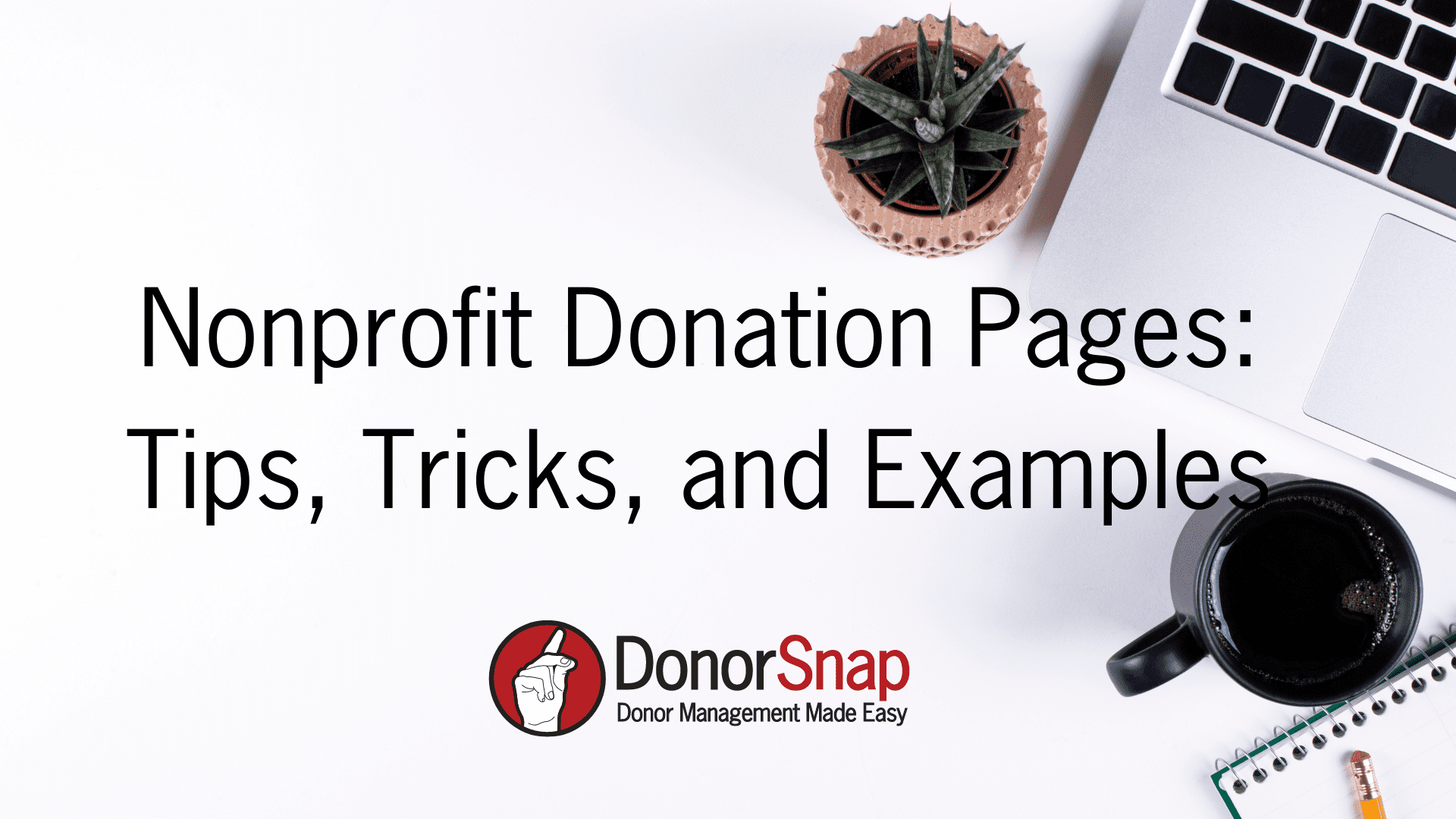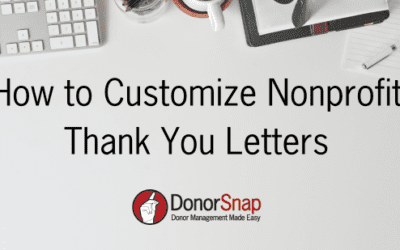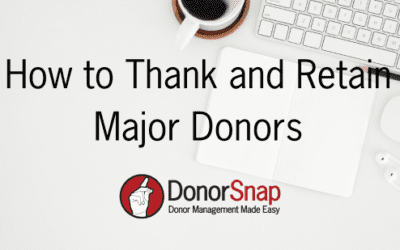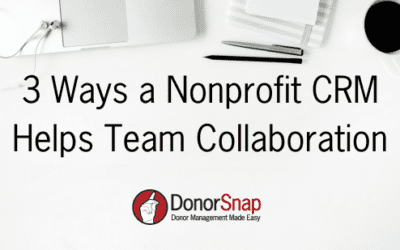Online fundraising is on the rise and your nonprofit should have an awesome donation page to collect online donations. Even if you already have a donation form on your website, taking time to optimize the page it lives on will help drive more donations. In this article, we will cover everything you need to know about creating a donation page that converts.
What is a Donation Page
A donation page is a page on your website where your online donation form lives. Your nonprofit’s donation page provides a space for donors to quickly and easily make an online donation. It should be its own unique page where donors can get a quick glimpse of who your organization is and how their donation will help.
How to Make a Donation Page
Depending on your access to your website you can make a donation page yourself, or ask your web developer to do so. Your donation page should be its own page on your website and be clearly accessible from your home page. Ideally, name your donation page something like yournonprofit.org/donate.
It is important to note that some online forms live on their own hosted site. This is not best practice. It is best practice to have your donation form embedded on your nonprofit’s actual website. If someone is directed to a third-party website to donate without warning, they may be hesitant to give. For this reason, all of DonorSnap’s online forms embed directly on your website.
You don’t need to add many things to your donation page besides your form. Keep reading to see what else you can add to your donation page.
What to Include on your Donation Pages
Your donation pages should be relatively simple. The goal is to not overload people with information or distract them from donating. Below are some important elements you should include in your donation page.
Have a strong headline and call to action
With simplicity in mind, every element of your donation page should make a strong impact. Your call to action is going to be the most important text on your donation page. To get started, think about what your mission is and then reframe it in a way that it is a call to action. For example, if you are a nonprofit that supports literacy in young children your call to action could be something like ‘Empower the next generation of readers’.
Include your donation form
The most important element of your nonprofit’s donation page is your online form. You can easily create donation forms using DonorSnap when you sign up with our payment processing partner goEmerchant.
Once you have created your donation form in DonorSnap, click on the “Form Link” button to gain access to your Form Link or Embedded Forms Code. You then paste this code to the respective area on your donation page and the form will display. That is all you have to do! Any edits you make to the donation form moving forward will automatically update in your embedded online donation form. In addition, all donations you receive through the form will flow directly into DonorSnap!
Offer a breakdown of what gift amounts will do
Donors love to see exactly what their donations will do. For both recurring donations and one-time donations come up with a breakdown of how different giving levels will make a difference. This will help give donors a clear example of how their donation will have a positive impact. As a starting point, think about how gifts of $25, $50, $100, $500, and $1000 can make a difference. Get as specific as you can, for example, $25 provides a month’s worth of food for a puppy in the shelter. If you reframe the donation into impact terms first, donors will be more influenced by the impact and the dollar amount. For example, “Send one child to summer camp ($235).
Show the impact of donations
One more element of your donation page should be stats on how donations have helped your organization have a specific impact. Sea Hugger does a great job on their donation page with fun graphics that highlight the overall impact of donations.
Give options for giving levels
Donors like it when you direct them down a clear path. Offering gift amounts at the top of your donation form will help make their decision easier. Make sure you offer a range of gift amounts to fit every budget. Starting with $10-$20 is a great option because you don’t want to shy people away from making smaller gifts.
Examples of great donation pages
We searched the internet for some great examples of donation pages to help inspire you when building yours. Below find three of our favorites and get inspired to create your own!
Nonprofit: Wolf Conservation Center
Donation Page:

Source: https://nywolf.org/donate/
Why we love it: The Wolf Conservation Center does a great job with their donation page to direct donors to do one of two things: make a one time donation or join their monthly program. Having a branded monthly giving program that is clearly highlighted on your donation page will help drive more recurring donations. Recurring donations offer a number of benefits to your organization such as higher retention rates and giving amounts.
Nonprofit: Sea Hugger
Donation Page:

Why We Love It: Sea Hugger does a great job with branding. When you land on their donation page you know you are still with Sea Hugger. They have a strong call to action, a breakdown of gift amounts, and also highlight impact in a creative visually-appealing way.
Nonprofit: SPCA of Brevard
Donation Page:
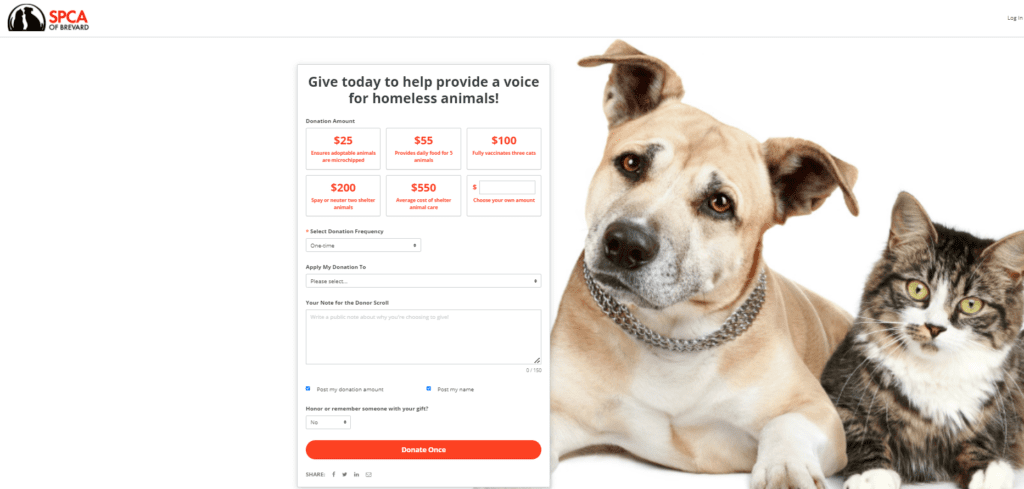
Why we love it: This donation page is simple yet every element makes a statement. From the large image of the dog and the cat to the powerful call to action “Give today to help provide a voice for homeless animals” every part of this donation page makes an impact. We also love that they offer gift amounts with the breakdown of how they will help right on the form.
Can You Use PayPal on Your Donation Pages?
Many nonprofits use PayPal to collect donations on their website. Using Paypal has a number of drawbacks for your nonprofit. For one, when you donate on a paypal form you are brought to a third-party website. PayPal also subtracts its processing fees from the total gift amount. Since you should be tracking your credit card fees as their own line item this will require additional accounting steps to properly record donations. In addition, if you are using DonorSnap, PayPal donations will not feed directly into your database.
Final Thoughts
With the rise in online fundraising, it is worth your nonprofit’s time to optimize your donation page. Your donation page should be simple with impactful elements. Every donation page should be an extension of your current website (no third party sites!). You should include a donation form, a strong call to action, giving levels and how they will help, and the impact of donations.