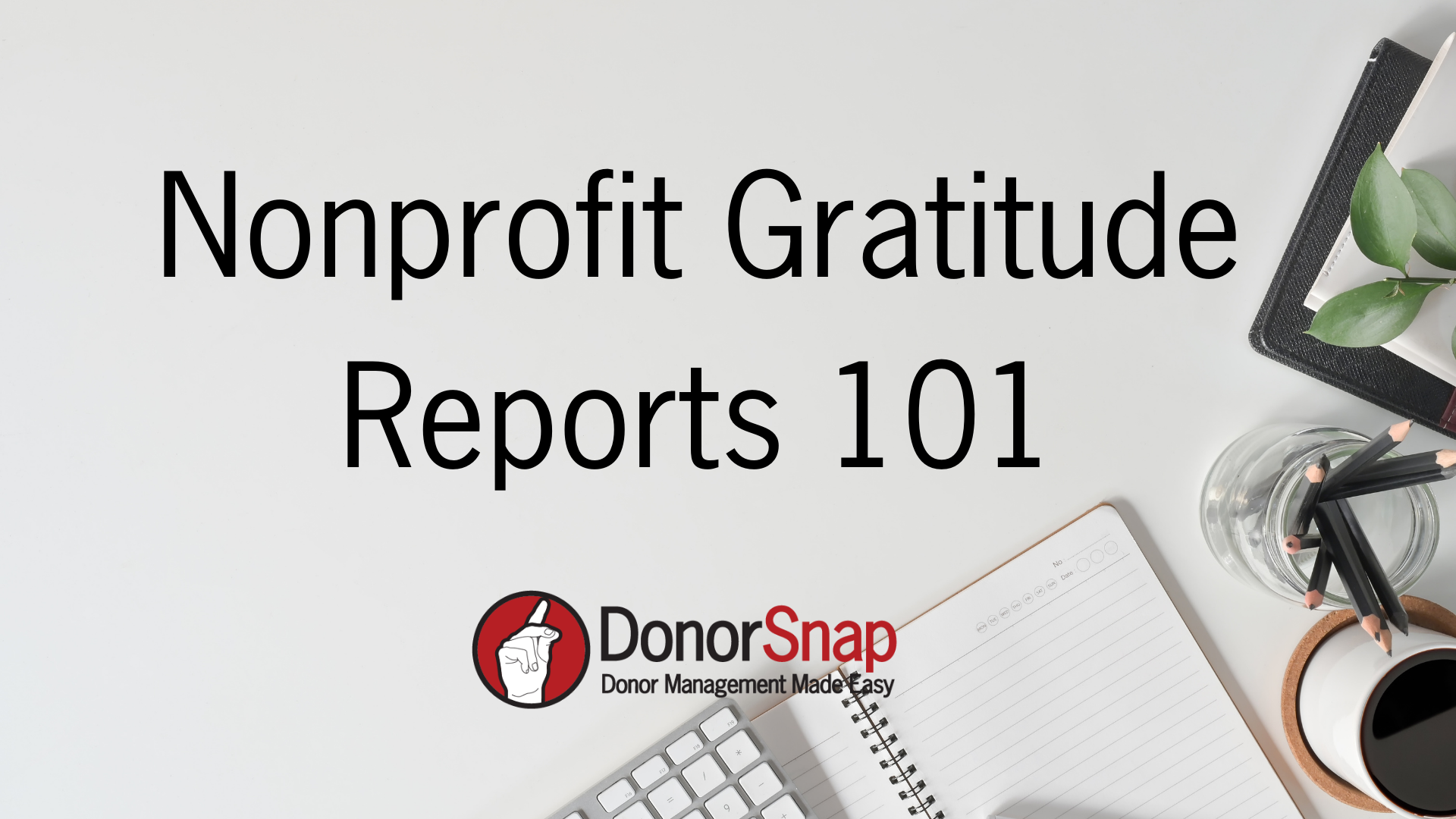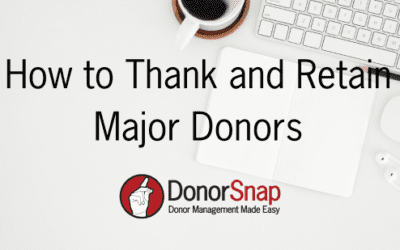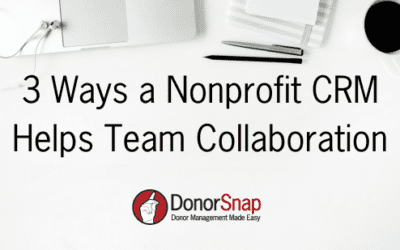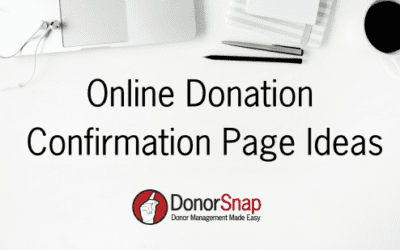Gratitude reports are one of many ways a nonprofit organization can thank their donors. According to the Rule of 7, nonprofits should thank their donors at least 7 times throughout the year. This helps donor retention and makes your supporters feel appreciated and stay loyal.
Below, we will cover what a gratitude report is, best practices, and how your nonprofit organization can get started with one today.
What is a Nonprofit Gratitude Report?
A gratitude report is a document created by a nonprofit organization that lists all of their donors’ names for one fiscal year. They are often printed documents or available digitally and usually list out donors by giving level. Gratitude Reports also can include volunteers and recognize memorial and honoree recipients. Some nonprofit organizations will include a gratitude report in their annual reports, and others will send it as an entirely different document. Regardless of the format, gratitude reports serve as a public recognition of all the supporters who made a difference in the nonprofit for the year.
What are the Benefits of a Nonprofit Gratitude Report?
Nonprofit gratitude reports serve as a powerful fundraising tool. They are a great way to add in an extra thank you to your donors. They also provide a visual summary of all of your support. When a donor sees their name on a list with others, they feel as though they are reminded that they are part of something. It can be a great way to inspire your current donors or draw new ones in.
What Should a Nonprofit Include in their Gratitude Report?
Similar to a nonprofit annual report, gratitude reports are not required. Therefore there is not a standard format nonprofits need to follow. A traditional gratitude report will include information such as the fiscal year, a brief and heartfelt thank you, followed by a list of all donors’ names who gave by giving level, and may include a sign-off and a thank you from the current board/leadership. Additional items might include legacy donors, memorial and honoree recipients, volunteers, and donors to special projects. While the report is mostly a list of names, it is helpful to incorporate different design elements such as images and your organization’s branding to help the document pop. Below is a quick checklist of everything you should include in your reports:
- Fiscal Year and Dates
- Opening with a Short Heartfelt Thank You
- List of Donors by Giving Level
- Legacy Donors
- Gifts In-Kind
- Volunteers
- Board Members
- Memorials
- Honoraria
- Special Projects
When Should You Prepare and Send Your Gratitude Report?
Nonprofits will need to wait until their fiscal year has closed out before they create their gratitude report. Your fiscal year’s end date will most likely determine when you send your gratitude report. Some nonprofits, especially those with a September 30th fiscal year end, will send out their gratitude reports right before their annual appeals. This is a strategic move to help inspire people to give at the most important time. If your fiscal year ends with the year-end, you might want to consider sending your gratitude report in the Springtime when things slow down, and you don’t want to lose your donors’ attention.
How to Put Together a Nonprofit Gratitude Report
Keeping your database clean and organized is crucial for an accurate gratitude report. If you plan on putting out a gratitude report, make sure you are keeping accurate records throughout the year. If you are confident your data is in good shape, your reports should come together nicely.
Make a List of Accomplishments for the Year
Before you start putting together your report, make a list of everything you have accomplished for the year. This will get you in the gratitude mindset and help ensure you don’t miss anyone on your list. Think about special projects, events, programs, and community organizations that supported your cause. This will help you decide how to split up your gratitude report.
Decide on the Giving Level Breakdown
Most nonprofit gratitude reports show a list of donors by giving level. Decide how your organization wants to break down monetary gifts by amount. An example of monetary breakdowns for a gratitude report could look like:
- $10,000+
- $5,000 – $9,999
- $1,000 – $4,999
- $500-$999
- Up to $499
To do this in DonorSnap, you would use the Donation Strata Report. With this report, you set your giving levels and set the date range. DonorSnap will do the rest and create a report for you with all your donors broken down by giving level.
Highlight Special Projects
If your nonprofit has run specific capital campaigns throughout the year, you can highlight them specifically in your gratitude report. Some nonprofits will include a short blurb and an image with a description of the project, followed by a list of donors who gave specifically to that campaign. Again, you can use the Donation Strata Report and break it down by campaign to get more detailed lists.
Pull a List of Memorial and In Honor of Recipients
Throughout the year, people may make donations to your organization in honor of or in memory of someone. You should have a way to track this in your database, so when it comes time to pull your report, you can generate a list for each. You should keep these as two separate lists on your gratitude report to avoid any confusion.
Volunteers, Legacy Donors, In-Kind Donors, Etc.
Finally, you will want to get lists of any extras. Volunteers, Legacy Donors, and people who made In-Kind donations should all be included. Depending on your organization, you might have other people you want to thank for the year.
Compile Your Report
Once you have your lists of everyone you want to thank for the year, it is time to compile your document. Gratitude reports are made up of mostly names, but you will want to incorporate a bit of text and a few images as well. When all of your materials are ready, you can either hire a designer or create the report yourself. If you are using an Adobe product, Adobe InDesign is the best tool to use for document layout. In addition, tools like Canva are easier to use and may have some pre-built templates to help you get started.
Distribute Your Gratitude Report
Once you have a polished finished document, you are ready to send it out. You will need to decide if you want to do a print mailing, an email, or both. It is also a good idea to list your gratitude report on your website and share it on social media as well. Putting together your gratitude report is time-consuming, so make sure it gets in front of as many eyes as you can.
Additional Considerations
Include a Disclaimer
While a gratitude report is a great way to express thanks to your supporters, if you accidentally miss someone, it could present an issue. It is always a good idea to include a little disclaimer on your gratitude report, letting people know if they suspect an error or an omission to contact you. The benefit of having a digital file is that you can update it and then repost it on your website.
Consider Anonymous Donors
One thing you certainly should be aware of is if someone wants to remain anonymous for their gift. Be sure you are accurately keeping track of these donors so that you don’t accidentally add a name to your gratitude list that doesn’t want to be there.
Final Thoughts
Gratitude Reports are a great additional way to thank your supporters throughout the year. This can serve as a valuable fundraising tool for donor retention. Before you start assembling your reports, make sure you are keeping good track of your data and donations. A Nonprofit CRM like DonorSnap can help you keep accurate donor records and allow you to easily pull data for your gratitude reports.