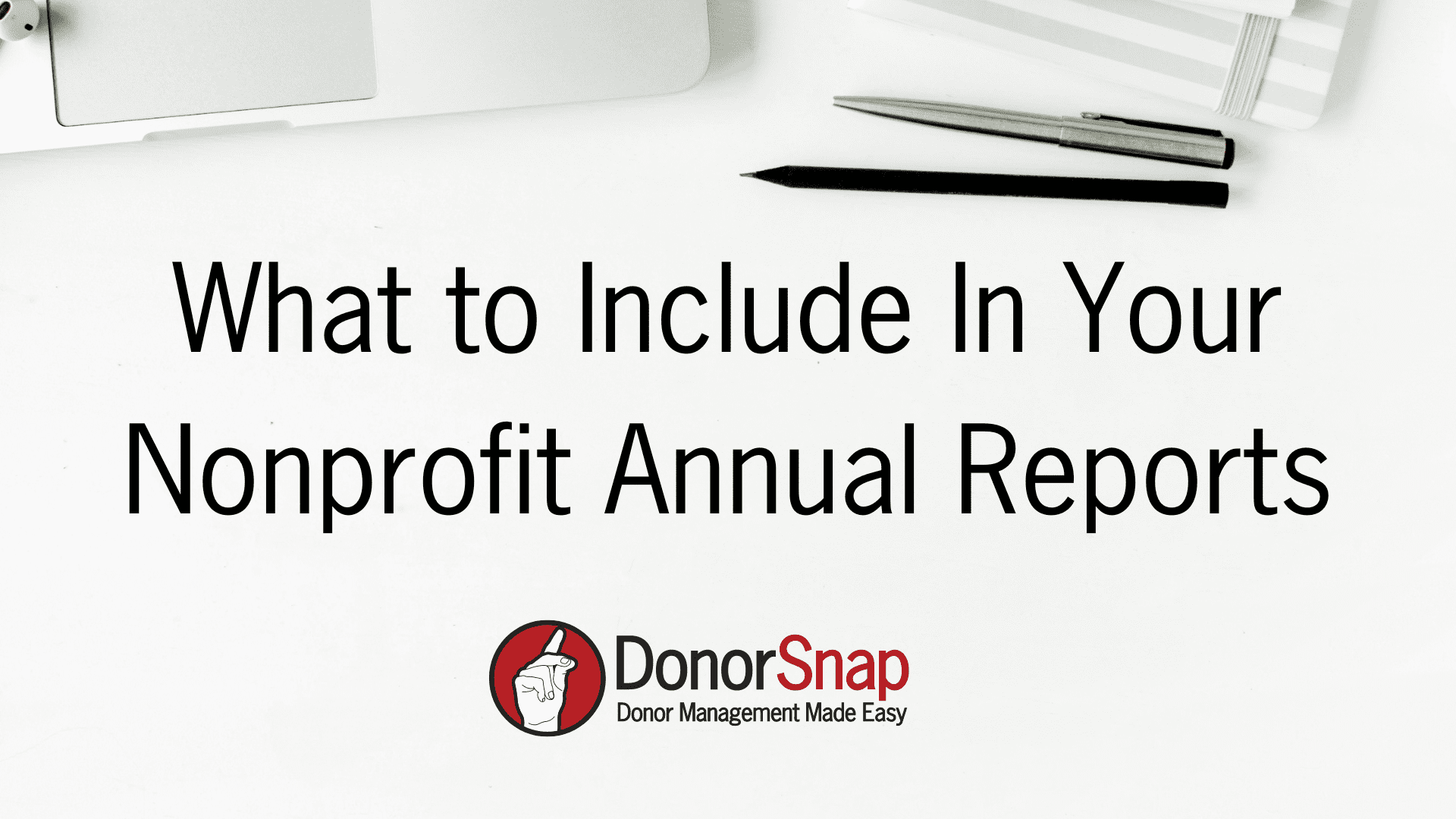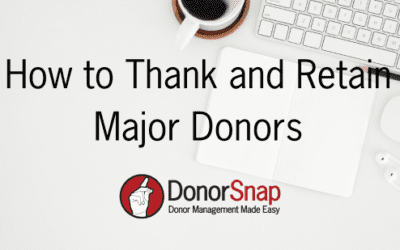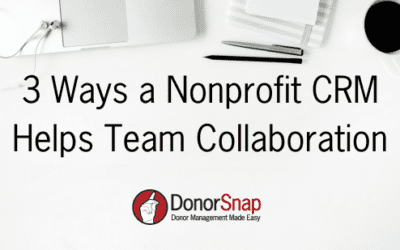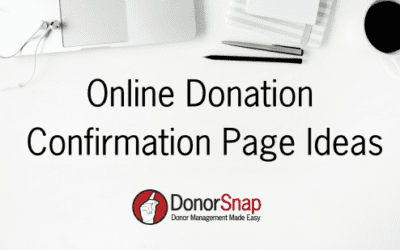Annual Reports serve as a powerful tool for nonprofits to share their annual accomplishments. Beyond showcasing success, these reports establish a connection between donor contributions and the organization’s achievements. In addition, they provide digestible financials and upcoming goals and projects.
There is no legal requirement to follow a standard format for annual reports, so nonprofits can use their own creativity to build them however they would like.
In this blog post, we will cover commonly asked questions about annual reports. We will also offer creative ways to enhance your annual reports and offer ideas for what to include in them.
What are nonprofit annual reports?
Nonprofit annual reports highlight a nonprofit’s accomplishments for the year. They are usually digital or print documents that utilize powerful visuals to walk readers through the year. The purpose of nonprofit annual reports is to deliver impact, thank donors, and to give a look at what’s to come.
Annual Reports differ from the 990 financial reports nonprofits are required to share, which cover their financials. Most nonprofits include a summary of financials in the annual reports, but your form 990 is where all of the details will live.
What are the benefits of a nonprofit annual report?
Annual reports are a great opportunity for nonprofits to thank their supporters. They also serve as an introduction of your organization to prospective donors. Through sharing impact, and saying thank you, nonprofits can leverage annual reports to cultivate and steward their donors.
What should you include in your nonprofit annual report?
Your annual report should be a combination of visuals and data that tell a compelling story to your audience. It is important to find the right balance between text, numbers, and images. Your nonprofit should include information that is most important to your audience. While you can include any number of things in your annual report, try to include some of the following ideas.
Ideas to include in your nonprofit annual report
- Mission Statement
- Letter from founder/executive director
- Snapshot of financials
- Thank you to supporters
- Impact stories/highlights
- Current board members & staff
- A look ahead
Your Mission Statement
Your annual report is a great outreach tool for your donors, but it also serves as a great introduction to your organization. Make sure you don’t leave people in the dark who are just learning about your organization.
A Letter From the Executive Director
One of the most popular ways to open an Annual Report is to include a note from the Executive Director with a summary of the year. This provides a warm welcome to the annual report and offers a more personal touch.
Snapshot of Financials and Key Metrics
Your annual report should include some financials in a very digestible format. Consider using numbers with graphics or charts to highlight important information. High-level information is best, such as how much was raised, how many people were served, or how many projects were completed.
Operating Expenses Breakdown
It is important to be transparent about your nonprofit’s spending. Most nonprofits will include an expense breakdown in their annual reports. This data is best displayed through a pie chart with the most high level accounts. For example, you can break it down by programs, admin, staff salary, etc. If you try to get too detailed in your breakdown, the information will be more difficult to digest.
Thank You to Supporters
Nonprofits should find as many ways to thank their supporters as they can throughout the year. An annual report is a perfect opportunity to add a genuine thank you. You should thank your donors, corporate sponsors, and volunteers. Also, make the language in your annual report donor-centric. Use language that states everything their donation was able to accomplish. For example – Thanks to your generous support over 700 families had access to nutritious meals.
Impact Stories/Highlights
Annual reports are all about powerful storytelling. Think about some of your greatest accomplishments for the year. Who did you serve, what specifically happened from the support you received from your donors? Find a few heart warming examples and sprinkle them through the report.
List of Current Board of Directors and Staff
Listing your current board of directors is a great way to close out your annual appeal. It serves as sort of a signature, or sign off, as well as providing space to thank them for their service.
A look ahead, or next steps
Nonprofit annual reports can be a great donor retention tool. As much as you highlight your accomplishments for the year it is also important to provide a look ahead. This will keep your donors on the hook and let them know what you hope to accomplish in the coming year with their continued support. It is also helpful to include next steps or opportunities for the reader to become more involved, such as following you on social media, or joining you for volunteer events.
What Data From Your CRM Should You Include in Your Nonprofit Annual Reports?
A nonprofit CRM like DonorSnap can help your nonprofit collect valuable data to include in your annual reports. Below are some ideas of data you can pull right from DonorSnap to highlight key metrics.
Donor Retention
Highlighting how many donors you retained in the past year can highlight loyalty to your organization. This can be a great opportunity to thank all of your repeat donors and get them feeling good about their continued support.
Contributions Per Campaign
If you run multiple campaigns throughout the year, highlight what you raised by each campaign. You would get this data from the Fundraising by Campaign report in DonorSnap You can display this data as a pie chart so readers can visually see how your different campaigns stacked up against each other.
Program Growth
If you run multiple programs you can share how they have grown over the years. To get this information you can run the Periodic Comparison Report in DonorSnap. From there you can take the data and create a bar chart in excel. Canva also has an easy pie chart and bar chart generator. To create a bar chart in Canva all you have to do is search for the free bar chart tool, and enter in your data from DonorSnap.
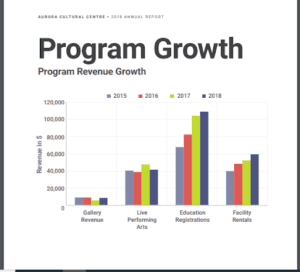
Source: Aurora Cultural Centre
Top Contributors/ Gratitude Report
You can use DonorSnap’s Donation Strata report to share who your top contributors were for the year. If you are going to do a full on gratitude report and thank all of your donors, your Donation Strata report will also show you all of your donors at various giving levels.
Volunteer Numbers
If you have a good volunteer program consider highlighting how many volunteers you had in the year and what their combined hours of service were. It is important to encourage your volunteers to submit their hours, and they can easily do so through the volunteer hours form available in DonorSnap’s Responsive Forms tool. If you collect volunteer hours you can get this data from the Volunteer Report in DonorSnap.

Source: Hands on Hartford
What Format Should You Use For Your Nonprofit Annual Report?
How you package your annual report depends on your audience. There are benefits to both a digital and print annual report. Many nonprofits will do both!
With online giving on the rise, and the overall increase of people being online, having a completely digital annual report is doable.
Having a print annual report is nice to have when meeting someone in person, or to leave out for people to read at events. However, the cost of printing annual reports can be pretty steep.
If you create an online digital report, you can include an option for a downloadable PDF. This will cover all of your bases when deciding how to format your annual report.
How Long Should Your Nonprofit Annual Report Be?
The length of your nonprofit annual report depends on your audience. It is important to know what type of content best resonates with them. If you aren’t sure, ask them! Before putting together your annual report, survey your audience and ask them what information they would like to see and in what format. (Hint: you can create a survey using DonorSnap’s Responsive Forms.)
The length of your nonprofit annual report also depends on your capacity as an organization. If you don’t have much time or resources, it is okay to have a short and punchy annual report that highlights key metrics and a few short stories. Sea Hugger has a short annual report, but uses compelling graphics and the most important high level information.
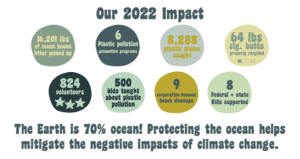
Source: Seahugger.com
If you have a large staff, and lots of great content to add, you can consider adding more storytelling to your nonprofit annual report. The Sierra Club which is a large organization includes snippets of stories with links to learn more. This keeps the annual report from looking too long and overwhelming, while also giving the option for readers to dive in deeper. Their use of video also helps sum up the large amount of content in a smaller package.
How to get people to read your nonprofit annual reports
Once you have done all of the work of putting together your nonprofit annual report, you need to get it in front of your audience. Make sure that your annual report is easy to find from the home page of your website. Also consider running an email campaign and sharing your annual report on social media. In addition, if you have a welcome email series or welcome packet to new supporters, always include your current annual report.
Final Thoughts
Nonprofit annual reports are a great opportunity for organizations to cultivate and steward donors. They can be customized to meet the unique needs of an organization but should aim to thank supporters and highlight impact. Nonprofit CRM systems like DonorSnap can help nonprofits collect valuable data to include and highlight in their reports. Annual reports can vary in length and format that best fits the needs of a nonprofit and its audience. Finally, after putting in the hard work of building an annual report, nonprofits should have a comprehensive distribution plan to get them in front of readers.