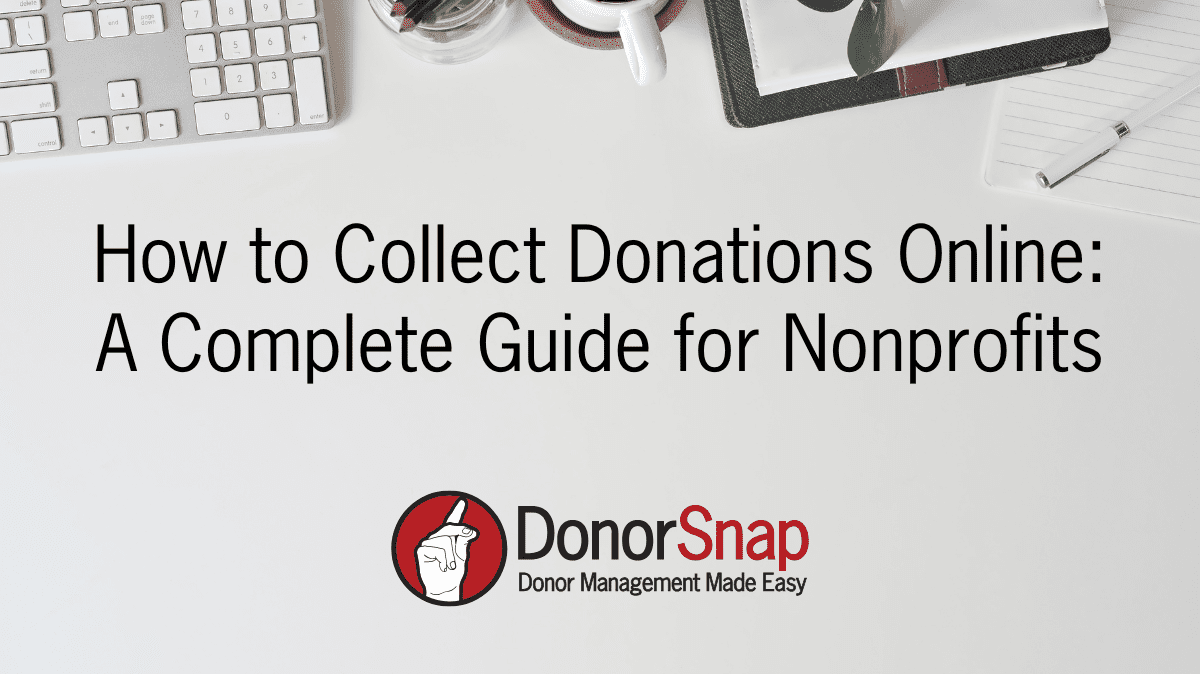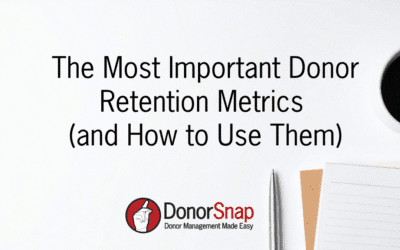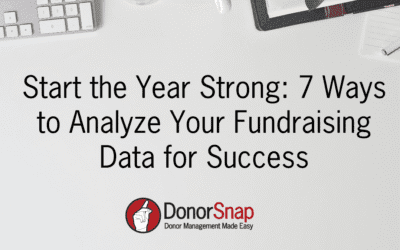Online giving is no longer a passing trend. According to a study from Double the Donation, 63% of donors prefer to give online using a credit or debit card. Nonprofits that position themselves to collect online donations not only increase the number of gifts they receive but also streamline the processing of those gifts, and make things easier for their donors.
If your organization is wondering how to collect online donations for nonprofits, this guide will walk you through everything you need to know.
Keep reading to discover how to create a dedicated donation page, set up payment processing, build recurring giving options, and manage your data with a nonprofit CRM. You will also see how DonorSnap makes each step easier.
Why Collect Donations Online
Setting your nonprofit up for online fundraising offers significant benefits for both your organization and your donors. Today’s supporters expect the convenience of giving online, and without it, your nonprofit can appear outdated or behind the times. Beyond keeping up with modern expectations, online fundraising also provides advantages such as:
- Greener and more cost effective. Online giving reduces the need for printed letters and forms, saving both paper and postage.
- Convenient for donors. People can give at any time, from anywhere, using a computer or mobile device.
- Faster for your organization. Gifts are received instantly and receipts can be sent automatically.
- Higher likelihood of recurring giving. Donors who give online are more likely to sign up for monthly gifts. [Link to DonorSnap’s blog on monthly giving.]
- Expanded reach. You are no longer limited to local supporters.
- Better data. Donor information is automatically recorded and can be used for future communication.
These benefits create a better experience for both the nonprofit and the donor, which in turn increases loyalty and long term support.
Step 1: Create a Dedicated Nonprofit Donation Page
Being successful with your online giving program starts with your donation page. You should have a dedicated donation page on your website with an embedded donation form. Your donation page is essentially the heart of your online fundraising. To ensure your donation landing page inspires your donors to give, consider:
- A clear, compelling headline that immediately communicates your mission.
- Impact driven copy that shows what each donation level accomplishes.
- A mobile friendly and accessible layout.
- A prominent option to make a recurring gift.
- Consistent branding and trust signals such as your logo, testimonials, and secure payment badges.
- Simple form fields so donors can complete their gift quickly.
Including suggested donation amounts and short impact statements can also help donors decide to give more.
Want to learn more? Read DonorSnap’s tips on nonprofit donation pages here.
Step 2: Choose Reliable Payment Processing
Your nonprofit will not be able to collect online donations without credit card processing. There is an overwhelming amount of options available for nonprofits, but not all credit card processing companies are created equal. At DonorSnap, Stripe is our preferred payment processor for a multitude of reasons, including:
- Fast setup: Start accepting online donations almost immediately.
- Seamless tracking: All donor and gift information flows into one system for easy management.
- Direct deposits: Funds go straight to your organization’s bank account.
- Recurring gift management: Easily update, pause, or cancel recurring donations.
- Streamlined reconciliation: Built-in tools make bank reconciliation and donation reporting simple.
- In-person payment options: Collect payments securely at events with card readers or terminals.
Using a platform like DonorSnap with built in Stripe integration simplifies setup and keeps everything in one place. Learn more about DonorSnap’s integration with Stripe here.
Step 3: Use a Nonprofit CRM With Built In Donation Forms
A customer relationship management system is essential once you start to collect donations online. It keeps donor records clean, automates thank you emails, and tracks recurring donations.
DonorSnap allows nonprofits to build custom donation forms, manage campaigns, and link gifts directly to the donor database. Everything syncs in a few clicks so staff no longer have to copy and paste information from one system to another. This saves time and reduces errors while also improving donor stewardship.
Step 4: Have a Solid Thank You Process for Online Gifts
Your thank you process can turn a one time donor into a long term supporter. It is important to provide a personalized thank you experience.
- Send an immediate, branded thank you email with a tax receipt.
- Follow up later with a personal note or update about the impact of their gift.
- Invite donors to upgrade to a monthly gift or to increase their monthly amount.
- Segment and personalize communications using your CRM.
DonorSnap includes communication tools that make it simple to send personalized thank yous and track follow up tasks. You can customize letters with unique details of the donors’ gifts.
Tip: Don’t underestimate the power of your online donation confirmation page. This is the first thing donors see when they leave you an online donation. With DonorSnap, this page is completely customizable. Learn more about customizing your online donation confirmation page here.
Step 5: Promote Your Online Giving Opportunities
Even the best donation page will not raise funds if people do not know it exists. Promote your online giving link widely.
- Add your donation link to email signatures, newsletters, and social media profiles.
- Include QR codes on printed materials and at events to drive mobile gifts.
- Run digital ads or retargeting campaigns for special appeals.
- Optimize search engine results so people looking to donate to your cause online can find you.
The more visible your donation link is, the more chances you have to collect donations online.
Bringing It All Together
If you have wondered how to collect online donations for nonprofits, the key steps are clear. Create a dedicated donation page, choose secure payment processing, use a nonprofit CRM with built in forms, steward donors after the gift, and promote your link widely.
DonorSnap makes each part of this process easier. You can build attractive donation pages, accept payments through Stripe, manage donor data, and automate thank you emails all within one affordable platform.
Ready to see how DonorSnap can help your organization collect donations online? Request a free demo today.