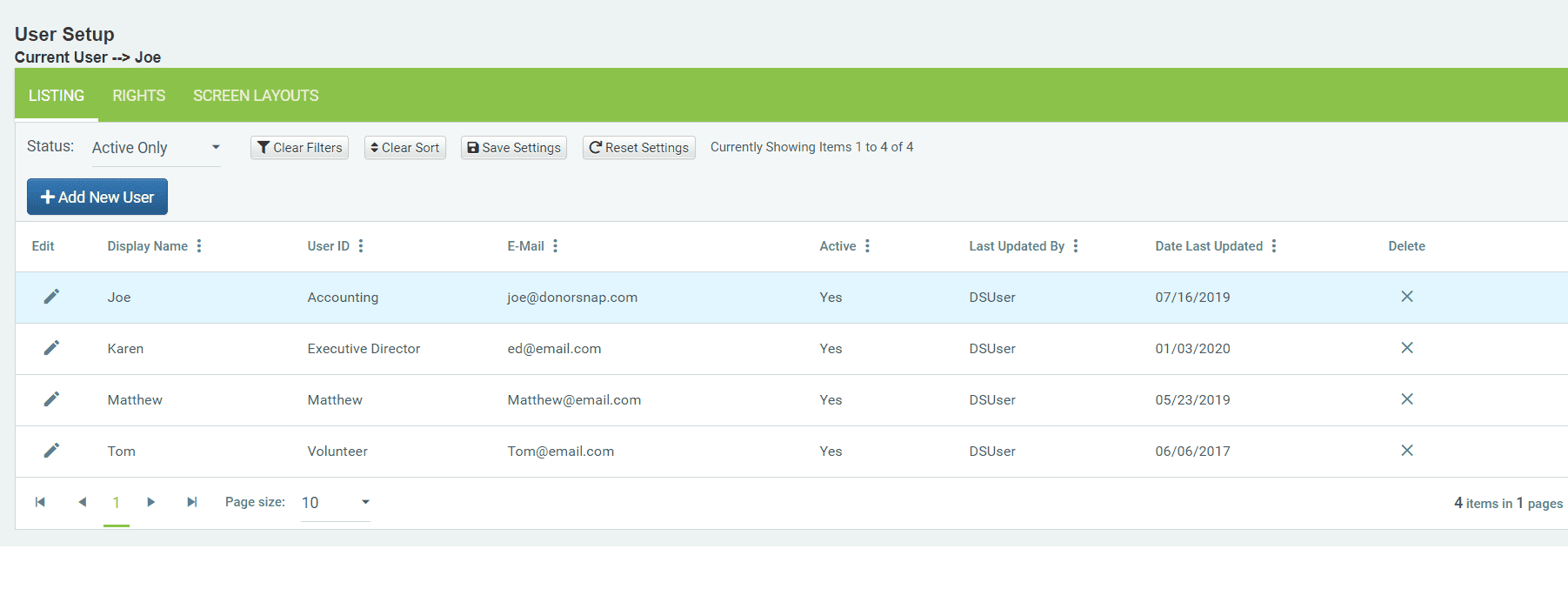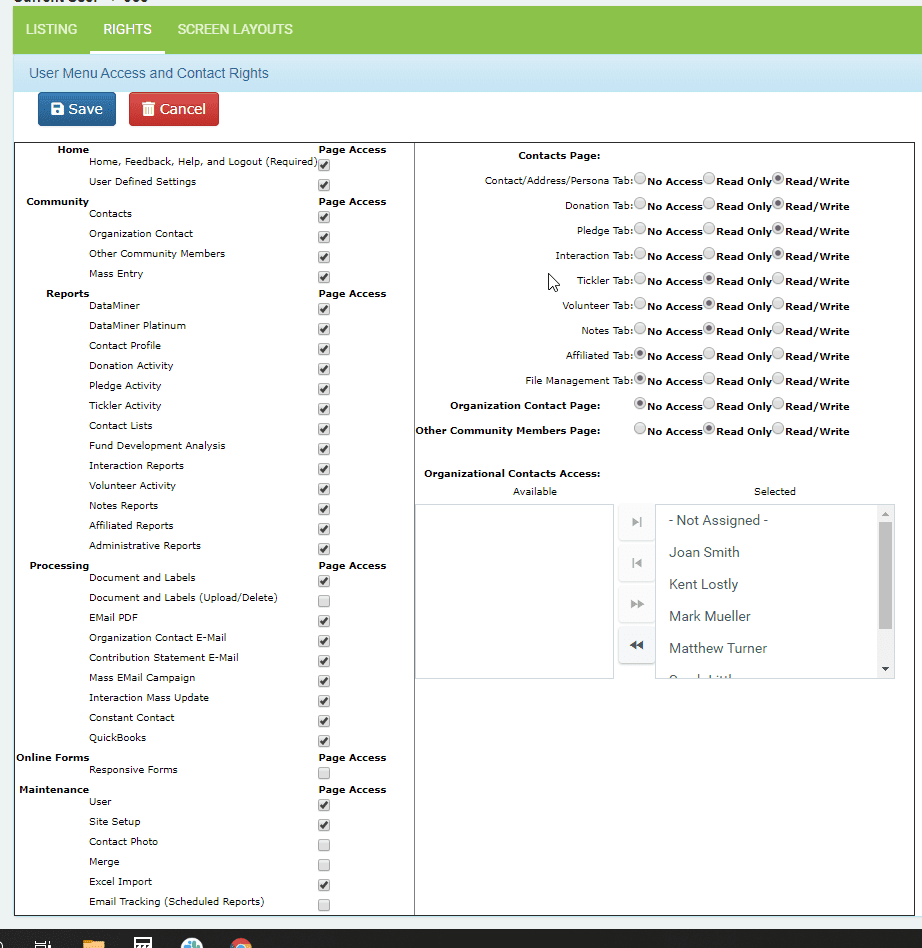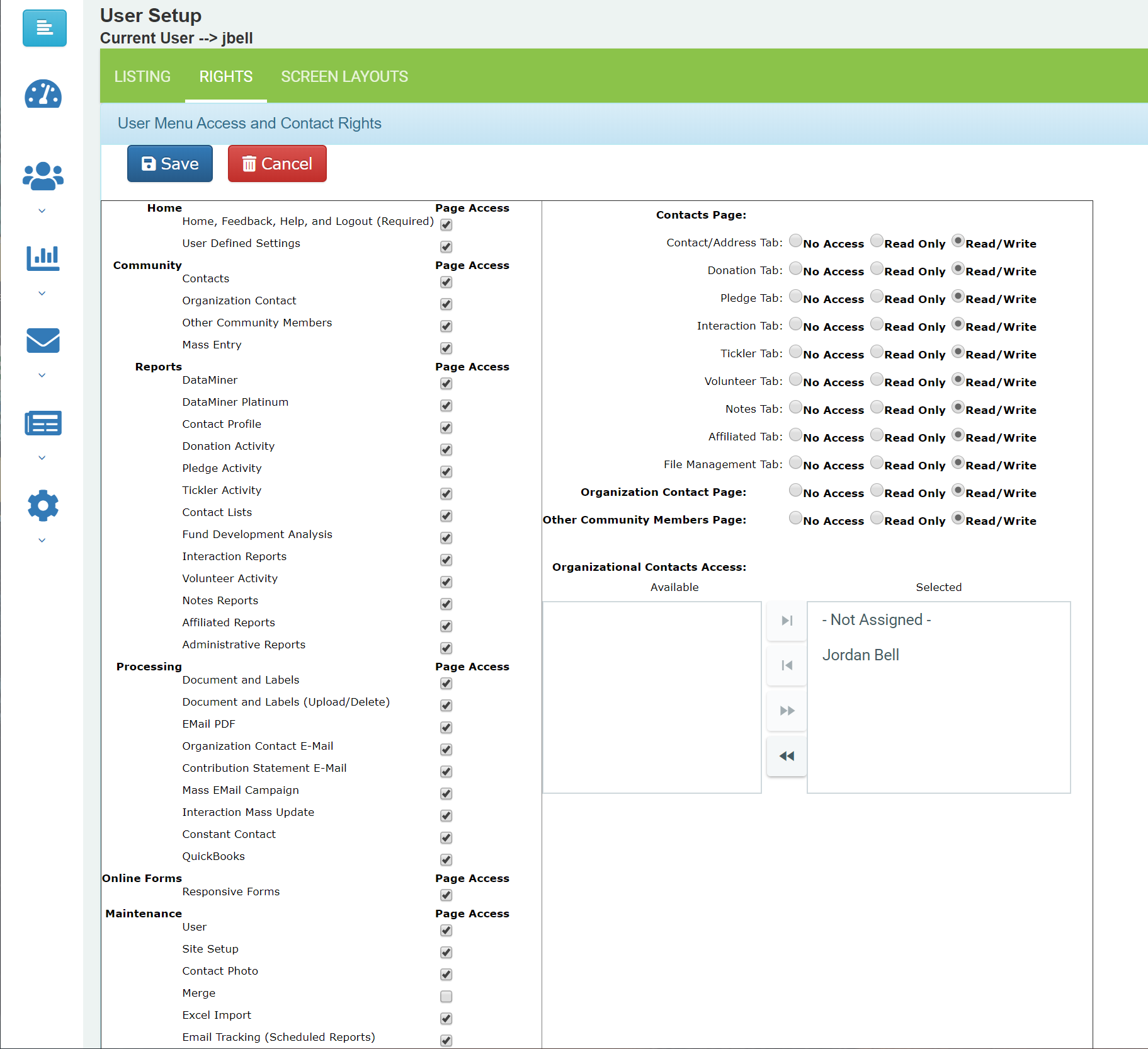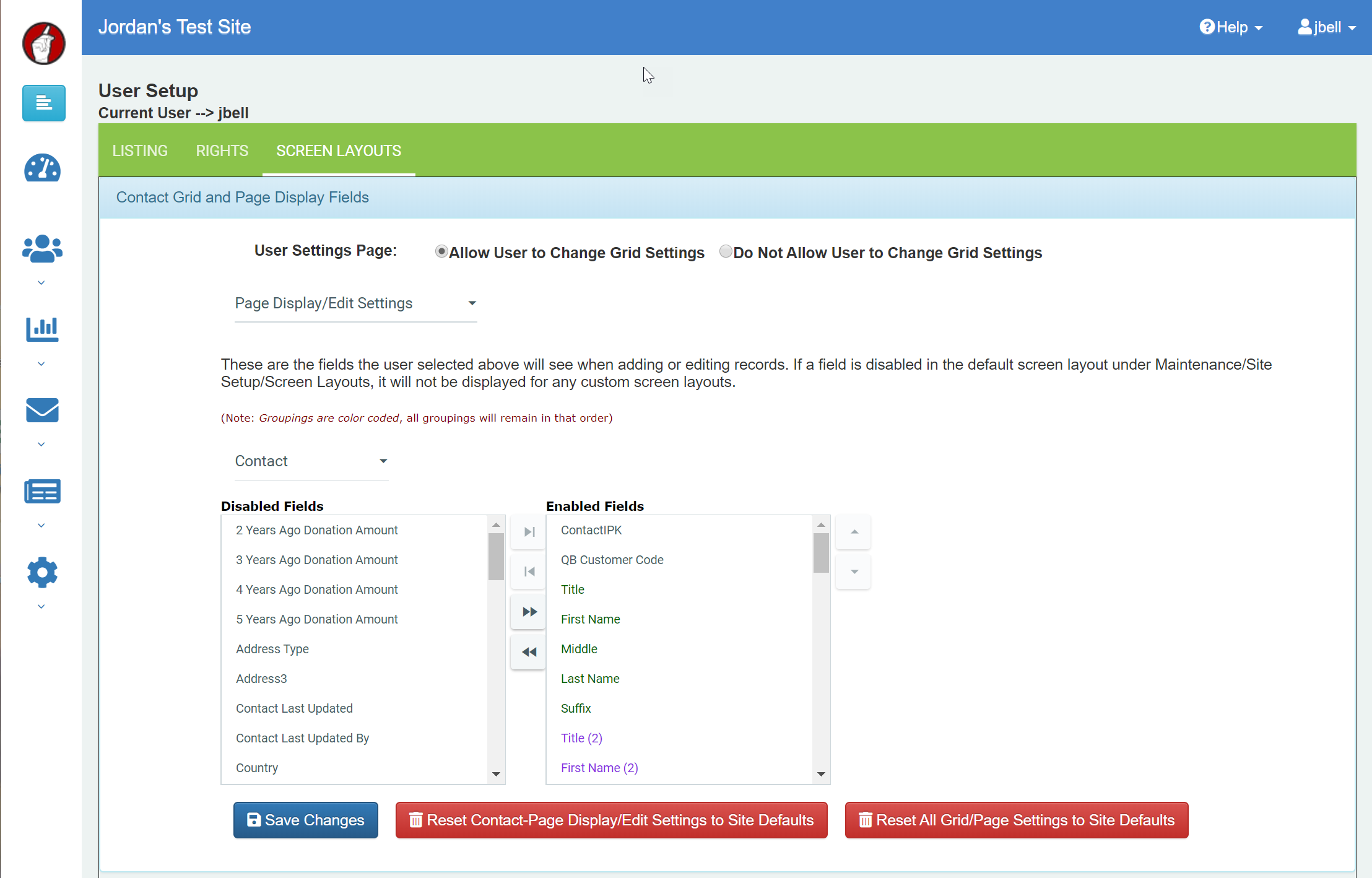Security
Redundant backups, multiple data storage locations, and secure hosting keep your data safe.
Safe and Sound Data Management
DonorSnap takes a carefully thought out and layered approach to both the security of your data and its backup and storage. Access to the data via the internet requires a Site Code, User ID, and Password. The Site Administrator for each organization controls who has access to the data, what data they can see, and how they can interact with the data. DonorSnap does not use or share any organization’s data. Only people with authorization from the Site Administrator can use the data.
DonorSnap’s servers are located in a secured building and managed by a third party who specializes in hosting servers for businesses. The physical server is in a specially built environmentally controlled building that limits access only to select employees and escorted customers. The facility has multiple power sources, HVAC systems and Fiber Optic connections designed to provide the highest degree of assurance for uninterrupted up time.
DonorSnap backs up client databases each evening and stores them off-site using a professional cloud storage service provider. The service provider stores multiple copies of the data on multiple servers in geographically diverse location. This provides an additional layer of assurance should a natural catastrophe strike one of their server centers. These nightly backups are maintained for 60 days.
Authorized Users
The Site Administrator determines who is an authorized user of your organization’s DonorSnap database. They can add, modify or delete users as the needs of the organization dictate. A unique feature of DonorSnap is the ability to have an unlimited number of users for no incremental cost.
Controlling What a User Can Do
In addition to authorizing an individual to access the DonorSnap system, the site administrator can also determine which of the screens a user can see, whether they can modify or only read the data and which functions they can perform.
User Access Rights
Limit the access of specific users to certain areas or fields and customize their screen layouts.
Tables and Features Access
For some users, you will only need to change the macro level user rights. Quickly assign the access level to each area or tool. You can also choose to limit which individual contacts they can access based on their organization contact. Using this feature, you will be able to allow certain staff members to keep track of their own contacts without allowing them to check on fellow staff members’ contacts.
Field Level Security
For some scenarios, you may want to give broad access to a user, but hide specific fields from their view. This is an easy way to allow a user to see or edit only the data they need to have access to.
In other situations, staff members will use the database in different ways to accomplish differing goals. Your development staff may never use fields that the executive director finds useful and vice-versa. Use field level adjustments per user to remove clutter and streamline collaborative operations.
Cross-System Compatibility
Mac OS® and PC’s? No problem! You can access your donor database from any computer connected to the internet.
Any Computer. Any Time.
DonorSnap only requires a good internet connection and a computer that has Internet Explorer, Firefox, Chrome, or Safari as an available internet browser. Whether your computer is a Mac or a PC has no effect on the functioning or speed of the software. You will want a computer with a current version of one of the supported browsers and if you plan on using the Excel export or mail merge functions you’ll want Word or Excel on your Mac or PC.
We're On a Mission To Help Grow Your Nonprofit Organization.