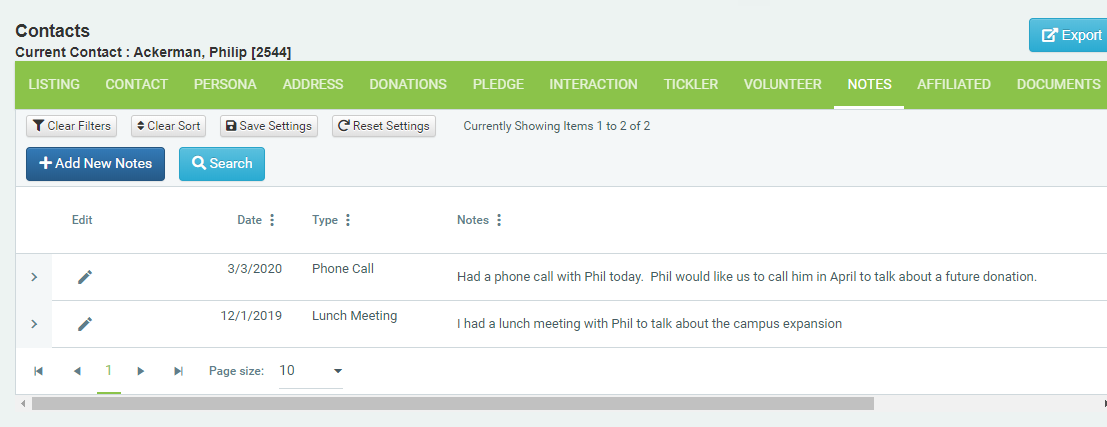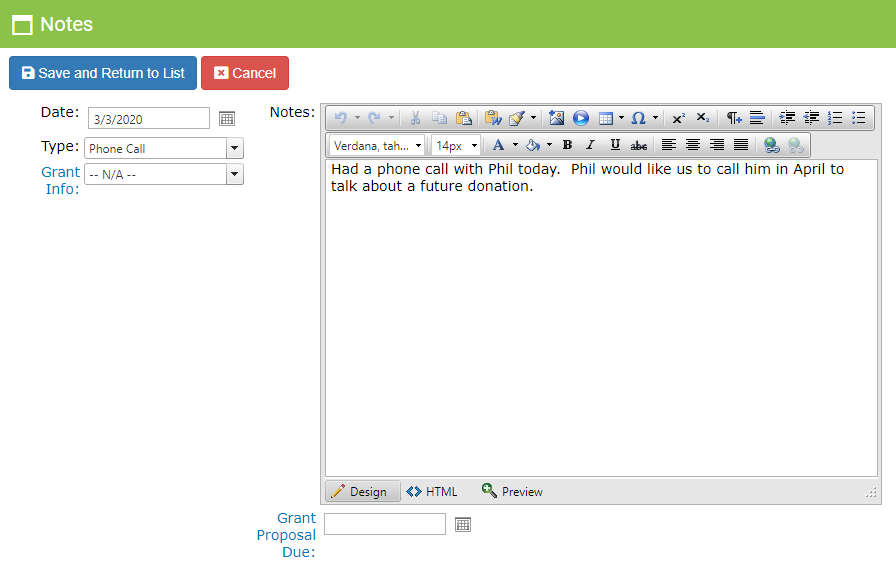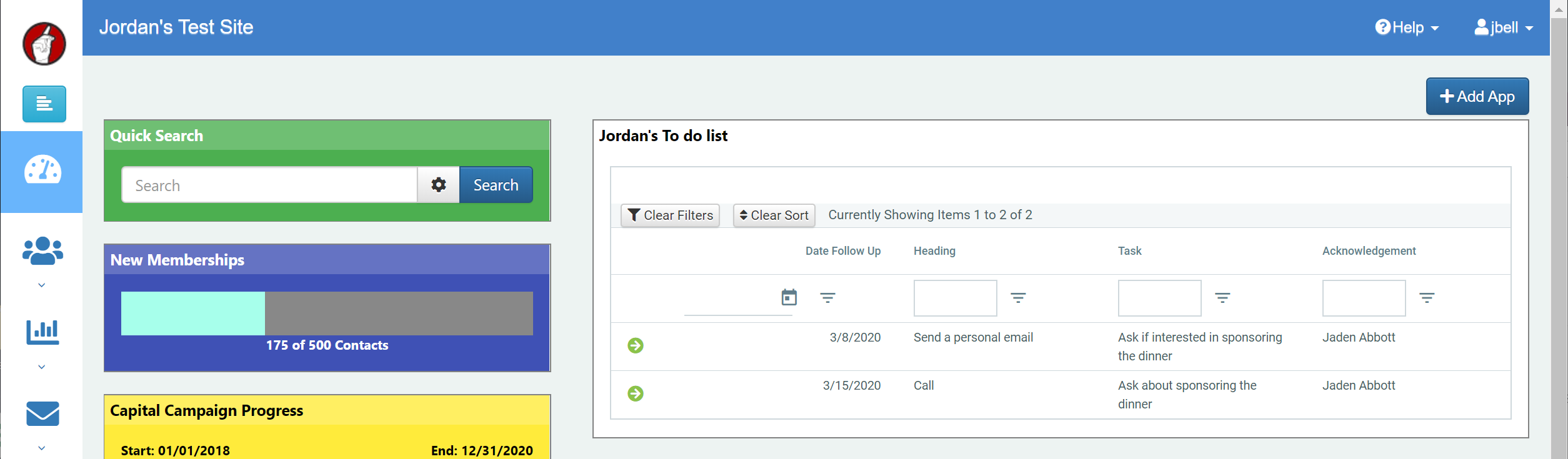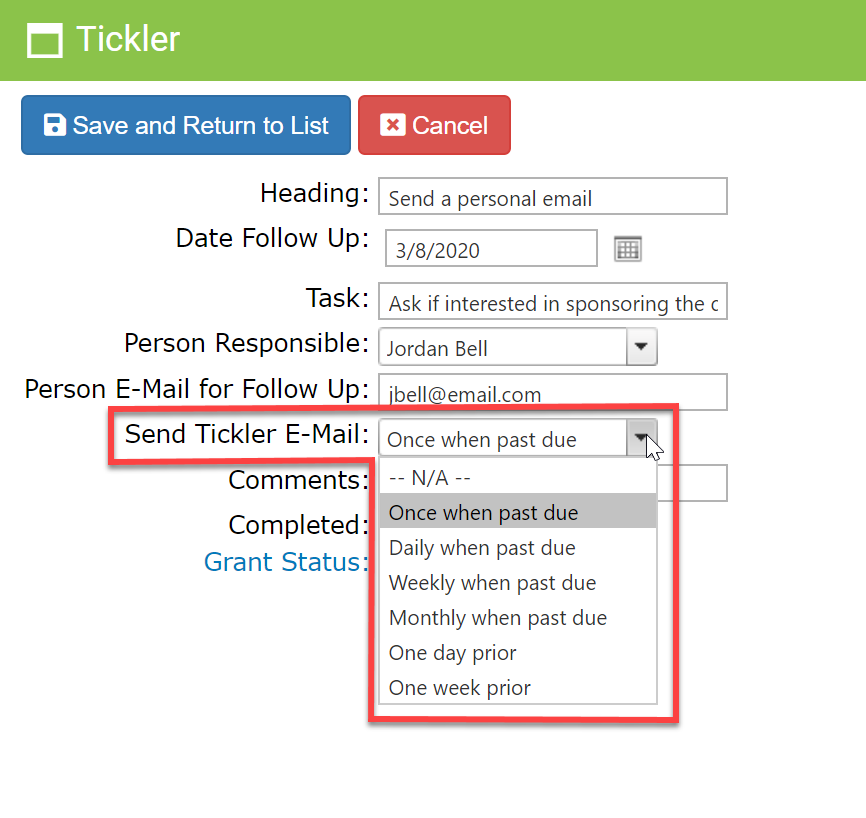Notes and Reminders
Document details of discussions, meetings or important information about a contact
Notes System
Write freeform notes to help you know exactly where your relationship stands.
DonorSnap makes it easy to document details of discussions, meetings or important information about a contact that might not fit easily into a short text comment field or one of your user defined fields. The notes section allows you to add free form notes using our text editing system. These notes can be categorized and contain up 1000 characters of information. You can cut and paste information into notes from your email system or other documents.
Unlimited History
You can quickly view all note history for a contact by reviewing their notes in the grid view. Like all DonorSnap grids, you can sort and filter notes with the grid tools.
Easy To Enter
Entering a note into DonorSnap is as easy as using any word processor. Click to add a new note and begin typing, or cut and paste the information you wish to retain.
Tickler Reminder System
Keep Track of Reminders, Tasks, and Other Important Due Dates
Your Own Administrative Assistant
DonorSnap contains a tickler system that allows you to schedule out tasks and “to do’s” for individual contacts. This tickler will actively remind you of upcoming and overdue tasks when logging in and viewing your Dashboard. The system will send email reminders to you (if you choose) until the task is completed. With the Tickler system, you should never forget a critical deadline again.
Open Tickler Items
All open tickler items are displayed on the home page in a separate grid. Like all other DonorSnap grids, sorting and filtering can be applied. For large organizations this is useful tool to allow a user to just filter out their own specific tickler items. The small icon on the far right of each item will bring you directly to the specific contact’s record.
Set How Often You Wish to Receive Reminders
When entering a tickler item you can choose who should get the reminder emails and how often they should be sent. DonorSnap will follow the rules that you set up for each particular item until it has been marked as complete.
We're On a Mission To Help Grow Your Nonprofit Organization.