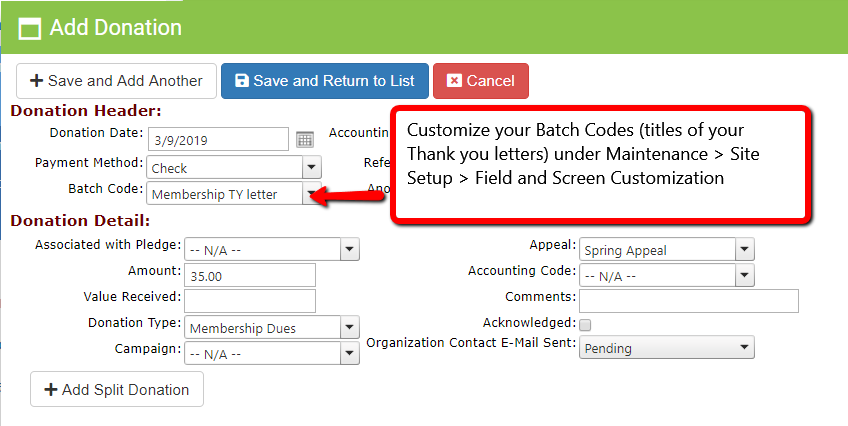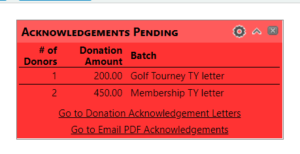Batch Code
Community > Contacts > Donation Tab > Batch Code Field
The Batch Code field indicates which thank you letter this payment will receive. Select the batch code as you are entering donations on the Donation tab or through the Mass Entry tool. Batch Codes can also be pre-populated and hidden in an online donation form to be included once the donation is processed in to DonorSnap.
Batch Codes are not automatically populated with the names of your thank you letters nor linked to uploaded letters.
Customize the Batch Code drop-down under Maintenance > Site Setup > Field and Screen Customization > DonorSnap Site Lookups. Here you can add, remove, and rename existing items in the field.
Add the App to your Dashboard for “Acknowledgements Pending” to show all pending Thank you Letters, separated by their Batch Code.