Community > Contacts > Text Tab
The Text tab in DonorSnap is where you will see all of the text messages sent to and received from a contact. Continue the conversation or start a new by sending individual text messages from this tab. This integration requires an active Twilio account in order to send and receive text messages. Get started and receive a free $500 credit from Twilio for all eligible nonprofits.
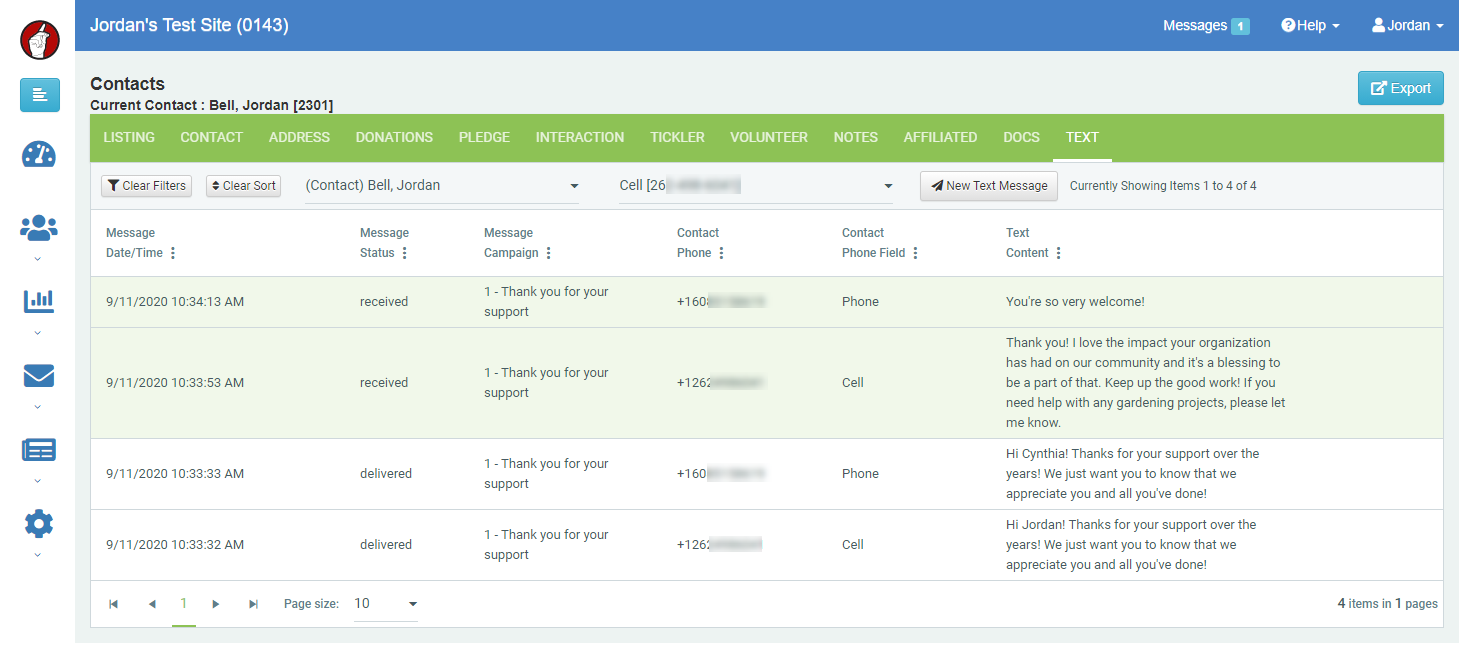
Send New Text Messages or Replies
Send a new text message or reply to a received text message by first selecting the main contact record or the appropriate persona record using the dropdown fields above the grid. Next select the phone number that you would like to use. Phone, Cell, Work Phone, and user defined text fields are eligible fields to send text messages to. After you have made your selection, click the New Text Message button to open the conversation view.
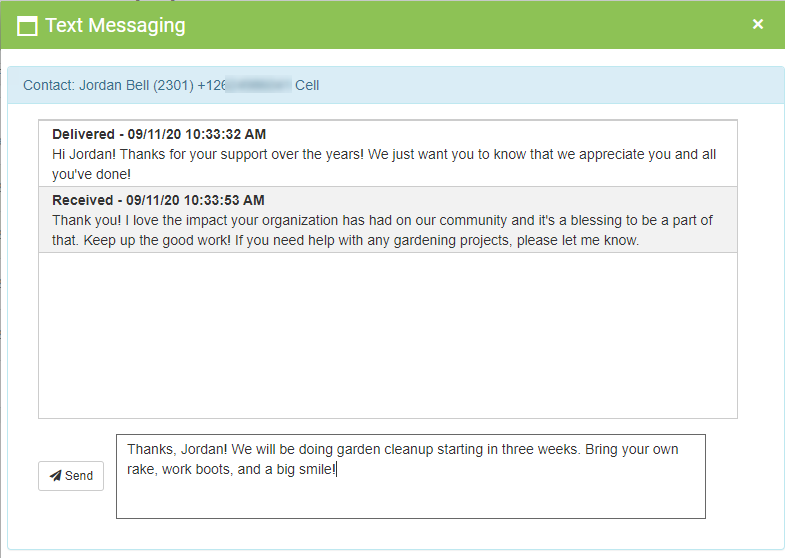
As you send and receive new messages, the conversation view will update automatically to show the latest messages. The conversation view is also accessible from the Text Message Replies dashboard app by clicking the reply icon.
