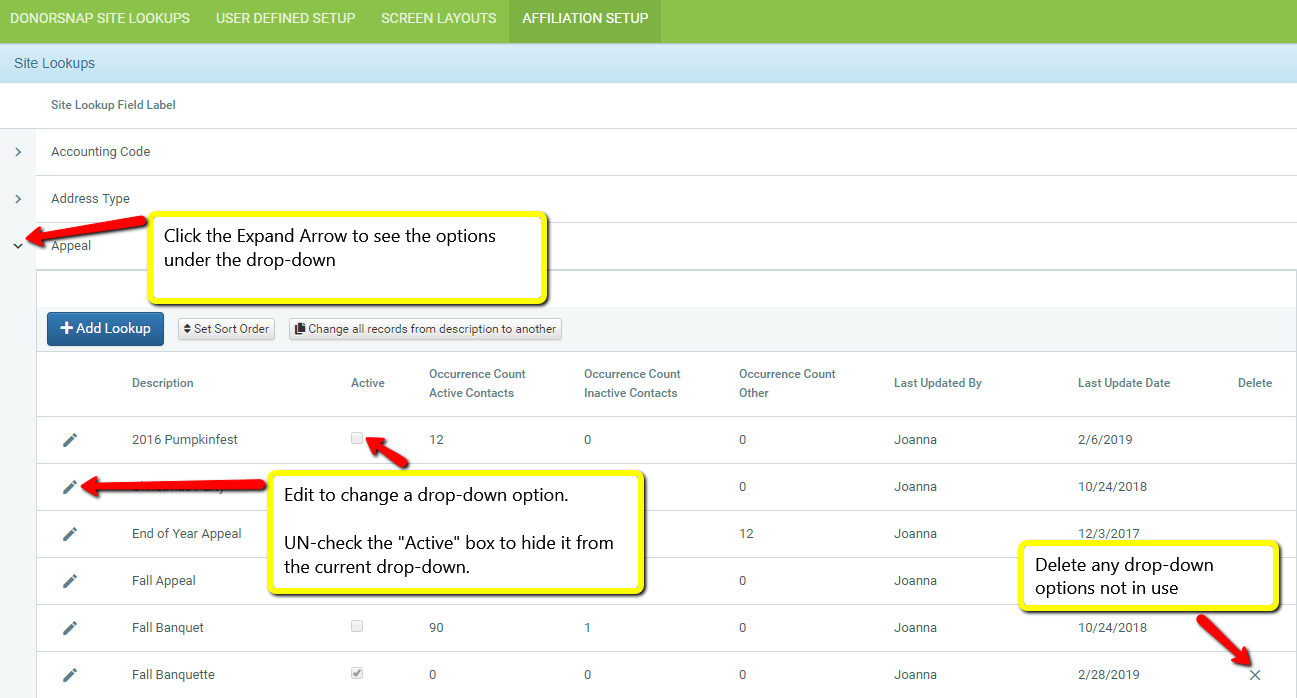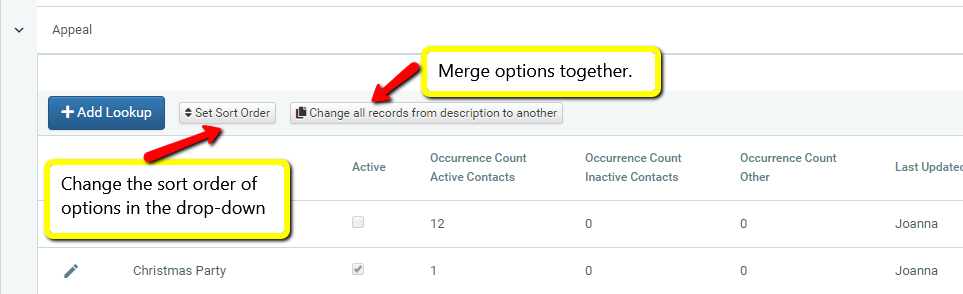Site Setup – DonorSnap Site Lookups – How to Customize a Drop-Down
Maintenance > Site Setup > Field and Screen Customization > DonorSnap Site Lookups.
Customize the options (the “Lookups”) under the dropdowns that are installed with DonorSnap like Contact Type, Accounting Code, Campaign, Appeal, etc.
Add new lookups, delete unused options, Inactivate options that you’re no longer using.
Change Sort Order. By default lookups will be listed in alpha-numeric order, however you can reorder them as needed.
One of the simple ways to clean up your dropdown fields is to merge the options within a dropdown. Expand the row of the field you want to make changes to and then use the Change all records from one description to another button to merge them.
Contact Mail Code Rules
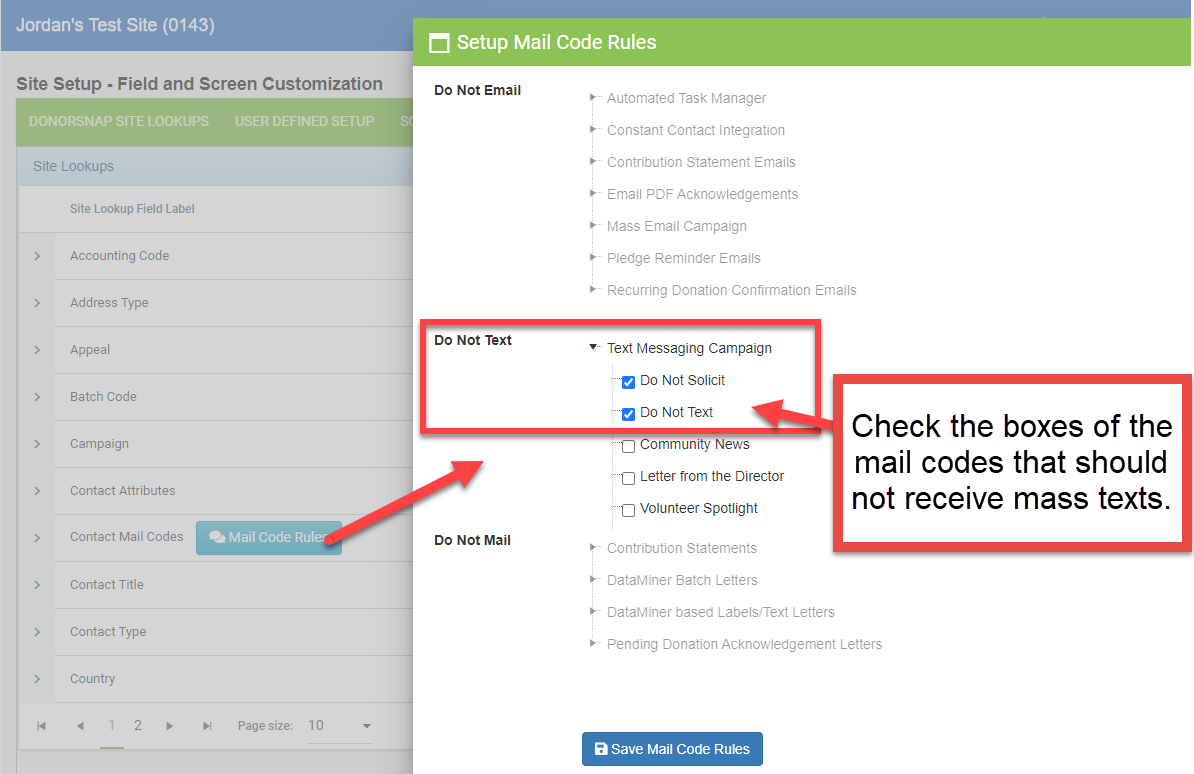
The Mail Code field can be used to help segment your lists by blocking the use of certain tools in DonorSnap for that contact. This feature will be expanded to use the tools that are grayed out in the future. Currently rules can be applied to prevent contacts with a specified mail code from receiving text messages sent from the Text Messaging Campaigns tool.
Related Links
Master List Report – Report of all lookups for system fields