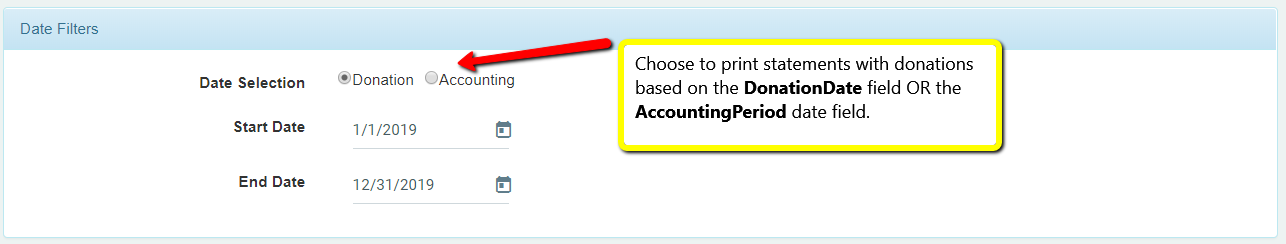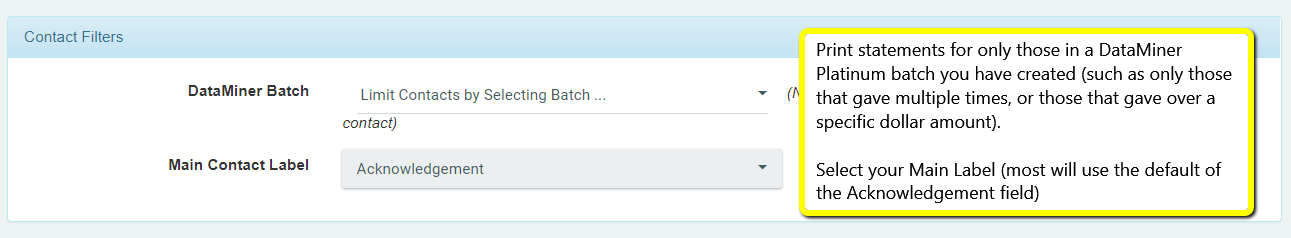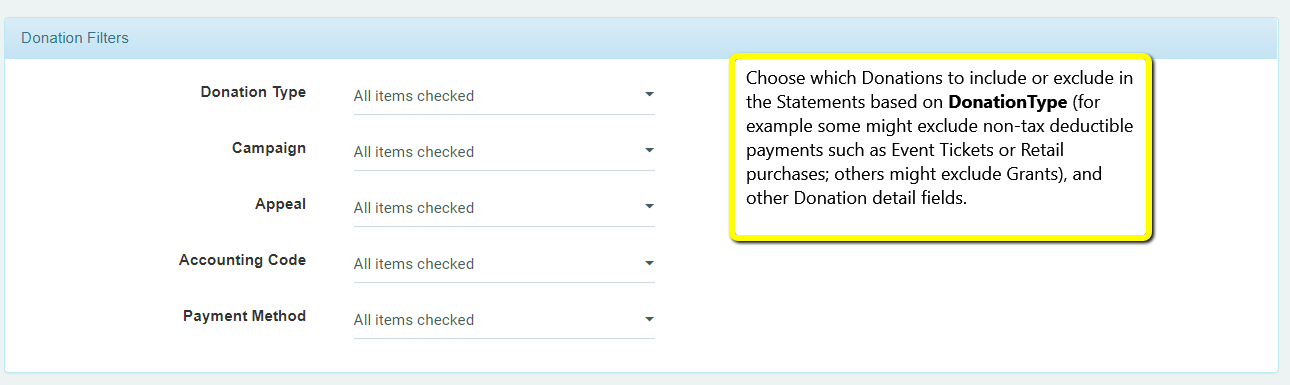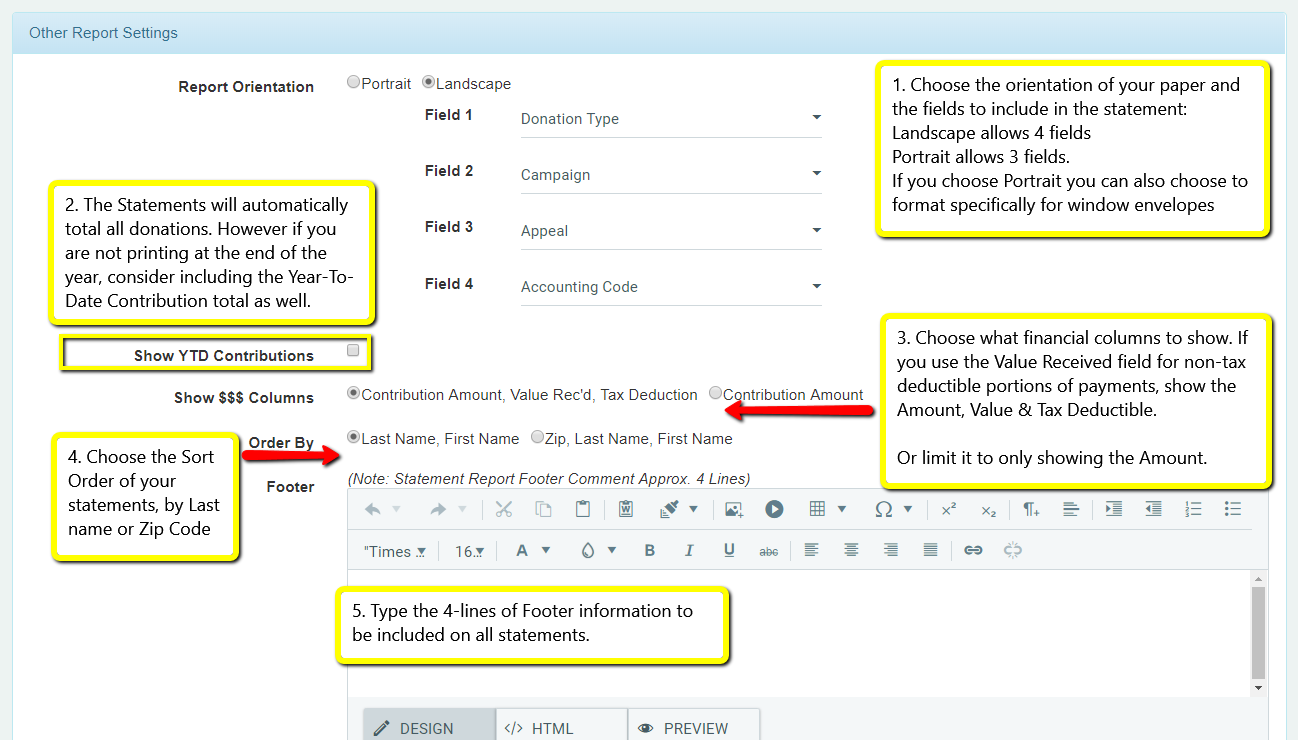Printing Standard Contribution Statements
Reports > Donation Activity > Contribution Statements
A Contribution Statement is a listing of a contact’s donations within a certain time-period (most commonly at year end). These statements would then be sent to the donor for tax purposes. You might also call this a tax receipt or a giving statement.
Statements are generated as a PDF based on your criteria and will generate one page per Contact. Using the standard version of this tool, you can choose from a selected few donation fields to display and the page orientation. For more full-featured customization options like adding your logo, other fields, and your own formatting, please refer to the Custom Contribution Statements tool instead.
Date Filters
Most organizations will use the standard DonationDate as the date filters for statements. However, if you use the AccountingPeriod for donations, change to that date accordingly if needed.
Contact Filters
For more detailed groups (such as all those Contacts without email addresses), run a DataMinerBatch first to select your criteria, and instead of choosing your filter options here, limit the Contribution Statements to those within your batch.
Choose your Main Contact Label (statements can print either the Acknowledgement or Envelope Lines, depending on which you use). Most will use the default Acknowledgement field.
Donation Filters
Other Report Settings
Export your PDF Statements or an Excel File
You can also create the Viewer option of your statements, however most will use the PDF to Print Statements.
Using DataMiner Batches for your Contribution Statements
Examples include:
- Using a segment of only those who made multiple donations.
- Generating statements of only those who donated more than $250 total during the year.
- Create printed statements for those that do not have an email address
Related Pages
Custom Contribution Statements
Email Contribution Statements
Contribution Statements Webinar (30 minutes)
DMP Reports for Contribution Statements webinar (30 minutes)