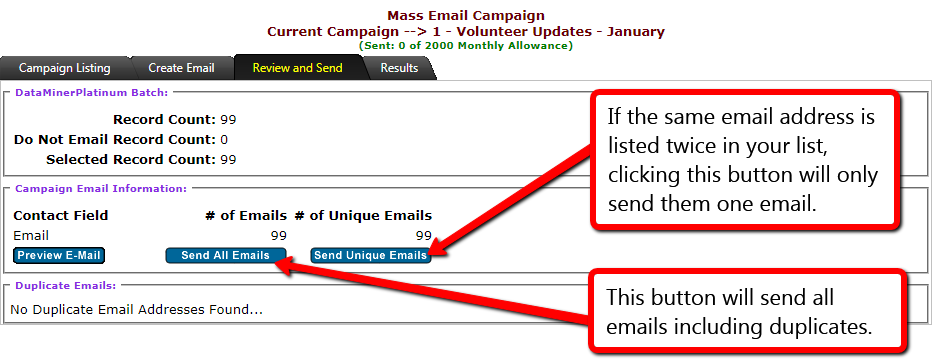Mass Email Campaigns
Processing > Mass Email Campaigns
Use DonorSnap to send mass emails! Create your report in DataMiner Platinum of who to send your email to, then create and send your email under the processing menu.
Build a Report in DataMinerPlatinum
DonorSnap’s query builder, DataMiner Platinum, makes it easy to select your email lists based on email preferences as well as constituent history. Go to Reports > DataMiner Platinum to build your email list for use in the Mass Email Campaigns tool.
Build your Email with Merge Fields
The email creator is designed to be like your everyday email, with a few enhancements. It’s easy to add images and links to your donate now form, type a meaningful letter, and insert mail merge fields for that personal touch. This isn’t your fancy email marketing newsletter system with 10,000 custom templates to choose from, but if you do know html, you could certainly create those types of emails. The goal is to provide you with a way to easily communicate with your supporters and keep track of that communication in their record.
Note: Email providers do not support videos, embedded Responsive Forms, or embedded PDFs in email. Use hyperlinks to these types of content instead.
Send your Email
Emails will send approximately 30 minutes after clicking the send button.
Track your Campaign Results
Unsubscribes
All emails sent through the Mass Email Campaigns tool will include a link at the bottom to unsubscribe from all future emails. The language for that link is:
“This message was sent powered by DonorSnap. To unsubscribe and stop receiving these emails click here.”
When a contact unsubscribes, you’ll see “Unsubscribe” in the Results tab of your mass email campaign for that email. The Results tab is only updated nightly, so you won’t see immediate updates in that tab. After unsubscribing, that email address will not be sent any other emails from this tool even if you keep them on the email list. To remove someone from the unsubscribe list, please email the DonorSnap support team.
Relevant Links:
Adding Images to Emails and Forms
Mass Email Campaign 30-minute webinar
Sending a One-Off email
Integration with Constant Contact