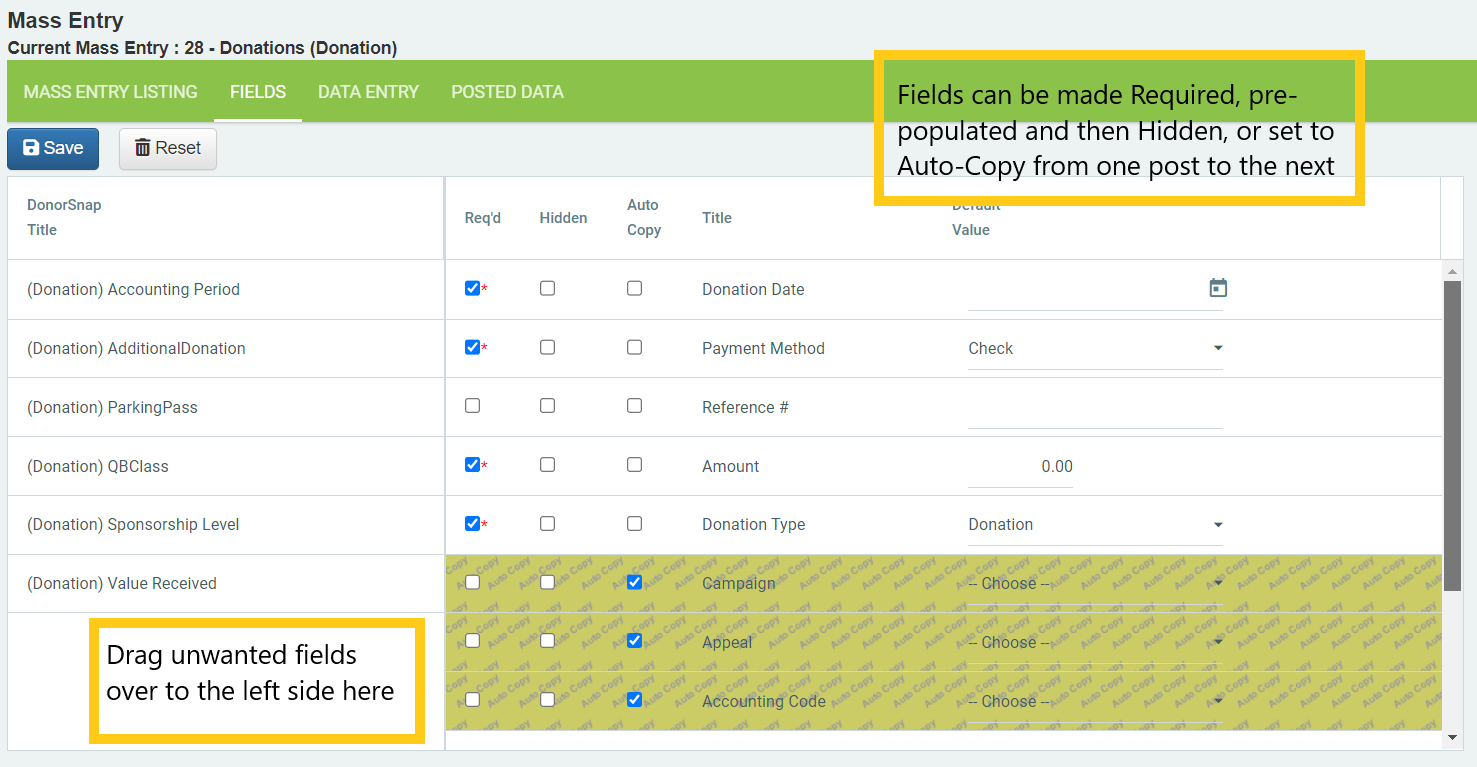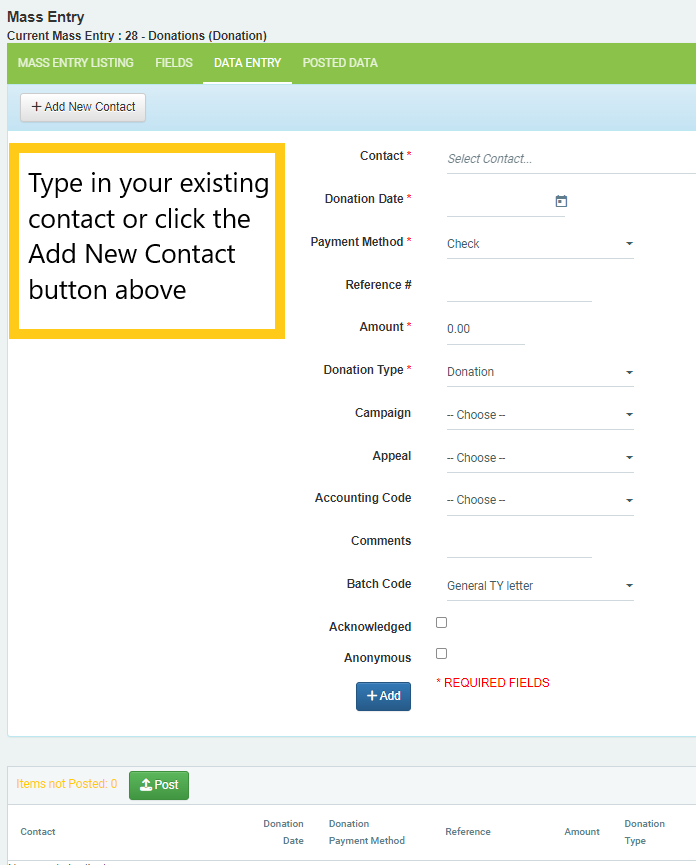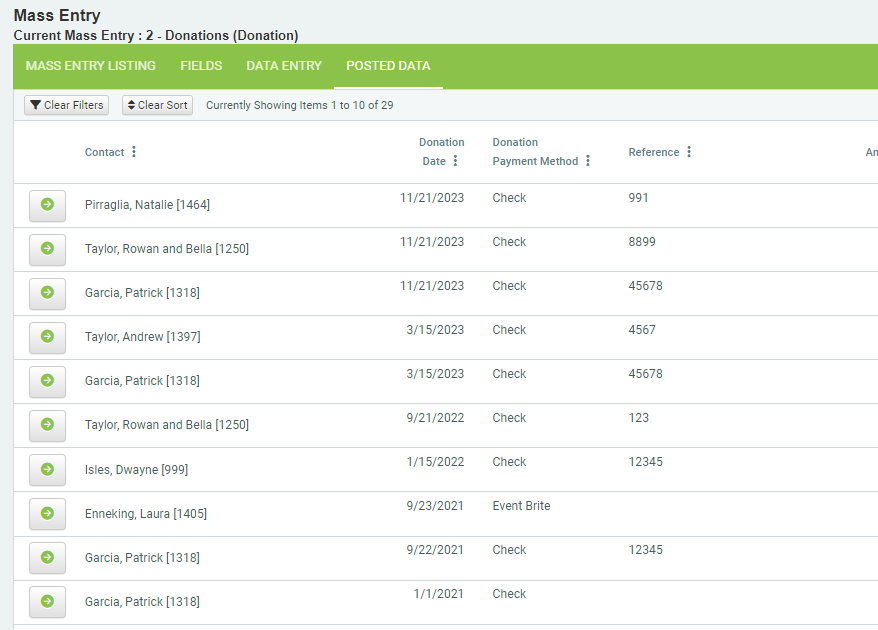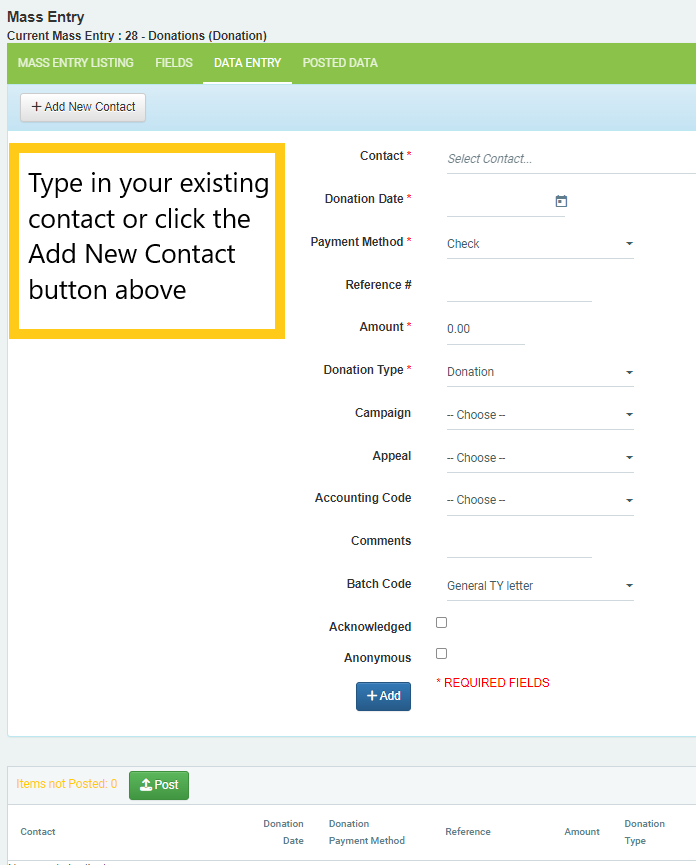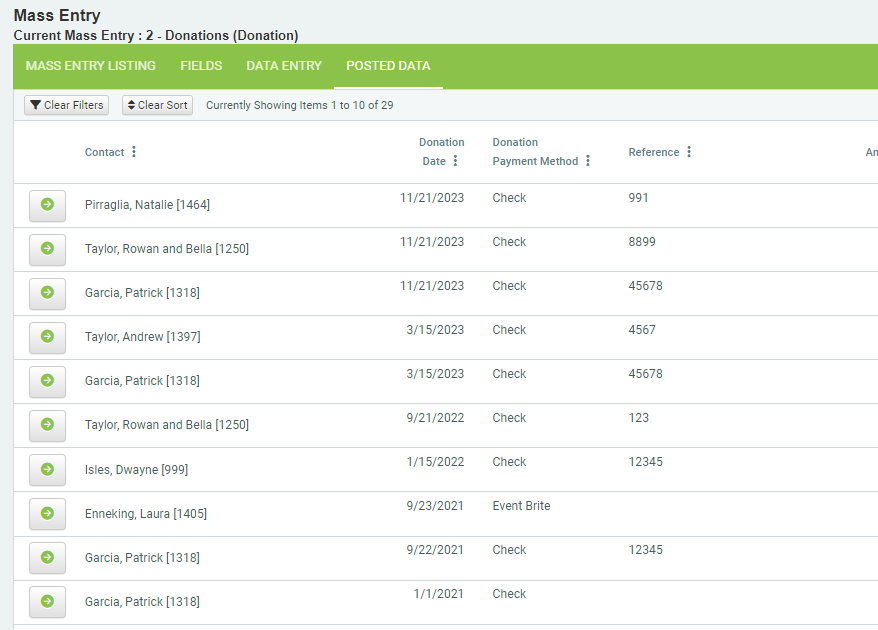Community > Contacts > Donation Tab
The Donation Grid lists all historical payments (Donations, Grants, Event Tickets, InKind, etc.) in order of date, most recent date first, for the selected Contact. Continue reading “Donation Grid”
Community > Contacts > Donation Tab
The Donation Grid lists all historical payments (Donations, Grants, Event Tickets, InKind, etc.) in order of date, most recent date first, for the selected Contact. Continue reading “Donation Grid”
There are many helper fields built into DonorSnap that are useful for simple reporting. Here is an overview of the automatically calculated and non-editable donation summary fields. Access them from the contact tab and all queries in DataMiner Platinum.
These fields are based on the “Year End Date” that you have selected for your site and needs to be manually updated each year. Learn how to update your year end date here. Continue reading “Automatic Donation Amounts (Last Donation, Year to Date, Maximum Donation, etc.)”
Community > Contacts > Donation Tab
Click Add New Donation at the top of the Donation Tab to add a financial transaction to a contact in your database (note that DonorSnap treats all monies the same, however you will customize the DonationType to indicate whether it is a Donation, Grant or an Event Ticket, etc.). Continue reading “Donation Tab”
The Donations Received Summary report is an excellent report for Summarizing totals of all donations within a specific time-period, or for a specific filter (for an event listed as an appeal code, or all donations that went in to a particular fund). Continue reading “Donations Received Summary Report”
The Donations Received report is your classic What Donations have come in? report. With a variety of filter options and export functions, this will be your quick go-to report on where your finances stand.
The Donations Received report will list each donation that fits the criteria you’ve entered (if John Smith made two donations that fit that criteria, both donations will be listed). Continue reading “Donations Received Report”