Schedule your Reports to be Emailed (Report Settings)
Email your reports right out of DonorSnap!
Once you have saved a report, schedule that report to be emailed once, or on a recurring basis.
Scroll to the bottom of the report or load your existing saved report. In the View Report section, click the Schedule Email Report button.
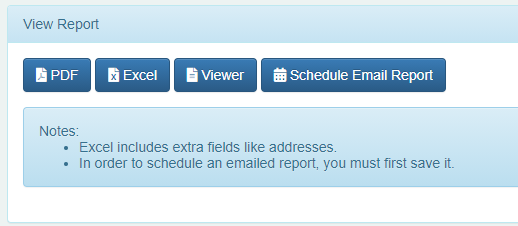
On the email settings screen, choose:
- Which report to email
- To whom (only one email – you cannot enter multiple email addresses)
- Frequency – how often you want the email to send
- Date Range – when you want the first email sent (first date) and how long you would like this report to continue to be emailed (up to two years from today)
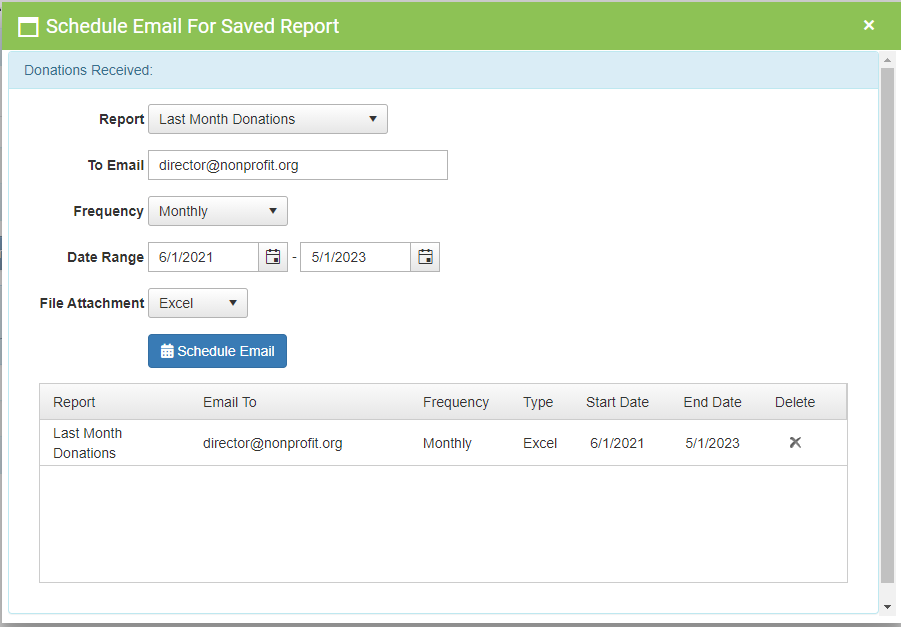
Track which reports have been sent and opened under Maintenance > Scheduled Reports Emails.
