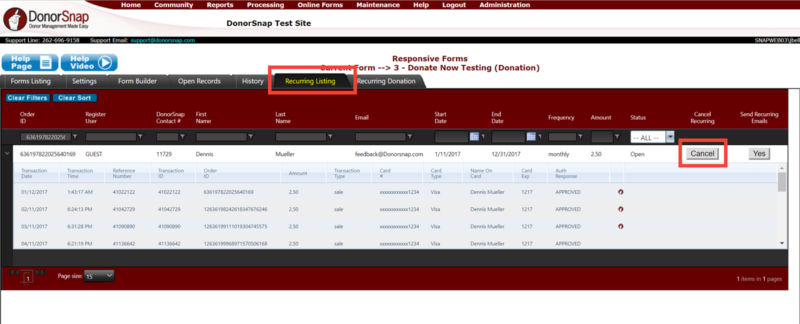Cancelling a Recurring Donation
To cancel a recurring donation, first go to Online Forms > Responsive Forms. Select the appropriate form in the listing tab by clicking on it in the grid. Next move to the Recurring Listing tab. Find the donation you’re looking to cancel, and click the Cancel button on the right side of the screen.
Note: This process is the same for both the Responsive Forms and the old form tool. If you are using the old forms with OpenEdge, then you will go to Online Forms > Recurring Donation Forms.