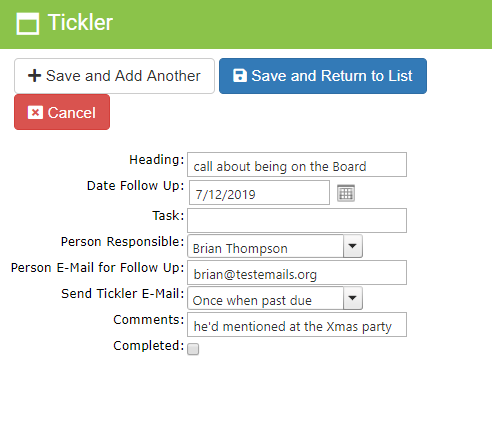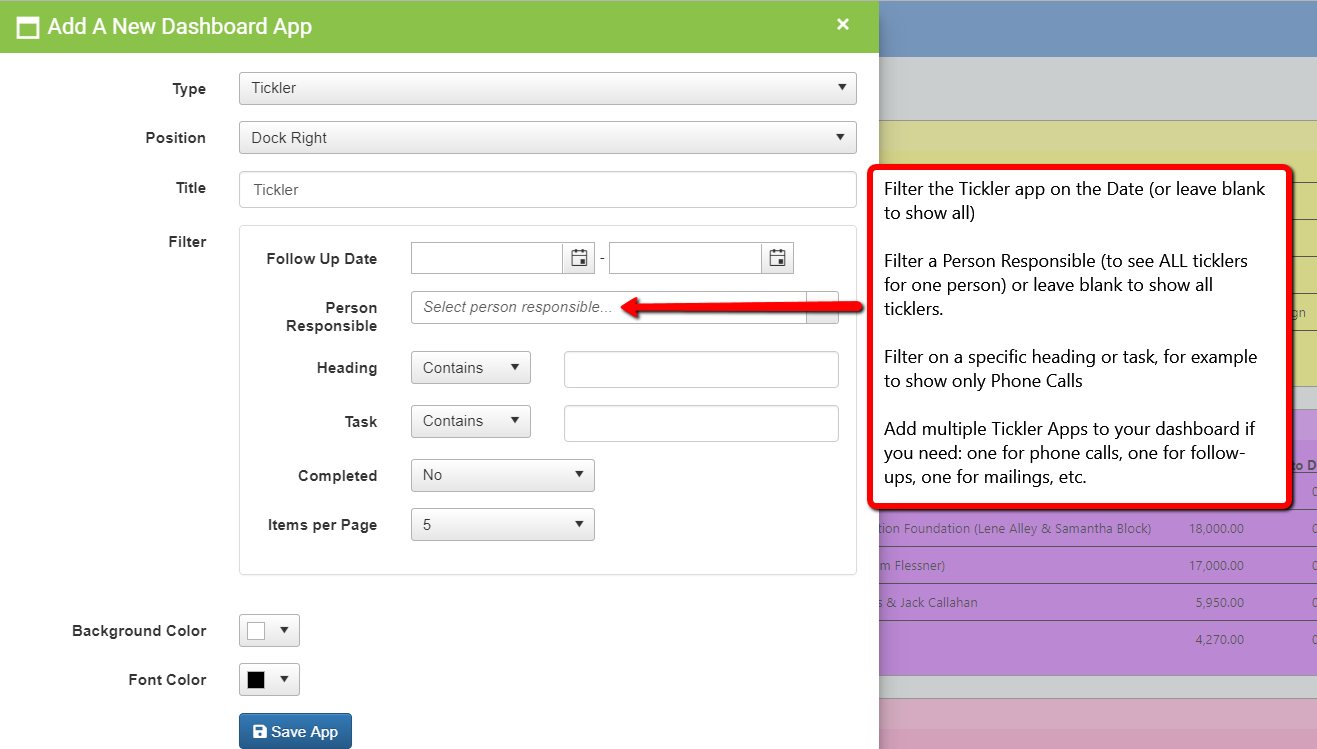Tickler Tab
DonorSnap allows you to create Ticklers (reminders) for each of your contacts. This feature is an automated way to keep track of your “Things to Do” and then to have the system send you an email reminder if they aren’t done by a certain date.
Each Contact has a Tickler tab which lists any Tickler item that had been created for them. Items that do not have a Date Complete are open items that are subject to the automated reminder system.
Each Tickler Item consists of the following:
Tickler Emails
For example, if a follow up date is scheduled for 6/30, then the options for sending emails will work as follows:
- Once when past due: One email on the morning of 7/1
- Daily when past due: Emails each morning starting on 7/1 until the tickler is marked completed
- Weekly when past due: Emails on 7/1, 7/8, 7/15… until the tickler is marked completed
- Monthly when past due: Emails on 7/1, 8/1, 9/1… until the tickler is marked completed
- One day prior: One email on the morning of 6/29
- One week prior: One email on the morning of 6/23
Tickler Person Responsible
Ticklers can be assigned to a specific person. This assignment will help with filtering on your Dashboard App, and the Tickler Person responsible can receive emails when the Tickler items are coming up, and past due.
Build this list under Community > Tickler Person Responsible.
Ticklers on the Dashboard
Ticklers are visible on the Dashboard (the Home page) when you create the Dashboard App.
Filter ticklers on the Person Responsible (to show only those Ticklers assigned to you); or leave the Person Responsible field blank to show ALL ticklers out there.
Customize Tickler Email
Tickler Emails will be sent to the Person Responsible assigned, prior to the due date of the Tickler, or After the date is past due.
Customize the email under Maintenance > Site Setup > Email > Tickler Email