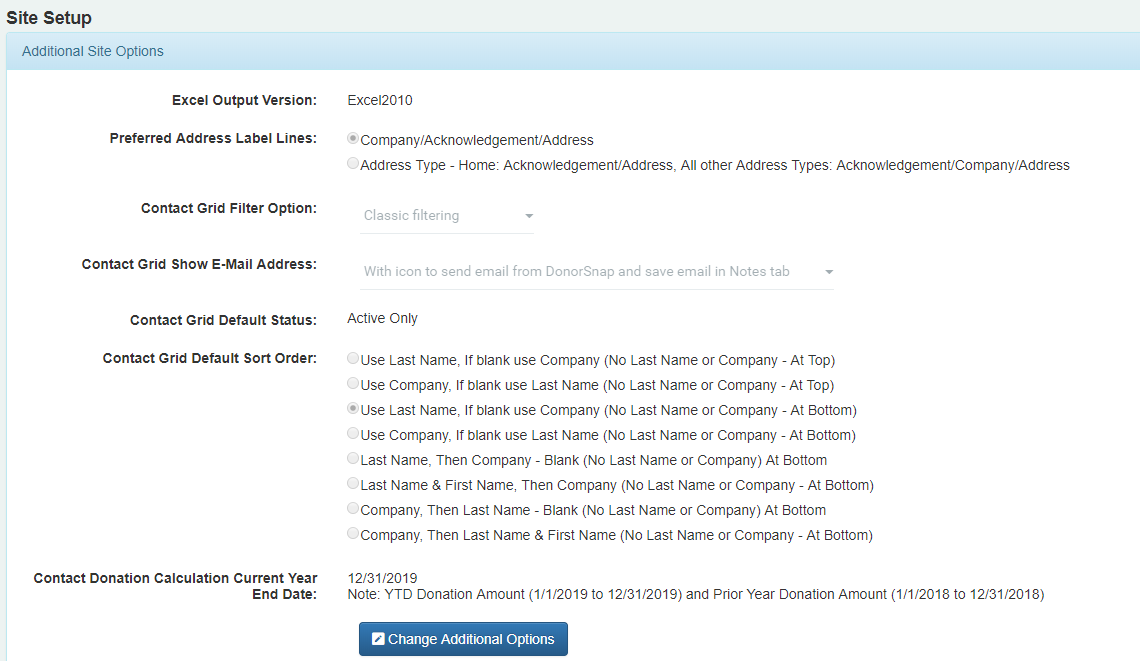Site Setup – Additional Site Options
Maintenance > Site Setup > Additional Site Options
Set additional site options that allow you to change how some of your pages and fields function in DonorSnap.
- Excel Output default, selecting the default version of your Excel program
- Preferred Address LabelLines: LabelLines are generated by DonorSnap to help you create mailing labels. Here you can select the order the LabelLines appear, whether or not to include the Company field
- Contact Grid Filter Option: By default the filter allows you to type in a name to the Grid options. Choose “Advanced” to allow for multiple filters on one field.
- Contact Grid Show Email Address: On the Contact Listing grid (Community > Contacts) the Email addresses will show an icon (click the icon to send an Instant Email). Change it to Text Only, or a LINK so it will open your default email instead of DonorSnap’s internal email.
- Default Status: On the Contact Listing grid (Community > Contacts), choose what Contacts appear, All, Active Only, or Inactive Only
- Default Sort Order: On the Contact Listing grid (Community > Contacts), choose the order in which the Contacts appear
- System Date: Select your system date-end. DonorSnap generates donation totals for DonationAmount Year to Date and Prior Year, based on this end date. Choose a calendar year end (12/31/2018) or fiscal year end (6/30/2018)