DonorSnap On-Site App with Mobile Card Swipe
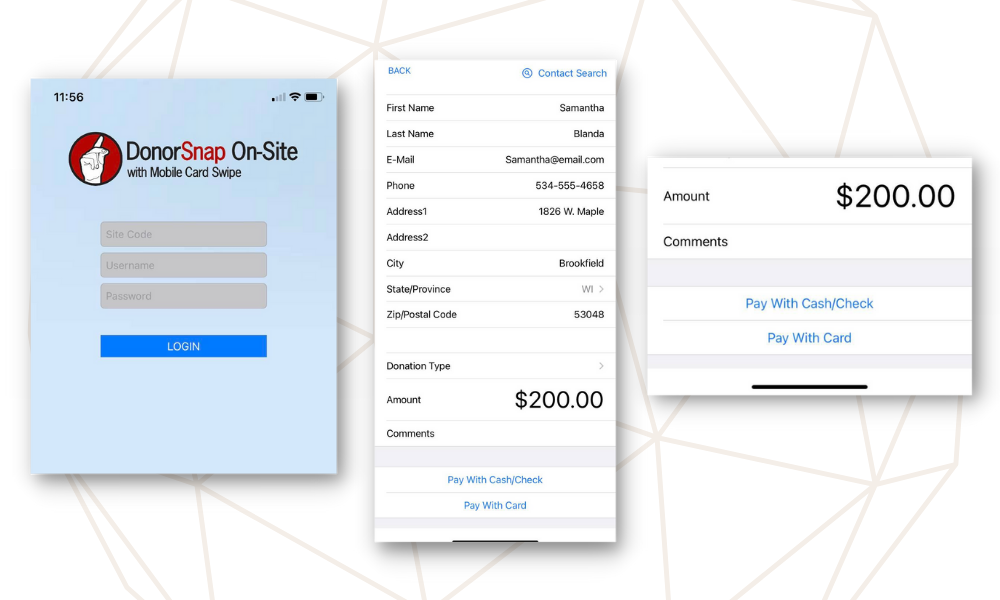
The DonorSnap On-Site mobile app is designed for in-person interactions including event registrations, recording volunteer hours, collecting cash/check donations, and processing credit/debit card donations. It is included in every DonorSnap subscription and is available as a free iOS app in the App Store.
This app is powered by the Responsive Forms tool. Each Responsive Form you create is available in the On-Site app, but all the formatting is removed to give you a simplified workflow. It is much faster to move through a line of people at an event check-in using the app than it is to use a form embedded in your website. After you submit the form, it automatically reloads so you are ready for the next person in line.
Search for Existing Contacts
Instead of having to fill out existing contact information or have each person log in, there is a simple contact search feature to pull in their info. It also displays their existing contact info on the screen for easy review/updating.
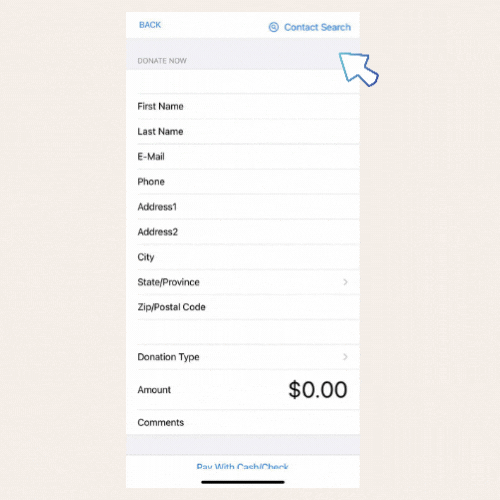
Collect Payments
When using the DonorSnap On-Site app for donations and payments, there are a few options. The donor can hand you cash or a check and this system will create a donation record without the need to process a credit card transaction. The other option is to use a card swipe device attached to an iPhone or iPad using a lighting port. You’ll need to contact goEmerchant to purchase the required card swipe device and set up a retail account.
The only card swipe device that is compatible with DonorSnap On-Site is the Magtek iDynamo 5. This device must be purchased from goEmerchant directly and connected to an iPad or iPhone using the lightning port (USB-C is not supported at this time and phone cases may need to be removed). There is a one-time fee of $80 for each device you want to purchase. There are no additional fees of any kind, monthly or per transaction compared to your normal online donations. The use of this device and swiping cards is covered under your existing goEmerchant account used for the Responsive Forms tool. The per transaction rates for swiping cards are identical to the fees of cards charged through your Responsive Form.
Download the App
To get started, download the DonorSnap On-Site app for iOS on the App Store. (The app is not available for Android.)
Set up your Retail Account with goEmerchant
Contact goEmerchant at ISVSales@first-american.net to set up a retail account and purchase any card swipe devices you need.
If you are an existing goEmerchant customer, then after you have your retail account created, you’ll need to refresh your connection between DonorSnap and goEmerchant. Go to Maintenance > Site Setup > Integrations. On the Payment Processing tab noting goEmerchant, click the Change Information button at the bottom. Then click Save without changing the existing information you already had. This will check for your Retail account ID and then display it on the screen. At that point you are ready to begin using your card swipe device in the app.
Related Pages
DonorSnap On-Site Training Webinar
Responsive Forms Training Webinar
