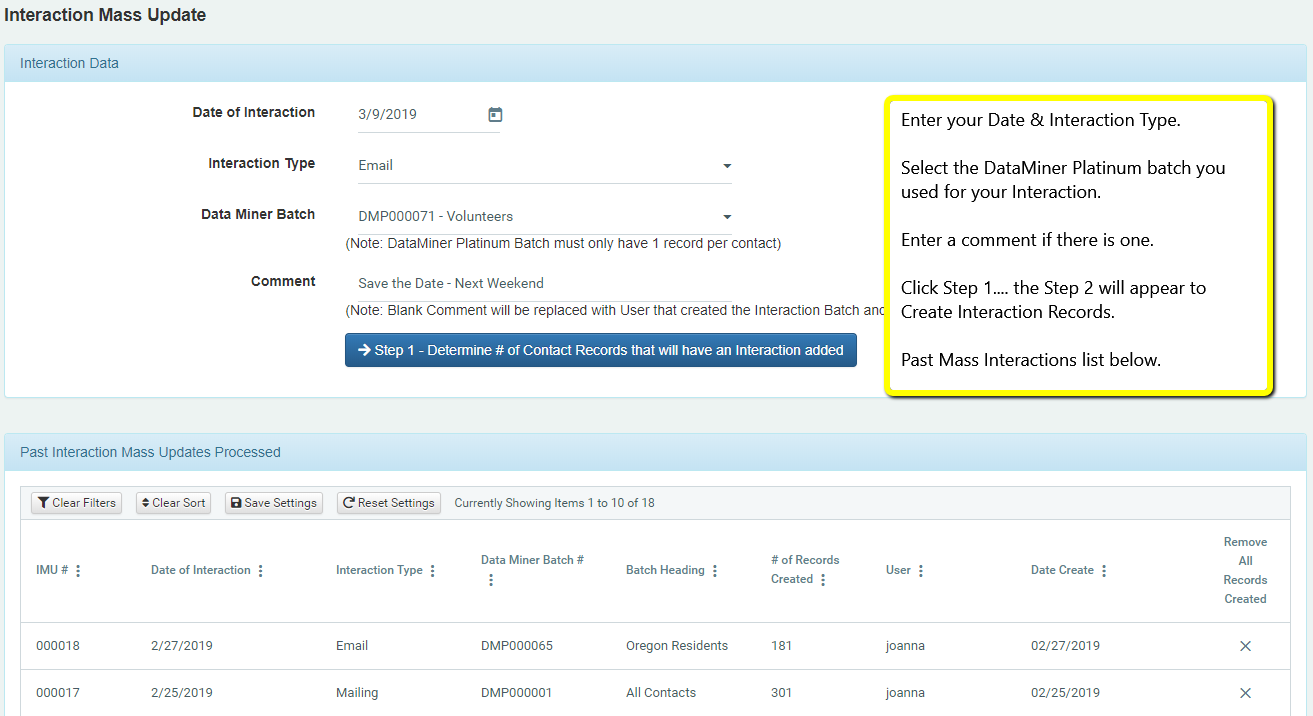Interaction Mass Update
Processing > Interaction Mass Update
If you’ve sent a mailing or email to a group and want to document that to a batch on a mass basis? This is how!
If you created your “Group” under DataMiner Platinum, within DonorSnap, you can mass update that group with your interaction of a mailing or email.
- Enter the date you’d like on the Interaction
- Select the Interaction Type from your Dropdown list.
- Select the DataMiner batch that contains the Contacts you’d like to add this Interaction to.
- Click on the Step 1 button to see how many Interactions you are about to add to your DonorSnap database. Does the number look close to what you were expecting?
- If the number in the previous step appears correct, click on the “Create Interaction” button to add an Interaction record to all applicable Contacts in your DonorSnap database.
- All Interaction Mass batches will be listed in the below box. Click the Delete icon on the right to Remove that Interaction batch (and all subsequent interactions)
Relevant Pages:
Interaction Tab
DataMinerPlatinum Overview
Mass Email
Creating Mailing Labels