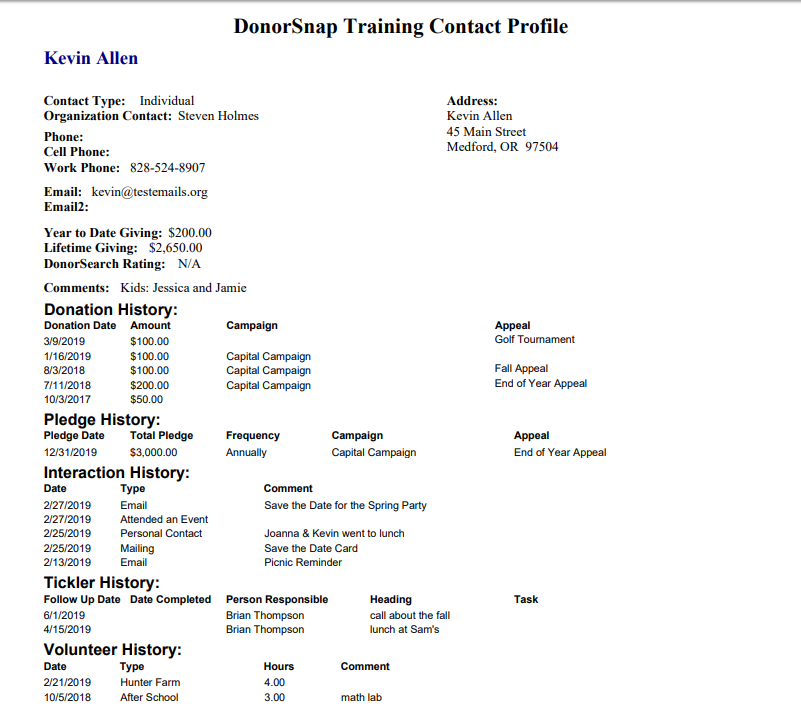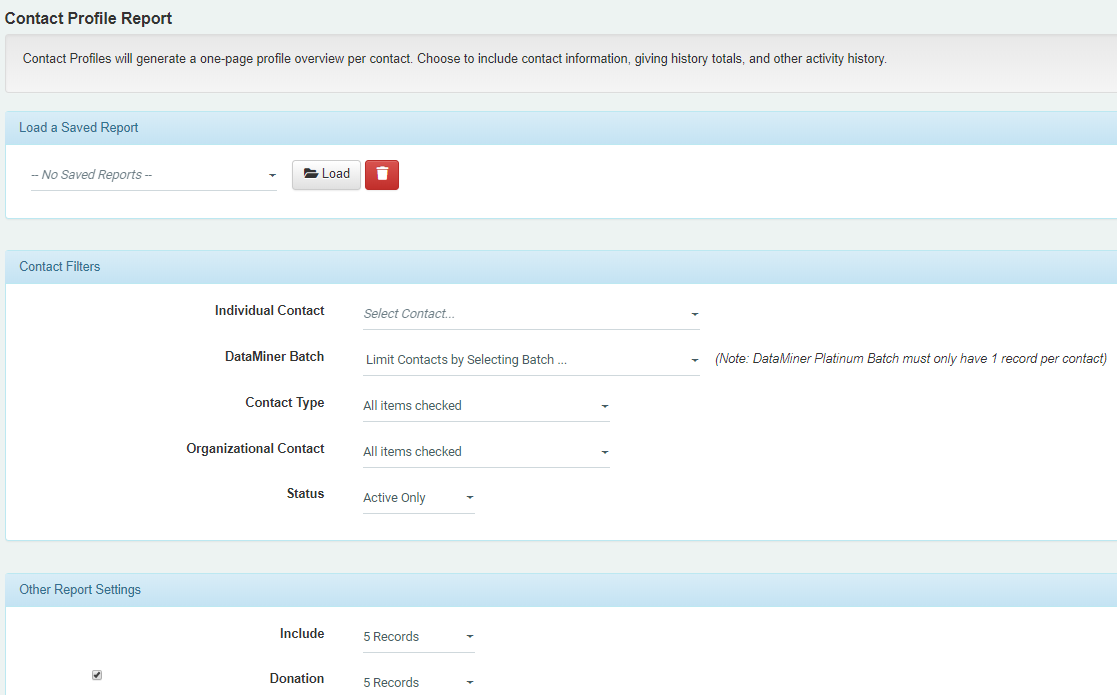Contact Profile Report
The Contact Profile report generates a PDF page summarizing the entire contact’s account. It can be run for individual contacts (on the contact tab) or small groups of contacts (from the reports menu). This report is great for a quick snapshot before meeting with a donor, calling sheets, and broad analysis.
Community > Contacts > Contact Tab > Profile (blue button at the bottom of the screen)
Choose what information to include about the chosen Contact.
Note that the Contact information displayed on this report is not customizeable and will not print information from any blue User-Defined fields.
Reports > Contact Profile
Choose to print profiles for:
Individual Contact: Choose a Name
DataMinerPlatinum Batch: Choose from a DMP report you’ve built (will generate one profile for each contact in the batch)
ContactType: Choose Individual, Business, etc. (will generate one profile for each contact of that type)
Limit on Status, Active or Inactive
Choose a batch based on Organization Contact (will generate one profile for each contact assigned to the Organization Contact selected)