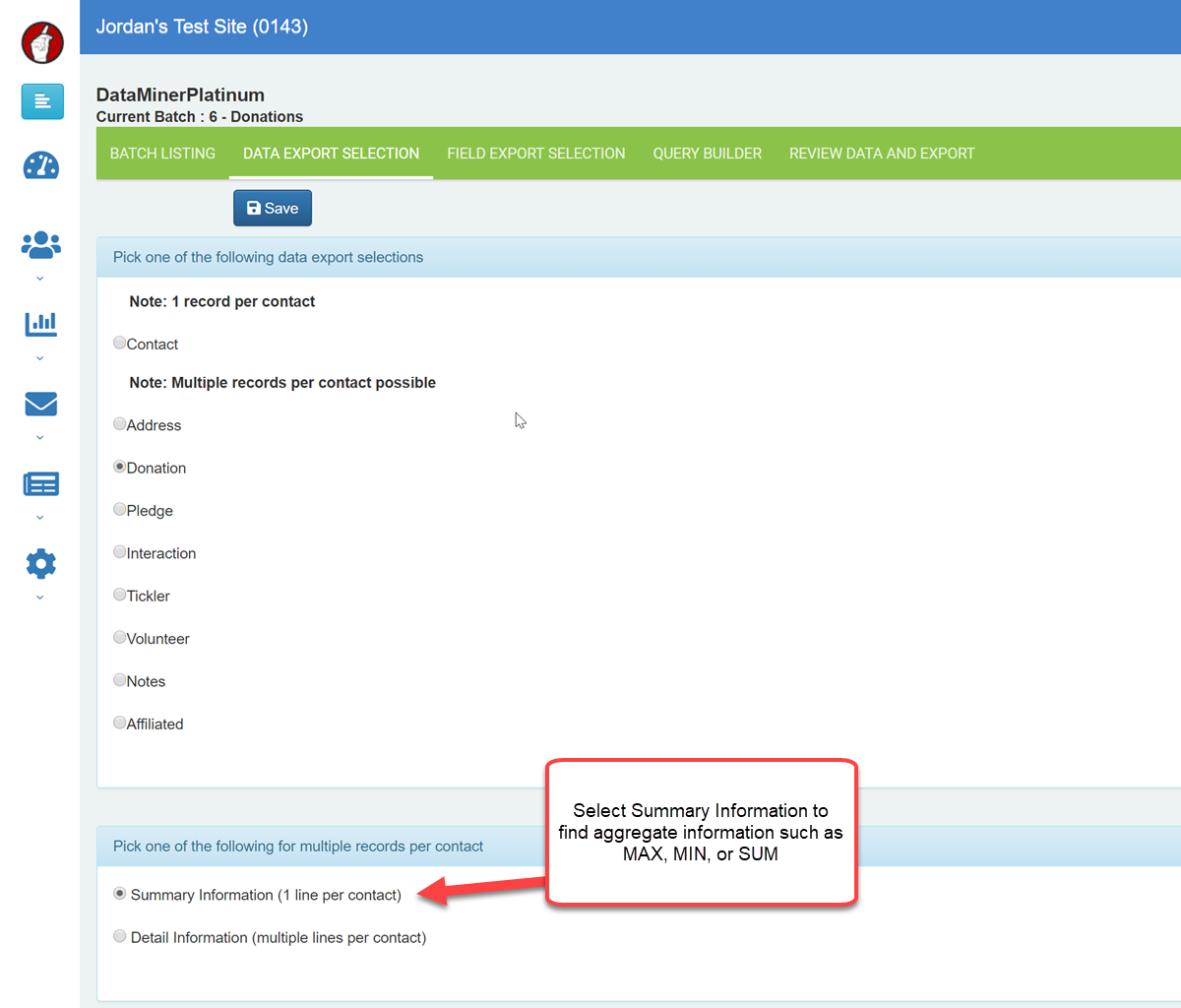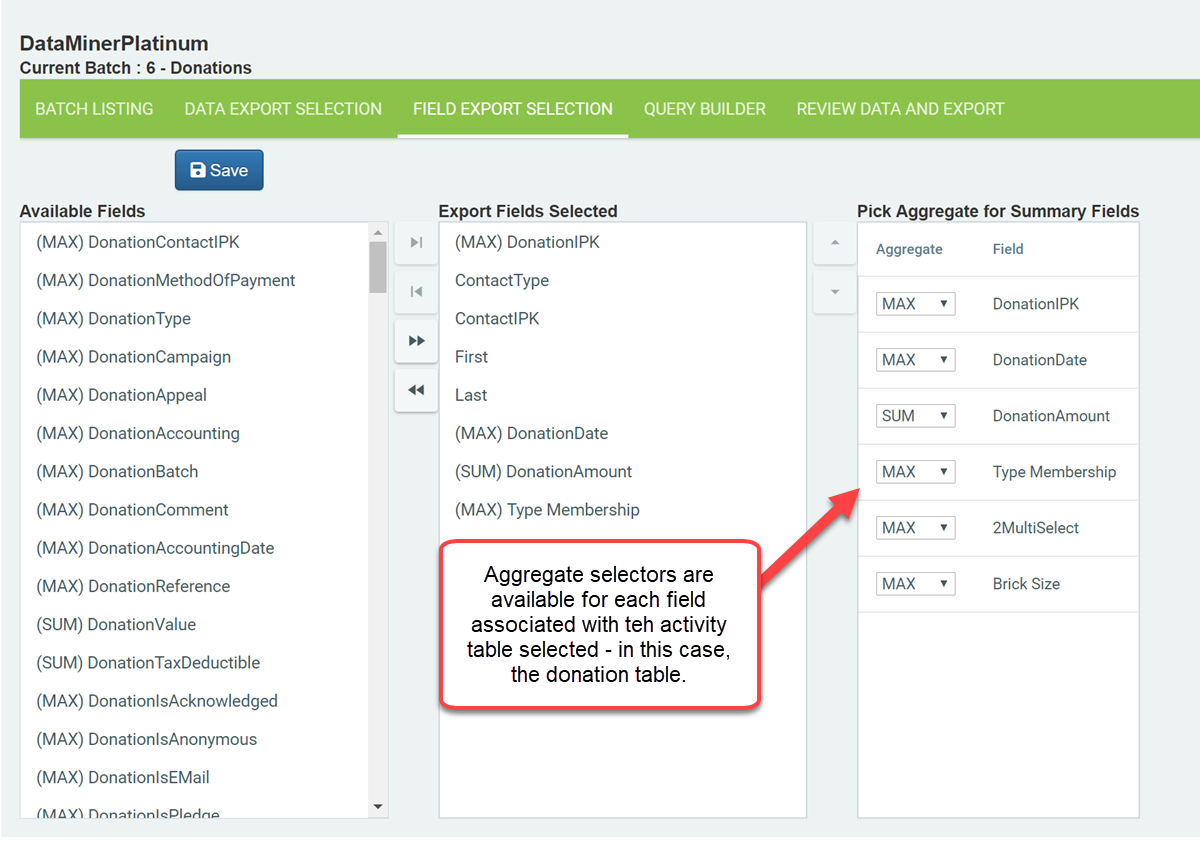Aggregate (Summary) fields for DataMiner Platinum
When building a Summary DataMiner Platinum report, you must tell DonorSnap what information to display as Summary.
For example, if you want to display the Appeal code on your report, the program cannot SUM (add together) that field because it’s made of Words. You can only MAX (the largest alphabetically) or COUNT (literally count how many times a particular appeal appears).
For each field you want to show on your DMP report, you need to select it’s “Aggregate”.
Max – The maximum value of any activity record selected for the specific contact
Min – The minimum value of any activity record selected for a contact
Sum – A summary of the data in that field for any activity record selected (Note – only numeric fields can be summed)
Avg – The average value of all the data in that field for the activity records that were selected
Count – A number of records that were selected for that particular contact
Amount Fields and Integer Fields
Max – The largest number
Min – The smallest number
Sum – The total of all numbers
Avg – The average value of all numbers
Count – The number of records
Date Fields
Max – The latest date
Min – The earliest date
Count – The number of records
Text Fields
Max – The value closest to “ZZZ”
Min – The value closest to “AAA” (or 0 if numbers are used)
Count – The number of records